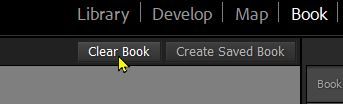Turn on suggestions
Auto-suggest helps you quickly narrow down your search results by suggesting possible matches as you type.
Exit
- Home
- Lightroom Classic
- Discussions
- Why does an unsaved book show up when I make a new...
- Why does an unsaved book show up when I make a new...
0
Why does an unsaved book show up when I make a new book?
New Here
,
/t5/lightroom-classic-discussions/why-does-an-unsaved-book-show-up-when-i-make-a-new-book/td-p/12883128
Apr 15, 2022
Apr 15, 2022
Copy link to clipboard
Copied
I am making a new book and it has the folder I want to use and then it has +unsaved book. No mater what I do any new book alays includes the unsaved book which has pictures from my last two books. Anyway to get rid of it?
TOPICS
Windows
Community guidelines
Be kind and respectful, give credit to the original source of content, and search for duplicates before posting.
Learn more
Community Expert
,
LATEST
/t5/lightroom-classic-discussions/why-does-an-unsaved-book-show-up-when-i-make-a-new-book/m-p/12883236#M270831
Apr 15, 2022
Apr 15, 2022
Copy link to clipboard
Copied
Best suggestion I have seen is to click on the top tab to [Clear Book]. You may need to have used the 'Auto Layout' first.
Then you must click the tab [Create a Saved Book] so that this book, and its photos, can always be re-opened for further editing by a [Double Click] on the Saved Book Collection.
Regards. My System: Windows-11, Lightroom-Classic 14.2 Photoshop 26.3, ACR 17.2, Lightroom 8.2, Lr-iOS 9.0.1, Bridge 15.0.2, .
Community guidelines
Be kind and respectful, give credit to the original source of content, and search for duplicates before posting.
Learn more
Resources
Get Started
Troubleshooting
New features & Updates
Careeeesa
Suzanne Santharaj
Copyright © 2025 Adobe. All rights reserved.