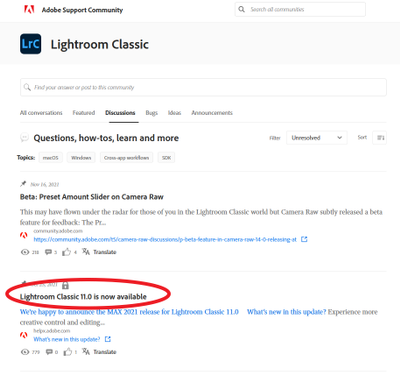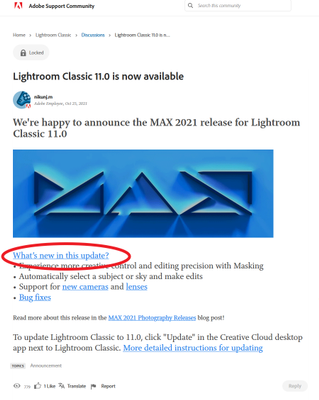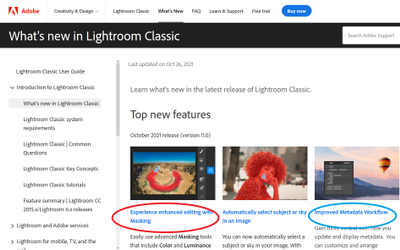Adobe Community
Adobe Community
- Home
- Lightroom Classic
- Discussions
- Re: XMP for RAW not created after upgrade from v10...
- Re: XMP for RAW not created after upgrade from v10...
XMP for RAW not created after upgrade from v10 to v11, until rechecking option in settings
Copy link to clipboard
Copied
In v10, windows OS, I had the option enabled to write to XMP in the catalog settings. When I upgraded to v11, new imported RAW files to the same catalog, and old RAW files that were previously imported in v10 but had not yet been edited, appearantly were not creating XMP files once editing started in v11.
However in v11 settings, the same catalog created in v10 still had the option to write edits to XMP checked.
I had to uncheck the option and then recheck it to get the XMP to start writing for new RAWs imported in v11 or old RAWs that hadn't yet been edited in v10.
But, I did not realize this before and lost the edits for 500 RAWs that began editing in v11, when I moved the image folder to another location, reimported the folder to v11, and deleted the old folder from the catalog during a cleanup. Is there a way to recover the edits that were lost from the catalog for these 500 images?
Thanks
Copy link to clipboard
Copied
I have not yet closed Lightroom since deleting the folder with the lost edits in the catalog.
In the directory where the catalog is located, the .lrcat "date modified" is after the folder deletion.
There is a .lrcat.lock file 1kb from when I first launched Lightroom today.
There is also a .lrcat-wal file 17kb "date created" when I first launched Lightroom today, but "date modified" is the current time. I assume this is the undo history?
I did undo as far back as possible, but it stops just after the folder deletion.
Is there a way to restore everything back to the time just before launching Lightroom today, before I close it?
Copy link to clipboard
Copied
At the Adobe Support Community, in Lightroom Classic, Under Discussion., right near the top, notice the document link that is ALWAYS provided when updates/upgrades are released. Here:
I have encircled the link in the screenshot above, go in the actual web page, and click on that link
Notice the link within that document that I encircled, on the actual web page, click on it
That brings up a document Adobe ALWAYS posts at updates and upgrades. Several articles may be included. Especially at upgrades. Notice that I circled two, you will want/need to bring up and read both. For now, for the subject at hand, on the actual web page, click on that one circled in blue, the one about Metadata
You will find that when metadata is stored to xmp has changed, you will find new options when viewing or editing metadata and when editing one vs several.
Copy link to clipboard
Copied
Sorry, but the release notes do not address the problem.
The problem was that XMP was not created at all, at no time, nothing, not for any images, no matter if Lightroom went into the background, or switching to different images (which the release notes says it should do), after upgrading from v10 to v11, even though the checkbox to write to XMP was selected in the catalog settings in v10 and was still checked after upgrading to v11. The edits were saved instead to the catalog, because the edits continued to persist after closing and reopening Lightroom.
The XMP started to be created only after I unchecked the box and rechecked it again. But this was after I had already moved a folder contained edited RAWs that did not have XMP files. The edits were saved to the catalog instead, unknowningly, and I already deleted the catalog folder thinking that XMPs existed, but they did not.
Copy link to clipboard
Copied
Is there a way to recover the deleted folder from the catalog while Lightroom is still open, and the .lrcat-wal file still exists? I ran the undo as far as possible, but it stops at the point in history just after the folder deletion. The RAW files that lost their edits and were moved without their XMP files had their edits saved into folder in the catalog that was deleted (if that's how edits are saved when no XMP files are written).
Copy link to clipboard
Copied
If NO .XMP sidecar files, AND the folder & files were deleted from the Catalog- Then
The only way to restore your editing work is to restore a Catalog backup that contains the files and edit history.
If no backup catalog- the edits are gone, permanently.
THe .WAL file will not do it- this is only a temporary 'Write ahead log' file.
RESTORE PARTIAL from backup catalog?
Copy link to clipboard
Copied
Thanks. unfortunately I did not set automatic backup of the catalog because I was instead making backups of the XMP files that were being created in v10, and I only have RAW files in the catalog. This made it easier to move the folders around.
I tried creating a bug report template for the issue with the v10 to v11 upgrade ceasing to write XMP until unchecking and rechecking the option, but someone here keeps reporting it as spam.
Copy link to clipboard
Copied
But, I did not realize this before and lost the edits for 500 RAWs that began editing in v11, when I moved the image folder to another location, reimported the folder to v11, and deleted the old folder from the catalog during a cleanup. Is there a way to recover the edits that were lost from the catalog for these 500 images
By @sdinweoinasd9384152
Not sure where to start with your workflow. Using XMP files as your backup and when moving folders will cause you to lose some of your editing as shown below under "What is Not Saved." XMP files should be considered a pratial backup and not relied on for general backup purposes.
XMP Data
What is Saved
Color Labels
Copyright
Develop Settings (except mask edits)
EXIF
IPTC
Keywords
Ratings
Snapshots
What is Not Saved
Collections
Develop Edit History
Pick and Reject Flags
Print Collections
Published Collections
Settings inside your Keywords
Slideshows
Stacks
Virtual Copies
Web Galleries
You should use the LrC Catalog Backup utility after every file import or editing session that would cause you pain if lost. Only move folders from inside LrC, which will keep them connected in the LrC catalog. In addition do all file and folder renaming and deletion from inside LrC. Import new camera files into YEAR-MONTH-DAY folders. Then use keywords, collections, labels, ratings, and other metadata for organizing you image files rather than trying to do this with folder structure renaming. There are many articles and books on the subject of digital asset management (DAM). Good video and book here:
https://www.youtube.com/watch?v=WsuJZoWDRFA&t=301s
Copy link to clipboard
Copied
Yes, I know that XMP does not save all of the available features in Lightroom, but I don't use those other features. All I need are the develop settings, because I'm doing batch editing of thousands of images, and then immediately archiving them a few days later by moving them to backup storage. The Lightrom catalog is mainly for organizational purpose and copy/pasting of develop settings into groups of brackets that have the same exposure or similar lighting in the same location, after ajustments to 1 set in the group that serves as a template.
Since I expect XMP files to be created upon develop edits, I only manually create backups of Lightroom catalogs weekly or monthly, whichever is earlier when work is being done.
After finishing editing, I rename and move several groups of thousands of images into their own separate subfolders, but this is extremely slow in Lightroom, as it seems to do it one by one. So I do it in Windows Explorer because it's faster and I expect the XMP files to move with the images. I never expected a bug during v11 upgrade that would cause it to not honor the settings in v10 (even though v11 shows the option box as checkmarked) and stop creating XMP files.
Copy link to clipboard
Copied
Same problem here. why don't you guys just make a real notification so we can make our life easier ?
Now is the end of the year and as a photographer, i'm struggling with this XMP's story, all my editing was lost and this is really not fair at all, because we are the damn client that pay every single month (not cheap) to get the jobs done.