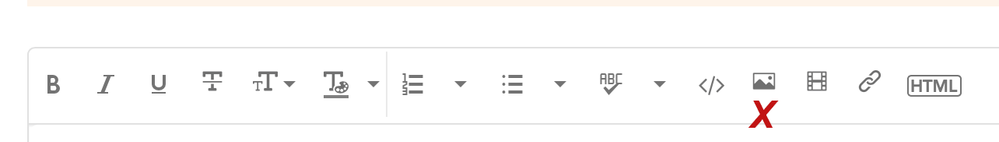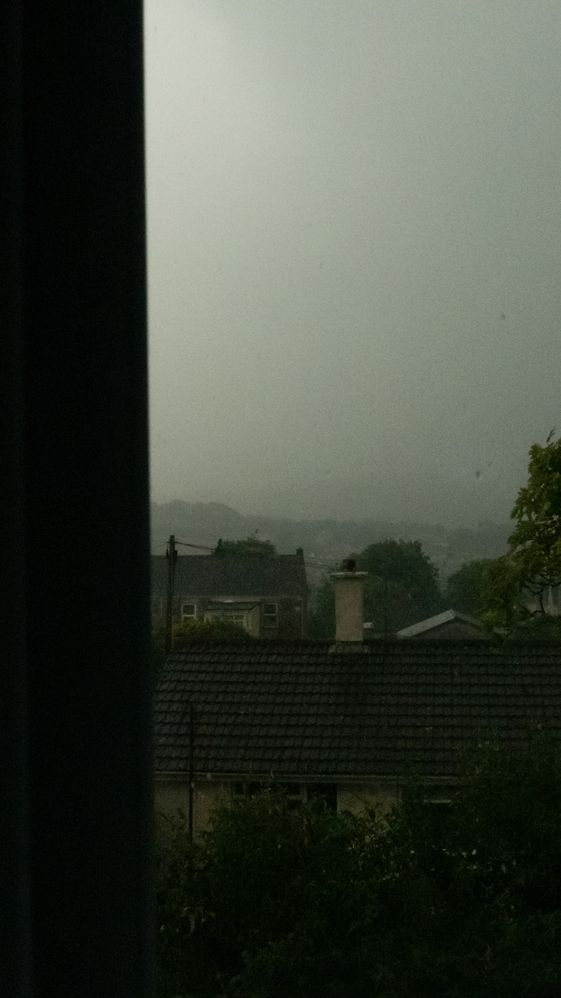Adobe Community
Adobe Community
1st ever RAW photo development
Copy link to clipboard
Copied

Hey guys,
This is my first time ever shooting in RAW and experimenting with Adobe Lightroom Classic and I just wanted some general opinions on how I have done. I have attached the original exported as a JPG and the version I have processed myself. For some reason the developed version seems to have some form of crop, which I have not applied but have yet to figured out quite why this has happened. Any feedback would be much appreciated.
Many Thanks
Copy link to clipboard
Copied
Welcome to the Lightroom Classic (LrC) forum.
Please use the "Insert photos" option to post image files to your post the link option you used is for links to web pages, that way they will be displayed in the body of the post. See the screen capture.
Copy link to clipboard
Copied
The image has quite a bit of noise, shot at 3200 iso. Jpegs are not ideal so try using the original raw file and go to the detail tab. Use the luminance noise reduction slider. It will soften the image but you can then apply some sharpening+masking.
Copy link to clipboard
Copied
There should be two images, the first is the raw file simply exported as a jpeg for purposes of uploading. The second image is one I have gone through lightroom with, however like I said I do not have much experience. I wanted to keep some of the noise as it suits the mood I was aiming for, since it was a very rainy and foggy day.
Thanks for the tips
Copy link to clipboard
Copied
If you hold down the Alt key while using the masking slider you will get a B&W preview which helps to see the effect on the noise.
Copy link to clipboard
Copied
Ah I see, that's very useful to know. Thanks for your help again
Copy link to clipboard
Copied
Hi Jon, I have attached 2 more images I have tried working on this morning. One is completely unedited, and the other I have tried editing. I tried using sharpening and noise reduction, but I feel like the image is a little too soft now. Thought I would ask someone with a bit more experience if you don't mind.
Copy link to clipboard
Copied
It really comes down to personal choice especially if you want that moody look. Do you have a tripod or maybe you can sit the camera on a window ledge. You could then perhaps increase the aperture from F2.8 to something like f5.6 or f6.7 and use a slower shutter speed and lower iso. That could possibly produce a sharper image with less noise.