Astrophotography photos too grainy even at 100% luminance. How to fix?
Hello all! At first I was so confused when my exported photos from my first attempts at astrophotography looked completely different from what I was seeing in lightroom. After doing some research I now understand that the only truly accurate view is 1:1, and when I compare my exported photos with lightroom in this way i see that they are the same. But, I like what i see in the fit view and even when i set the luminance all the way up to 100% the image looks way too grainy and its not what I want. I want the finished export to look the way i see it in the fit view. How can i accomplish this? Any suggestions?
Thank you so much! 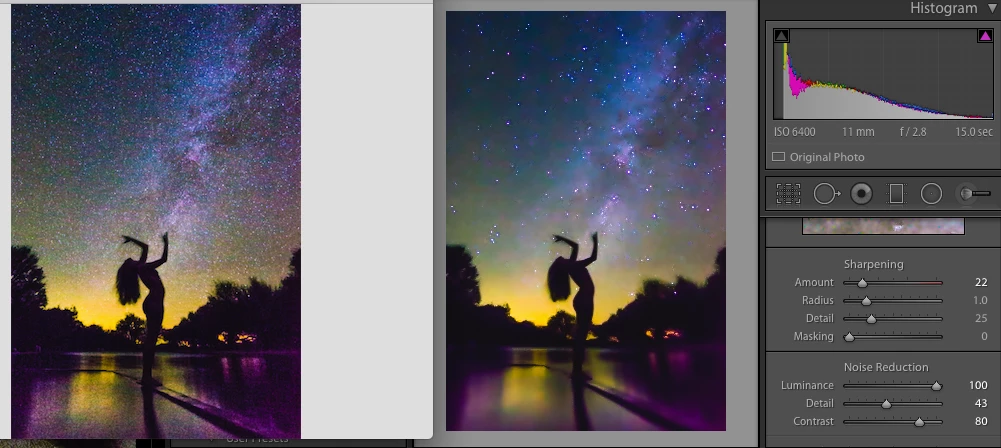 (this is a screenshot of the exported image on the left, and what it looks like in lightroom in "fit" zoom view.)
(this is a screenshot of the exported image on the left, and what it looks like in lightroom in "fit" zoom view.)
