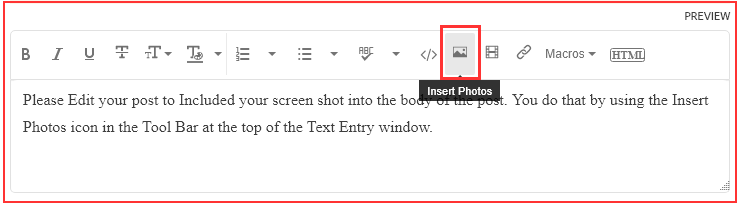Adobe Community
Adobe Community
- Home
- Lightroom Classic
- Discussions
- Audio files recorded in camera appearing in LR
- Audio files recorded in camera appearing in LR
Audio files recorded in camera appearing in LR
Copy link to clipboard
Copied
Periodically, I may want to record an audio file to an image via the recorder on the R5. The .wav file is supposed to show up under the Metadata Status in LR with it's respective RAW file. However, I convert to DNG after import to avoid dealing with messy sidecars? My .wav files are on my memory card but do not appear in the metadata in LR after they're converted to DNG. I would hope converting to DNG would incorporate that wave file. Anyone have any experience with this? Thank you.
Copy link to clipboard
Copied
In the future, So people don't have to download the image you have attached, please use the Insert Photos icon found in the Tool Bar of the Post and Reply text entry dialog window as pictured below.
If you can please Edit your post to remove the Attached screen shot and Include it in the body of the text of your post.
You do that by Clicking the "More..." link at the bottom of your post, Selecting "Edit Message" and then use the "Insert Photos" icon in the tool bar at the top of the Post/Reply/Edit dialog box.
If you can't edit your post please include the screen shot you attached to a new reply to this conversation.
The Insert Photos icon is this one in the Tool Bar.
Thank you.
Then Stop Converting to DNG. There is nothing worng with using XMP sidecar files. They are not Messy.
Copy link to clipboard
Copied
Thanks for the tip on inserting pictures. I do prefer DNG.
Copy link to clipboard
Copied
Copy link to clipboard
Copied
Hi doug,
For many reasons I DO prefer DNG format (lack of mess or not) but it's NOT a good idea to try to convert .wav files into DNG or their related files. That's NOT the intent of the DNG format.
If you have mixed format on your card, I'd suggest you move the files into LRC (or wherever you want them to land) and then in LRC convert them to DNGs. (Library mode ->Library (menu) -> Convert image(s) to DNG...)
Good luck!
Copy link to clipboard
Copied
Hi Gary. I think you misunderstood me. For example, I just took a picture w/my R5. Say I wanted to add a voice memo on the camera like the model's name, a location, etc. The camera records that .wav file & attaches it to the raw file. When I import into LR, the .wav file will also be downloaded & stored with that image and you access it in the metadata. It's found right under Metadata Status. However, it doesn't show up if the file is converted to DNG from what I'm seeing. Not a biggie, but would be nice if the DNG conversion would incorporate the audio file from the raw it's converting. Make sense? I suggested it to Adobe. They confirmed RAW files will incorporate the .wav file but not DNG.
Copy link to clipboard
Copied
Ah, that makes sence and I do understand your wish. However, it does seem like your idea to same them in DNG is not happening "yet."
FWIW, when I first was starting out in photography in the mid 70s, a photographer friend of mine suggested I get a couple of rolls of film and for each photo I take to write down in a note pad the f-stop, shutter speed, ASA (now knows as ISO), the direction I was facing (toward/away from sun), my observations about what I was trying to photograph, and anything else I felt important to note. It turned into a GREAT lesson for me.
Meanwhile I do hope you've sent off your request to https://feedback.photoshop.com, don't know who you talked to but that site is viewed by Adobe folks,
Oh, one last comment: your image above is of such low resolution that I am not able to make out any words. I can guess at some of the larger ones (like "Lightroom") but that's about it. When sending in screenshots, try for at least 1200 pixels wide.
All the best and good luck!
Copy link to clipboard
Copied
Thanks, Gary. It was a screenshot from a website on the topic. The important part of that shows where the .wav file is located. In LR on the right under the Metadata section, if there's a .wav fill attached to the RAW image it will be the next one under METADATA STATUS & reads AUDIO FILE. Audio file doesn't show if there isn't one.