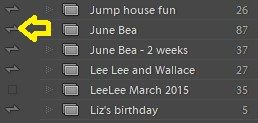Adobe Community
Adobe Community
- Home
- Lightroom Classic
- Discussions
- Can I see Smart Previews in the cloud?
- Can I see Smart Previews in the cloud?
Can I see Smart Previews in the cloud?
Copy link to clipboard
Copied
OK, I'll admit that it's been awhile since I played around with syncing from LrC to the cloud, but I really, REALLY don't understand how to see these synced files in the cloud. Here's what I did...
1) Created a collection in LrC, dragged some files into it, then enabled syncing to the cloud. My assumption is that smart previews are syncing to the cloud, correct? Not the original raw files?
2) Logged into the Creative Cloud via web browser. On the "Home" page, I see thumbnails of 5 files that were just synced in step 1. However, when I click on "go to your work" I can click any of the locations--synced files, cloud documents, etc--and none of the prior synced files can be found. Where are they? Can I see them in a list view somewhere?
Thank you for any insight provided.
Copy link to clipboard
Copied
I moved your post to a better forum, LrC.
Copy link to clipboard
Copied
1) You are correct.
2) There are (TBMK as I understand) two separate Cloud locations for your Adobe Identity-
a) The 'Smart Previews' synced to the Cloud and visible in any mobile Lr version. (These SPs do not occupy any space of your Cloud ecosystem).
Files Imported by a mobile device DO occupy space in this Cloud store.
The photos synced from Collections in Lr-Classic would need to be viewed with LrC, Lr, Lr-Web, to edit in Ps (but be aware the SPs are only 2560pixels long edge!)
b) "Your Work" location which is for Photoshop sharing files to work with Ps from other locations. You will not see these files in Lr, Lr-web, LrC.
I am open to other gurus correcting my understanding if I am wrong.
Copy link to clipboard
Copied
@WobertC - Thank you! The piece I was missing is that the SP's aren't part of the cloud allocation that comes with my plan; which is a good thing IMO. Also explains why the amount of space used in my cloud area didn't change after syncing the SP's.
@JimHess - Thank you. I do understand how to sync files...I just didn't understand where the SP's go. I was concerned that I'd tap out my storage allocation, if I synced too many files.
Copy link to clipboard
Copied
There is one other little step that you "may" have not done. There is a little box to the left of the collection that you want to share that must have a mark in it. Otherwise, the collection will NOT be shared to the cloud.