- Home
- Lightroom Classic
- Discussions
- Collection will not show all photos in sub collect...
- Collection will not show all photos in sub collect...
Collection will not show all photos in sub collections
Copy link to clipboard
Copied
I have a collection called Buildings, under it are about 50 sub collections, one for each building. When I click on the top level collection Buildings, the catalog does not show all the pictures contained in the sub folders, only 1426 out of a possible 4160. Is there an explanation for this? When I leave the collection and go to All Photographs and click on the collections icon in the bottom right corner of the preview, it only shows the sub collection name.
Copy link to clipboard
Copied
You refer to a "Top level Collection"- This is only a Collection SET header and it cannot contain photos. (Collections are NOT folders)
A Collection Set will never show a number for photos contained in standard (sub-) collections within the Set, but you will see previews of all photos referenced in the sub-collections when you highlight the Set title.
Likewise on preview thumbnails "it only shows the sub collection name." is true, because again- photos cannot be added to a SET.
only 1426 out of a possible 4160.
Is it possible you have a filter active? (Keyword, Star rating, Flag,) Press Ctrl+L to toggle any filters off.
Also if the same photos are in more than one of the sub-Collections, they will only be counted as 'one' when you view the "Set" previews. So the total of images in the Sub-Collections may be 100 but if one image is in 5 of the sub-collections you will only see 96 image previews when you select the Set header.
Copy link to clipboard
Copied
Thank you for your response. I should have mentioned that I am using the Lightroom cloud version on Windows 10. My machine has a Skylake processor and 32 MB of RAM.
I should also have called the "top level collection" a Collection Set to avoid confusion. As you said, there is no number listed next to the title of the collection set, but on the top of the Filmstrip it says "Collection Set: Buildings 1462/1 selected/BFTP1213.CR2" where "BFTP1213.CR2" is the file name. I did not even look at the Filmstrip until I noticed that when I highlighted the set title all the previews of pictures taken after a certain date where missing. I then looked and found some taken earlier were missing as well. There should be no duplicates in the sub collections. There are no filters active. I got the 4160 number from a Smart collection I created to find out what the correct number should be. It must have found some that I am missing from the Collection Set, because when I add the numbers next to the titles of each of the 50 building name sets, the total I came up with was 3242. I will deal with that discrepancy after I figure out what is wrong with my Collection Set.
Copy link to clipboard
Copied
I meant Building name collections, they are not Collection Sets, but are inside one.
Copy link to clipboard
Copied
What are the filter criteria settings defined in the Smart Collection ( showing 4160)?
And how did you select the photos you added to the standard collections?
The criteria set in the SC may be 'automatically' looking at your entire library of photos referenced in "All Photographs", whereas your 'standard' collections will only show photos that you have 'manually' added into those "building" collections. So there is a very likely possibility they show different numbers (3242) .
(I assume that you are using 'missing' to mean you just do not see them where you expect. Lightroom uses the term "Missing" to indicate photos that are shown in the catalog but cannot be located. Previews marked [ ! ] )
Copy link to clipboard
Copied
The smart collection is looking in "All Photographs" and is simply looking for anything with the keyword "Building". It is may be finding ones I missed when I created the standard collection. That is not something I am worried about right now. What I am concerned about is why I don't see all the previews for the photos I know are in the Collection Set. I know they are in the Collection Set because I can see them when I highlight the individual sets within the Collection Set, so the sets are populated and not empty, and by adding the numbers next to their names I came up with the 3242. I created the smart collection to get a quick and dirty idea of how many should have been there, but when I actually added the numbers for all 50 sets I got a more accurate number of how many previews I should be seeing, which is still a lot more than 1462. Whole sets are not showing. I was using missing to mean I could not see them in the previews in the Collection Set, however I can see them in the individual sets and in "All Photographs", so they are not missing in the Lightroom sense, they are just not visible when I highlight the Collection Set name. The standard collection was created manually, usually as I took the pictures.
Copy link to clipboard
Copied
I am having a hard time understanding your explanations, when you mention "collection sets" as in the plural sense of "Sets".
If you are now talking about having multiple 'Collection Sets' that each contain multiple 'Standard Collections' then you will need to select the multiple 'Sets' to view all the contained photos. It can be done by holding down the [Crtl] key as you select/highlight multiple 'Sets'.
Do not think of the Collections panel in the same way as the Folders panel, they work entirely differently.
And I am not sure what you mean by- "Whole sets are not showing."
Can you post a screen clip of your Collections panel that may help us understand your difficulties.
Copy link to clipboard
Copied
There is one Collection Set containing 50 collections. I meant to say "Whole Collections" within one Collection Set. If the Collection Set was named "People", and had collections in it named "Tom", "Bob" and "Harry", only the previews from "Bob" show when you highlight "People".
Copy link to clipboard
Copied
only the previews from "Bob" show when you highlight "People".
Ok, making more sense to me now.
I am wondering if there is a (Lightroom undefined) limit to the number of files you can view in Collections.
I recall seeing forum posts that say there are limits to the length of lists like Presets, keywords, etc.
See the post from Rikk Flohr at this link-
Other suggestions include the old 'Stand-bys'- Reset the Preferences file, Re-install Lightroom, Update to the 'latest' CC2015.12 6.12
With small numbers of photos, I have no problem viewing all photos from multiple standard collections within a Collection Set. eg, My "Portfolio Set" displays 15 photos in the Grid.
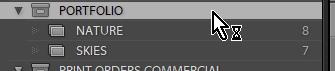
Sorry I cannot be of more help.
Copy link to clipboard
Copied
I just updated to the new Lightroom Classic CC. It did not fix the problem.
Copy link to clipboard
Copied
Can you post a screen-clip of your Collections layout with Collection Sets expanded?
(Blur the names with Photoshop if concerned about privacy)
Something like-
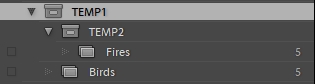
Copy link to clipboard
Copied
Below you will see a screen capture of my collections. Notice that on the filmstrip it shows there are only 1477 pictures in the collection Set. At the bottom of the collections you will see a smart collection with 3725 pictures in it. If you add up the number of pictures in the individual collections inside the collection set you will get a total close to the number in the smart collection. There are a few photos in the collection set that are not in the smart collection and a few in the smart collection that are not in the collection set. That is not the problem. The problem is that when the collection set title is highlighted, the 1477 number on the filmstrip is no where near the actual total, and, many of the pictures are not shown in the previews.
Copy link to clipboard
Copied
I should also mention that the pictures that do not show up when I highlight the collection set title, still do not show up when the collection set title is highlighted, and I enter the keyword for the missing pictures in the text search box with "keywords" and "Contain" selected. Everything works as it should when I highlight the all 50+ the collections within the collection set together or individually.
Copy link to clipboard
Copied
I sympathize!
I have tried many variations of filters, rating, flags, all on/off, with my collection sets and cannot fault my numbers.
It seems you have a fault inherent in your catalog, but I do not know what.
Do you 'Optimize' your catalog when you do a backup?
Could it still be that you have hit the limits of Lightroom as mentioned above in Post#8?
You could use a copy of the catalog for this- try creating several new Sets (Buildings1, Buildings2, Buildings3, etc), and distribute the 'sub-collections' into these several Sets (eg, 10 collections in each Set)
Perhaps it is time to contact Adobe Support for answers.
Copy link to clipboard
Copied
I do optimize and have done it recently. I have had lots of problems with Lightroom's numbers being off in other situations too. I think there is a bug in Lightroom.
Copy link to clipboard
Copied
I created one new collection set and moved all my collections from the old Buildings collection set into the new one. The new collection set shows all the previews and the total on the film strip is correct. The old collection set must have become corrupted somehow. I have no idea what could have done it.
Copy link to clipboard
Copied
Thanks for the feed-back.
Your fix might be useful for others that see the same problem in future.
Find more inspiration, events, and resources on the new Adobe Community
Explore Now