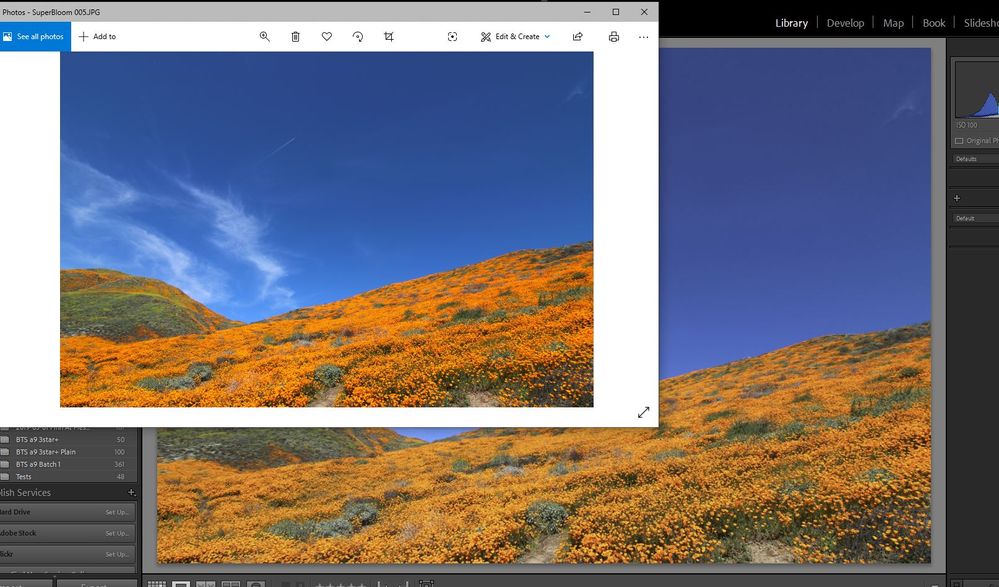Adobe Community
Adobe Community
- Home
- Lightroom Classic
- Discussions
- Re: Colors not displaying correctly
- Re: Colors not displaying correctly
Copy link to clipboard
Copied
Hello - I have a problem that is driving me nuts. I have Windows 10 and a NVIDIA GeForce 1070 Ti. I am experiencing colors displaying in Adobe Lightroom (and Photoshop and Premiere) in a weird washed out way. Obviously this makes editing photos impossible if I can't see what color they are going to be when they are exported (when exported they are back to "normal").
 1 Correct answer
1 Correct answer
No, you misunderstand this.
Replacing the monitor profile with sRGB is a diagnostic step to determine whether the monitor profile is broken. That doesn't seem to be the case from your screenshot.
The real issue here is that Windows "Photos" does not support color management at all. It will in fact never match Lightroom or Photoshop. That's fully as expected.
If you have a wide gamut display, that difference between color managed and not color managed will explode and become very conspicuou
...Copy link to clipboard
Copied
I just had my answer from D Fosse here:
https://community.adobe.com/t5/photoshop/color-displays-incorrectly-in-photoshop/td-p/11225610
Copy link to clipboard
Copied
No, you misunderstand this.
Replacing the monitor profile with sRGB is a diagnostic step to determine whether the monitor profile is broken. That doesn't seem to be the case from your screenshot.
The real issue here is that Windows "Photos" does not support color management at all. It will in fact never match Lightroom or Photoshop. That's fully as expected.
If you have a wide gamut display, that difference between color managed and not color managed will explode and become very conspicuous. Saturation blows up. That's what this looks like.
What display are you using? If it is a wide gamut model, you cannot use applications without color management. You simply need to stop using them, they will be very wrong. That's the deal you accept when you purchase a wide gamut display.
If you set sRGB as monitor profile, and the file you have open has sRGB embedded, the two will cancel out and in effect, color management has been turned off. That's why it now seems to match Windows "Photos". But that's wrong. The monitor profile needs to describe the actual response of your display.