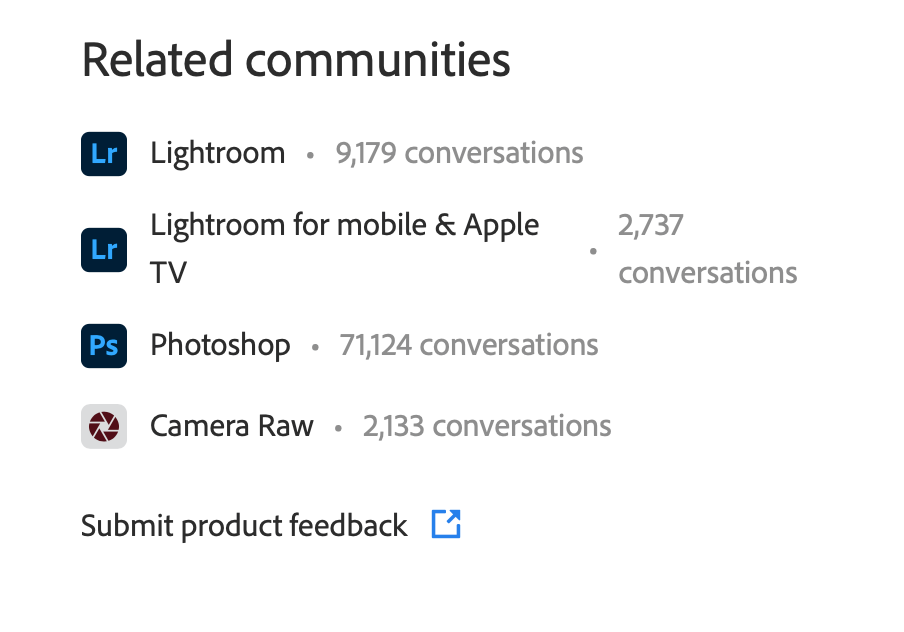Adobe Community
Adobe Community
- Home
- Lightroom Classic
- Discussions
- Colour Profile will not allow post crop vignette
- Colour Profile will not allow post crop vignette
Colour Profile will not allow post crop vignette
Copy link to clipboard
Copied
I'm hoping to bring this to the attention of Adobe, but they seem to discourage direct communication, so maybe they'll see it here?
10.1.1 Release Lightroom Classic
When first processing a DNG file, if I initially apply a colour profile other that the standard Adobe Raw or Camera Matching, I am unable to apply a vignette in the Effects panel.
As a workaround, I can apply a standard profile such as Adobe Color, then apply the vignette, then apply (for instance) Modern 03. Only then can I see & modify the vignette with that particular profile.
Copy link to clipboard
Copied
The correct forum for feedback and feature request and bug fixes is https://feedback.photoshop.com/topics/lightroom-classic/5f5f2093785c1f1e6cc40872
Copy link to clipboard
Copied
Thank you, I'll re-post there. How do you personally know where to post such things I may be a bit thick, but I spent over 2 hrs searching and trying to find the correct place to post this !
Copy link to clipboard
Copied
In the main window of this forum, there is a section Related communities click on "Submit product feedback".