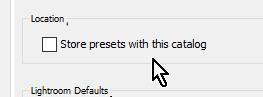Adobe Community
Adobe Community
Copy link to clipboard
Copied
1. i've created a new catalogue, imported images and am now in develop.
2. i create a preset, save it as XYZ to 'user presets' and will want to use with this set of images but also in a different catalogue
3. so i create a new catalogue, import a different set of images -- how do i pull up XYZ preset?
I have tried to access it by going to "manage presets" (user presets is selected).
i have gone into preferences/presets and selected and unselected "show partially compatible develop presets"
within preferences/presets, I have checked 'show develop presets' and 'show all other lr presets" but cannot locate XYZ (or the actual preset I've selected.
I suppose I have misconstrued the concepts of a 'preset' in lightroom.
when i create a preset in premiere pro for one video, it's automatically in the presets for the ext project.
operator error is present.
please point me somewhere.
thanks
 1 Correct answer
1 Correct answer
And what is your preference setting for-
If this is checked then your user created presets will only appear in the Catalog where they were created.
Copy link to clipboard
Copied
And what is your preference setting for-
If this is checked then your user created presets will only appear in the Catalog where they were created.
Copy link to clipboard
Copied
that makes total sense.
not once in probably 15 different posts or videos did i see or read that.
i greatly appreciate your quick reply.