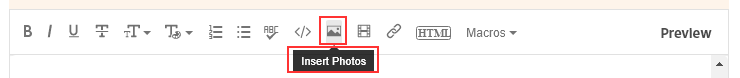Adobe Community
Adobe Community
- Home
- Lightroom Classic
- Discussions
- Error message when I try to add images to a collec...
- Error message when I try to add images to a collec...
Error message when I try to add images to a collection
Copy link to clipboard
Copied
I am trying to add images to a recently created collection within a collection set. If Iselect individual images or groups of images, then try to drag and drop (having hovered over the image centre not the border) to any collection in the Collections panel, I get the error message:
An internal error has occurred: ?:0: attempt to compare two nil values
Even if I set a collection as the target (and get the + sign next to it), if I select single or multiple images, right click and select 'Add to target collection', I get the same message.
Is this a programme error or me doing something wrong?
I have tried closing the programme and also restarting the computer from shutdown but neither helps.
I have attached a screen grab of the error message and a text file with the system info.
Any ideas?
Copy link to clipboard
Copied
In the future, So people don't have to download the image you have attached, please use the Insert Photos icon found in the Tool Bar of the Post and Reply text entry dialog window as pictured below.
Since you Can't Edit your original post to remove the Attached screen shot Please include the screen shot you attached to a new reply to this conversation by clicking the Blue Reply button under your original post and use the Insert Photos icon in the tool bar.
The Insert Photos icon is this one in the Tool Bar.
Thank you.
Copy link to clipboard
Copied
Yeah this is a Bug and Adobe is working on fixing it. Usually only happens with the Target Colection, Default Quick Collection, but I guess it can happen to any collection.
Copy link to clipboard
Copied
This bug has been acknowledged by Adobe:
Please add your constructive opinion to the bug report, and be sure to click Like and Follow at the bottom of the first post. That will make it a little more likely that Adobe will prioritize a fix, and you'll be notified when the bug's status changes.
The bug report has a couple of workarounds that work for most people.
[Use the blue reply button under the first post to ensure replies sort properly.]