 Adobe Community
Adobe Community
Exporting Issues
Copy link to clipboard
Copied
This has to do with file naming. I always just went with the camera sequence, but discovered that I could name my images with an address & the number sequence would fall into place 1, 2, 3, etc...This was really handy because I do real estate photography & could have the address for each image. Example: 270 West Seaview Drive-1 for the 1st image then when I went to the 2nd image & exported it would be assigned the same address except it would auto populate -2, i.e. 270 West Seaview Drive-2 & so on for as many images I saved to a folder. It worked great for 2 sets of photos (2 separate addresses) then stopped working, now I get a message saying, Do you wish to overwrite the existing files, skip the existing files, or rename the exported files to avoid collision? Now I have to click Use Unique Names if I want to save the image, have to do this with time ![]() Anyone have any ideas what happened? It was a real time saver for identifying images.
Anyone have any ideas what happened? It was a real time saver for identifying images.
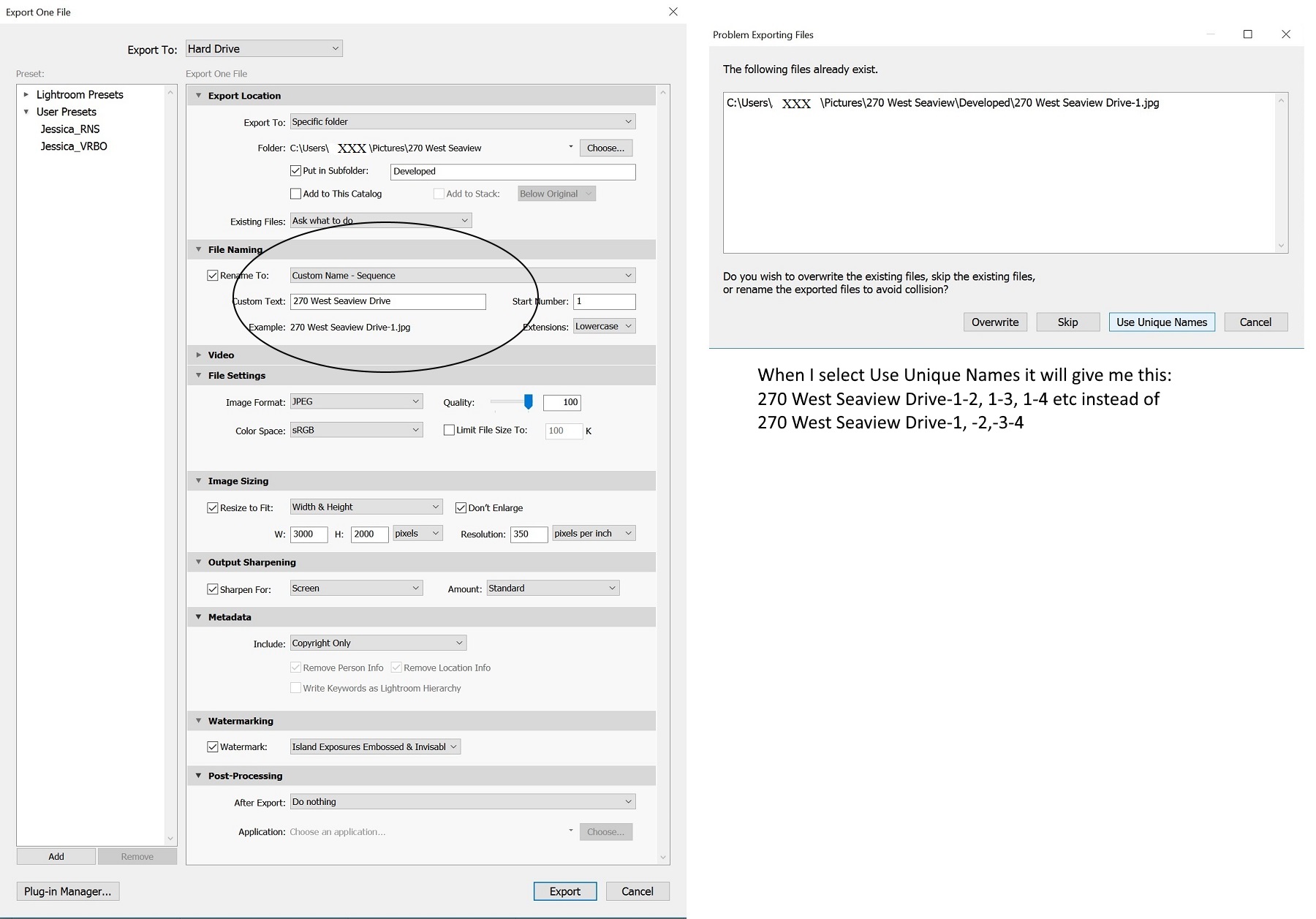
Copy link to clipboard
Copied
Seems to me that your setup should work. Maybe it's time to reset your preferences and see if that resolves the issue.
Copy link to clipboard
Copied
Ok Thx...I loved using it for the short time I had it available. Would that be under Preferences / Presets / Restore File Name Templates?
Copy link to clipboard
Copied
If you're using Windows then hold down Ctrl+Alt + Shift while starting Lightroom. If you're on a Mac use the corresponding keystrokes.
Copy link to clipboard
Copied
Didn't work, still does it. File Name-1,1-2, 1-3, 1-4 etc...
Copy link to clipboard
Copied
Just tried another selection, File Name (x of y), exported 3 images, starts off like this, File Name (1 of 1), File Name (1 of 1)-1, File Name (1 of 1)-2, File Name (1 of 1)-3 etc...this is frustrating.
Copy link to clipboard
Copied
Did you have all three images highlighted so that they would be exported in one operation?
Copy link to clipboard
Copied
I feel so stupid sometimes, I wasn't thinking, no I did not. Sorry about that, probably will work just fine if I highlighted them. I usually don't do that I save as I go. Do you think by resetting Restore File Name Templates in Preferences / Presets would work then restart? It is a File Name under exporting an image, & those are templates to for Lr to follow once you make a selection. I just don't want to mess something up or I'd try it.
Copy link to clipboard
Copied
Well I got that Custom Name Sequence to work properly by highlighting all the images, once you do that it will save as
File Name-1, -2, -3, etc...The first time I did it I didn't have to highlight all the images, it counted in sequence everytime I saved an image.
