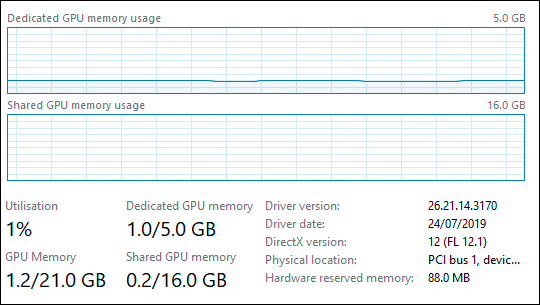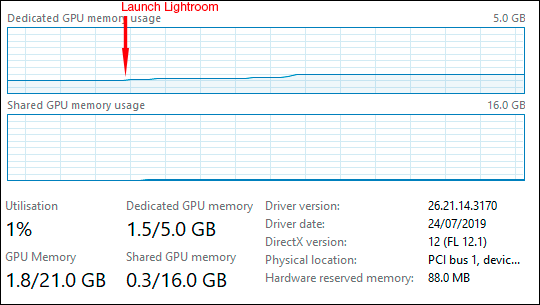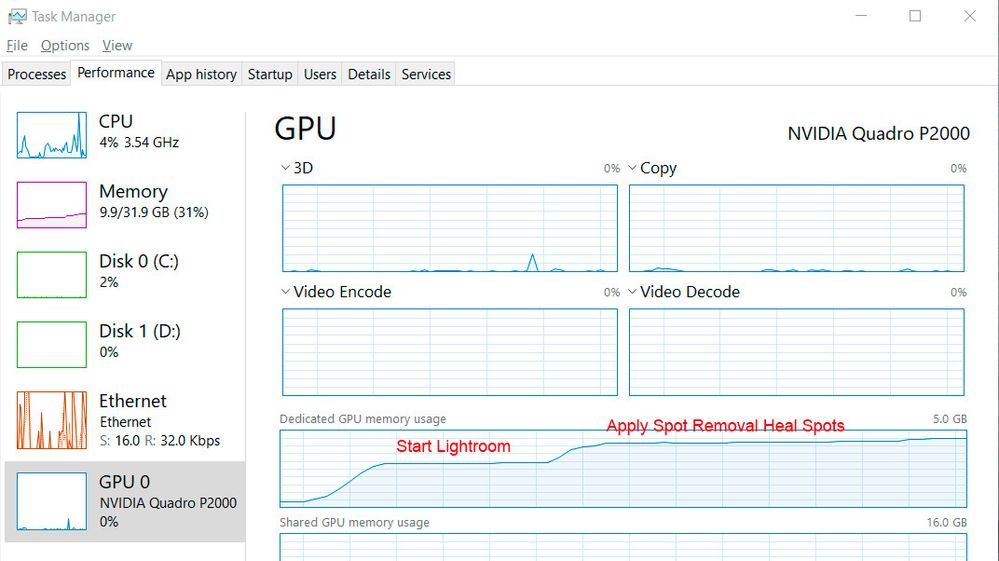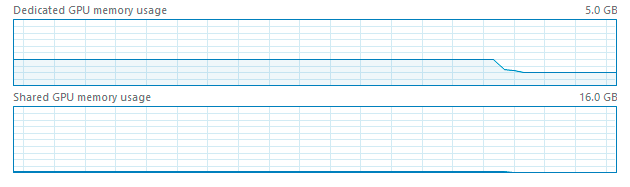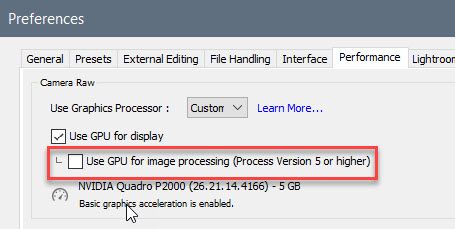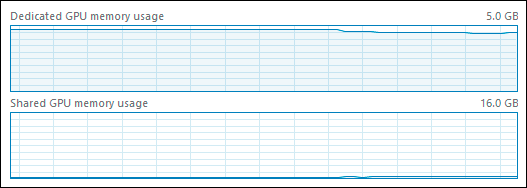- Home
- Lightroom Classic
- Discussions
- GPU acceleration uses >90% of graphic card memory ...
- GPU acceleration uses >90% of graphic card memory ...
Copy link to clipboard
Copied
Hi everyone!
by activating the full GPU acceleration in the LR settings I find the following effect:
LR uses a lot of graphic memory. After working on 2 or 3 raws, 90% of the memory is used by LR.
The system runs stable but I´m afraid this will affect other GPU-accelerated applications, e.g. PS, wich I uses parallel to LR for the fine-tuning of my pictures.
Using the GPU only for the display output needs only 25% of the graphics memory.
I used the search but could not find any topics with this issue.
So I would be thankful if anyone can tell me if this is a normal behavior wich would not affect any other applications of if this is a bug. Are there any solutions?
Here are some system-informations:
Windows 10 (Ver. 1903)
LR 9.1
32GB RAM
CPU: AMD Ryzen 5 2600
GPU: Nvidia Geforce GTX 1050 TI
GPU-RAM: 4GB
GPU-Driver: 441.66 - Studio, 10bit support activated
 1 Correct answer
1 Correct answer
Have you tried updating the graphics driver from the Nvidia website? When installing new drivers make sure to select 'Custom' and check only ‘Graphics Driver,’ ‘Nvidia WMI,’ and 'Clean Install' boxes.
Copy link to clipboard
Copied
I'm seeing the same GPU memory usage with a similar spec'd system with no impact to LR or PS performance. I suggest try editing in both LR and PS and see if you have a performance slow down. Lacking that I wouldn't worry about it.
Copy link to clipboard
Copied
Thx Todd for your answer,
I will try it - and hope the best 🙂
Copy link to clipboard
Copied
I have noticed the same results, but have also experienced a recent symptom. When I am using LR and editing images in PS, PS will either lag or freeze and won't resume until I either wait, or toggle to another program and back. I have only recently experienced this and I have been doing the same processes for years, and almost 2 years on this machine. If I quit LR and open the same image in PS, the lags and freezes go away.
Windows 10
Latest version of LR and PS
32GB RAM
Nvidia Geforce 1070, 8GB GRAM
Copy link to clipboard
Copied
Have you tried updating the graphics driver from the Nvidia website? When installing new drivers make sure to select 'Custom' and check only ‘Graphics Driver,’ ‘Nvidia WMI,’ and 'Clean Install' boxes.
Copy link to clipboard
Copied
Thanks, that did the trick! I assumed that when I asked Windows to check for an updated driver that it would be correct when it said that it had the current driver...my bad!
Copy link to clipboard
Copied
This excessive VRAM usage has come up a number of times recently. Several posters have had Lightroom go straight to 90% or so upon launch.
When I checked my own Quadro P2000 it did not happen. Lightroom took about 0.8 GB out of 5 total, and stayed there throughout. It was not possible to get VRAM usage to increase significantly beyond that, except in brief transients.
So the evidence so far clearly points to a driver bug. For a while I've been convinced that Quadro drivers are less prone to bugs than the GeForce drivers, and this seems to confirm it.
Copy link to clipboard
Copied
I'm also using an Nivid Quadro P2000 GPU and have had no VRAM memory usage issues to date.
Copy link to clipboard
Copied
With graphics full acceleration on, as long as I stay in the Library module, GPU RAM usage is low. When activating the Develop module and clicking a few images, the GPU Ram goes up to 7 gig (of the 8 gigs on my nVidia graphics card). So editing a file in PS with LR open, is not an option anymore. (with just 1 gig of GPU memory remaining, using any plugin will cause a crash).
I have the latest nVidia driver, latest LR Classic cc and latest PS 2020, windows 10 pro, 32 gigs of RAM, nVidia 1070 GTX.
The only solution would be that LR cleans/ wipes the GPU RAM when opening PS and PS cleaning the memory when closing an image (which isn't the case for the moment).
Jos
Copy link to clipboard
Copied
As already stated, this doesn't happen on Quadro cards. So it's very likely a video driver bug. Not Lightroom.
Copy link to clipboard
Copied
I just ran a test on my Windows 10 system with LR and PS both open sending multiple images to PS using 'Edit in PS.' I applied numerous plugins and did more editing in LR with multiple files open in PS.. My Nvidia Quadro 9000 with 5GB memory stayed at 4.6GB or slightly higher with NO imapct on performance and NO crashes.
Try reintsalling the latest Nviida Studio Driver and not the Game Ready Driver. When installing the new driver make sure to select 'Custom' and check only ‘Graphics Driver,’ ‘Nvidia WMI,’ and 'Clean Install' boxes.
https://www.geforce.com/drivers/results/155648
NVIDIA Studio Driver
| Version: | 441.66 | |
| Release Date: | 2019.12.10 | |
| Operating System: | Windows 10 64-bit | |
| Language: | English (US) | |
| File Size: | 528.35 MB | |
Copy link to clipboard
Copied
I installed the studio driver as suggested. However, the memory usage in the Develop module stays the same. Just clicking on a few images uses 7 out of 8 gigabytes. I include the hardware monitor results. Only option is using the GPU in LR just for display, which is a bit of a shame, but keep LR and PS open is impossible for the moment for me (especially with a client looking over my shoulder).
Jos
Copy link to clipboard
Copied
I see the same near maximum GPU memory usage with both LR and PS open, but no performance issues or crashes. Are you still expereincing these issues?
Copy link to clipboard
Copied
All my issues went away with new drivers. I still have heavy GPU usage same as you, but no performance lag or crashes when opening psd files from LR into PS.
Copy link to clipboard
Copied
I'm nowhere near those levels of VRAM usage in my own testing.
This is a Quadro P2000 with 5GB VRAM. Here's Photoshop open with a number of big files:
And here I launch Lightroom, and start working in the Develop module:
Copy link to clipboard
Copied
Ok, got it. Quadro better, GeForce worse. At least from the numbers standpoint. However my experience is that once my drivers were up to date, my performance returned to normal, despite what the numbers were saying.
Copy link to clipboard
Copied
"All my issues went away with new drivers."
Good to hear! I'm not sure why D_Fosse isn't seeing high GPU memory usage since I'm using same Nvidia Quadro P2000 GPU on Windows 10. Regardless of the almost near maximum GPU memory usage both LR and PS simultaneous editing works with no performance issues or crashes. If things go downhill and I start seeing performance issues due to high GPU memory usage then I'll have something to submit to Adobe. Thankfully for now that appears not to be the case for either myself or you. Please let us know if anything changes and I'll do likewise.
Copy link to clipboard
Copied
I still can't get these levels of memory usage with the P2000 5GB. Absolutely no way, no matter what I do, including spot removal.
This is after two hours of intensive work going back and forth between Lightroom and Photoshop, simultaneously working on 20-ish files from from a Sony a7rII at 7952 x 5304 pixels. These aren't small files.
Absolutely flat line. The dip at the end is where I closed Lightroom, while Photoshop is still open.
I'm almost a little concerned that it's not using more memory than it is. Why sit on all this memory if it isn't used?
The 32 GB system RAM is almost fully maxed out during this.
Copy link to clipboard
Copied
Todd, what driver version are you using?
I'm on 431.70, haven't updated since july last year...old habit. I tend to hang on to drivers that work well.
Copy link to clipboard
Copied
LR preferences should have an option to choose how much RAM and GPU ram it can use.
Photoshop also offers hardware acceleration, so one should be able to decide how much GPU Ram both LR and PS can use.
Why LR develop module needs 7 gig of GPU ram is beyond me. I hope a future version will allow the user to set a maximum.
Jos
Copy link to clipboard
Copied
I'm using driver version 441.66 and I also have 32GB of system memory. Here's my LR system info:
Lightroom Classic version: 9.1 [ 201911291132-64cf80b4 ]
License: Creative Cloud
Language setting: en
Operating system: Windows 10 - Business Edition
Version: 10.0.18362
Application architecture: x64
System architecture: x64
Logical processor count: 12
Processor speed: 3.6 GHz
Built-in memory: 32715.8 MB
Real memory available to Lightroom: 32715.8 MB
Real memory used by Lightroom: 2981.1 MB (9.1%)
Virtual memory used by Lightroom: 7240.3 MB
GDI objects count: 927
USER objects count: 2933
Process handles count: 1928
Memory cache size: 100.4MB
Internal Camera Raw version: 12.1 [ 351 ]
Maximum thread count used by Camera Raw: 5
Camera Raw SIMD optimization: SSE2,AVX,AVX2
Camera Raw virtual memory: 1320MB / 16357MB (8%)
Camera Raw real memory: 1331MB / 32715MB (4%)
System DPI setting: 120 DPI
Desktop composition enabled: Yes
Displays: 1) 2560x1440
Input types: Multitouch: No, Integrated touch: No, Integrated pen: Yes, External touch: No, External pen: Yes, Keyboard: No
Graphics Processor Info:
DirectX: NVIDIA Quadro P2000 (26.21.14.4166)
Application folder: C:\Program Files\Adobe\Adobe Lightroom Classic
Library Path: C:\Lightroom Classic Catalog\Lightroom Classic Catalog-2.lrcat
Settings Folder: C:\Users\Todd\AppData\Roaming\Adobe\Lightroom
Installed Plugins:
1) AdobeStock
2) Any Crop
3) Any Filter
4) ColorChecker Passport
5) Deduplicator
6) DNG Recover Edges
7) Facebook
8) Fisheye-Hemi
9) Fix Presets
10) Flickr
11) HDR Efex Pro 2
12) jf Data Explorer
13) LensTagger Exif Tool
14) LR/Enfuse
15) LR/Mogrify 2
16) Luminar Flex
17) Nikon Tether Plugin
18) ProShow
19) ProShow Web
Config.lua flags: None
Adapter #1: Vendor : 10de
Device : 1c30
Subsystem : 11b310de
Revision : a1
Video Memory : 5032
Adapter #2: Vendor : 1414
Device : 8c
Subsystem : 0
Revision : 0
Video Memory : 0
AudioDeviceIOBlockSize: 1024
AudioDeviceName: Speakers (Realtek(R) Audio)
AudioDeviceNumberOfChannels: 2
AudioDeviceSampleRate: 48000
Build: 12.1x4
Direct2DEnabled: false
Copy link to clipboard
Copied
OK, thanks. I actually think the VRAM usage on my system is surprisingly low; there's more, why not use it? I'll give the new driver a go.
Copy link to clipboard
Copied
Dag I see much lower LR GPU memory usage when 'Use GPU for image processing' is unchecked in LR Preferences as shown below. If yours is checked then you may have a corrupted Preferences file. Try resetting it and then recheck 'Use GPU for image processing' in Preferences and make sure you're editing an image with Process Version 5 setting.
Copy link to clipboard
Copied
You nailed it, Todd. Resetting Lr preferences changed everything - now I get 80% - 90% VRAM usage with Lightroom open, just like everybody else. I updated the driver too, but the video RAM graph had already jumped up with the reset.
But then I noticed something extremely interesting. Here's again with PS and Lr busy with several large files. See this dip two thirds in?
That's when I switched from Photoshop to Lightroom. Both applications had been open, but at that point Lightroom became active. Also note how at that point some data are shifted into shared system RAM.
So this appears to work as I suspected from the beginning, and how it really should work: it's a dynamic process, continuously shifting data in and out of RAM as needed. But all the RAM is used all the time.
No performance problems in either Lr or PS.
Copy link to clipboard
Copied
Good to hear that resolved it and all looks good concerning GPU and Virtual memory usage. Preferences file corruption can happen when new features are added in updates such as 'Use GPU for image processing' capabilty. IMHO the current Preferences update implementation is too fragile and needs a rework! When the new feature's settings are added to the Preferences file they are sometimes improperly coded (i.e. corrupted). I've had to reset my Preferences file at least four times since LR 3.0 due to similar issues. I keep screenshots of all my settings and a list of plugins that need to reinstalled, which makes the Preferences reset process much easier.
Find more inspiration, events, and resources on the new Adobe Community
Explore Now