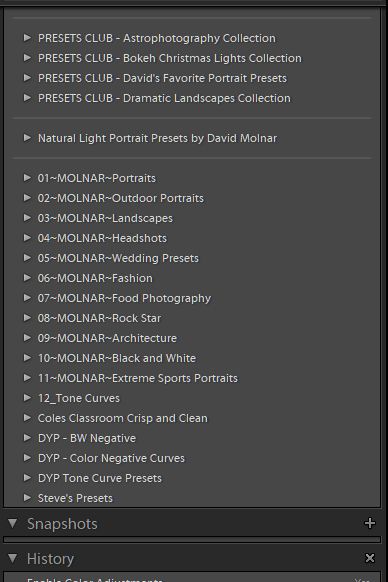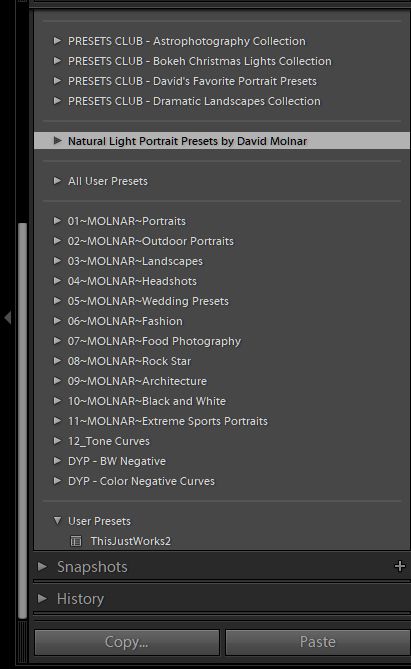Grouping presets
Copy link to clipboard
Copied
Hi,
I need to know how to get develop presets in Lightroom clustered together in the preset panel.
After a lot of examining of the .xmp files, I notice the .xmp files that are grouped contain a line of code
crs:Cluster="#01 PRESETS CLUB".
This appears to group presets with the same cluster name together. If I remove the text between the quotation marks in an .xmp file the relevant file is not grouped or clustered.
To modify this line in all my presets would take time.
I am using both presets I have created myself and presets I have purchased.
The independent developers must have a way of doing this quickly or have special s/w which allows them to create the .xmp files with this info. Further testing indicates that this data in the cluster line must be in upper case otherwise it won't work and will in fact corrupts the preset panel.
If you look at the two screen shots I have attached it will explain it better. Note there are a couple of presets that are clustered and some are not. There must be a way of doing this.
However, after changing the line in a number of .xmp files, after import they appear in the all user presets group which then can't be renamed!
Hope I have made myself clear.
Regards,
Steve
{Moved from Lightroom Cloud to Lightroom Classic Forum by Moderator}
Copy link to clipboard
Copied
Copy link to clipboard
Copied
Thanks John, this will do exactly what I want. However, I should not have to use a plugin to achieve this. There has to be a way to do this by using certain code in the xmp file as I can see others have done. I have tried modifying the xmp files via notepad but I have not been successful in getting it absolutely correct, there must be other lines of code that need modifying to get the result I want.
My next step will be to contact the developers of the presets i have bough and see if they can shed any light on the issue.
Maybe I need an Adobe SDK. I am still waiting on a response from Adobe on this. I won't be holding my breath!
Regards,
Steve
Copy link to clipboard
Copied
Hi. Did you manage to fix those presets? I can't figure out how to cluster them with this plugin.
Copy link to clipboard
Copied
I have created a tool that edits and updates the Cluster name and Group name, You don't have to update both. You can update just one if you wish.
It can be done via folder view. Still tinkering with it & finalising the features, as I have lots of features I plan to add.
If anyone is interested, upvote this comment. I plan to put it on my website eventually.
Daniel Spooner
Spooner Photography
Copy link to clipboard
Copied
Neat. Is this a LR plugin or an external app?
Copy link to clipboard
Copied
Currently just some Python Code and can be opened with this Python 3.11 Microsoft app (I am sure there (https://apps.microsoft.com/detail/9NRWMJP3717K?hl=en-us&gl=GB&ocid=pdpshare) but will make it into a proper Application (Exe) when I get time. I will do a post in the forum when I have finalised it a bit more 🙂
Open to a Lightroom app, but I imagine its a long process to get it approved?
It's just a tool I have created I want to eventually share.
Python Download site https://www.python.org/
Copy link to clipboard
Copied
"I can't figure out how to cluster them with this plugin."
Send an email to the support email address with a few more details, and I'll be glad to help you.
Copy link to clipboard
Copied
If you want to edit the xmp file so that it will be automaticaly made into a group, you can add this code somewhere in the .xmp file and change the group name as you like.
<crs:Group>
<rdf:Alt>
<rdf:li xml:lang="x-default">Your group name</rdf:li>
</rdf:Alt>
</crs:Group>
The problem with the grouping is easily resolved in lightroom. When you add multiple files they all go into User Presets group. You can just rename the User Presets group and all the files will be automaticaly created as .xmp files with added group code to the "AppData\Roaming\Adobe\CameraRaw\Settings\User Presets" folder. After you add 1 group you can repeat the steps, every time you add new files they go into newly created User Presets group if you dont have one already.
Copy link to clipboard
Copied
If you want to be able to move your presets into clusters without coding you can! When you have saved your preset in Lightroom and designated it to a group by selecting 'New Group' (or a pre-existing group in your Lightoom) in the "Create Preset" pop up window.
To then designate that group to it's own cluster, open up Adobe Camera Raw, navigate to the preset section. Hold option (Mac) or alt (PC), and right click on the preset you want to put in a cluster, while still holding option / alt, select "Rename Preset". You will now get an advanced rename pop up window where you can designate the preset to a new cluster.
The preset organization system in Lightroom Classic still leaves much to be desired, so if you have a bunch of existing presets that need organization, you'll have to do so manually.