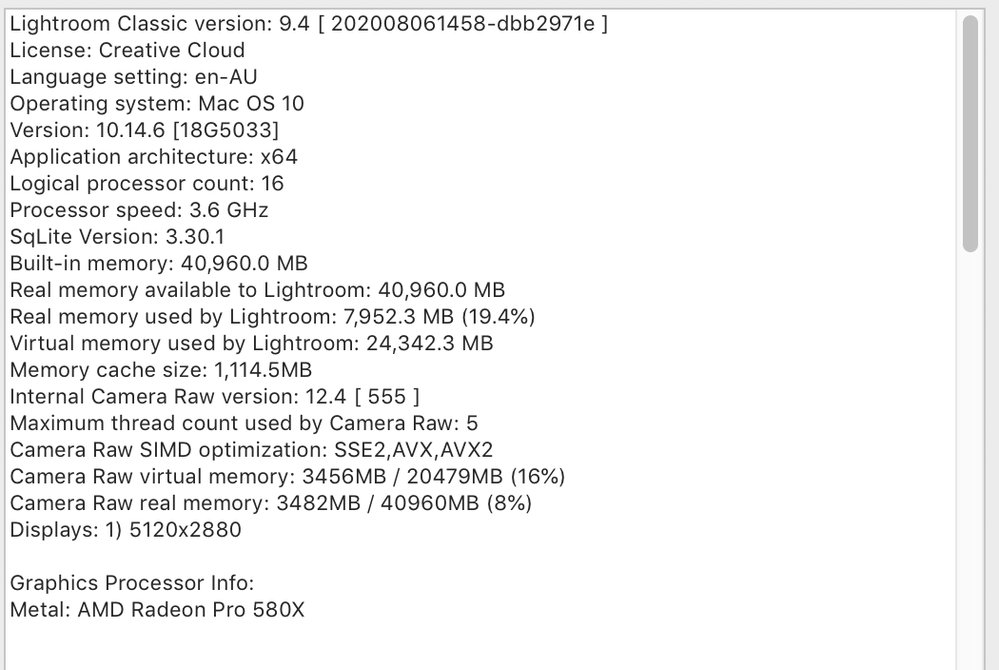Adobe Community
Adobe Community
- Home
- Lightroom Classic
- Discussions
- Re: Having an issue going from LR to PS
- Re: Having an issue going from LR to PS
Having an issue going from LR to PS
Copy link to clipboard
Copied
Hello
I just started having an odd issue. When I open a file from Lightroom into photoshop I get an exposure increase.
The example below is what is happening. All I have done is open from LR into PS and saved it without any changes.
The only thing that has changed overall, is I installed some new colour profiles in Lightroom but I fail to see why this would have an effect. In this particular photo, I am using Adobe Standard profile in Lightroom.
Any help would be appreciated.
Using: Lightroom Classic version: 9.4
Adobe Photoshop Version: 22.3.0 20210302.r.49
Copy link to clipboard
Copied
When I said Colour profiles, I specifically mean the Camera profiles in Lightroom where you can change for example Adobe Standard to Camera Faithful.
Like I said , I can't see how this could cause what looks like essentially an exposure bump but thought I would mention it.
Copy link to clipboard
Copied
If you are using LrC 9.4 equivalent to Adobe Camera Raw 12.4 (updated version is 10.3 ACR 13.3).
What version of the Adobe Camera Raw plug-in is installed in your version of Photoshop?
Do you get any mismatch message when you use the edit in function to send the raw image to PS?
Copy link to clipboard
Copied
No mismatch messages
Camera Raw is 13.2
What is odd, to the best of my knowledge nothing has changed software wise
Copy link to clipboard
Copied
Please advise exactly what version of Lightroom Classic you are using, you would have to be using 10.2 not 9.4 for it to be equivalent to ACR 13.2.
Copy link to clipboard
Copied
Copy link to clipboard
Copied
Ok, so looking at the screen capture you are using LrC 9.4 ACR 12.5, so if PS is 22.3 what version of ACR plug-in installed are you saying 13.2?
If so there is a mismatch.
Copy link to clipboard
Copied
If that's the case why would it suddenly start doing it?? To the best of my knowledge nothing has changed.
Just trying to understand.
Is it wise to update LR and PS to the most recent version?
Copy link to clipboard
Copied
You can check your Mac to see if it's specs would allow you to upgrade the Operating first.