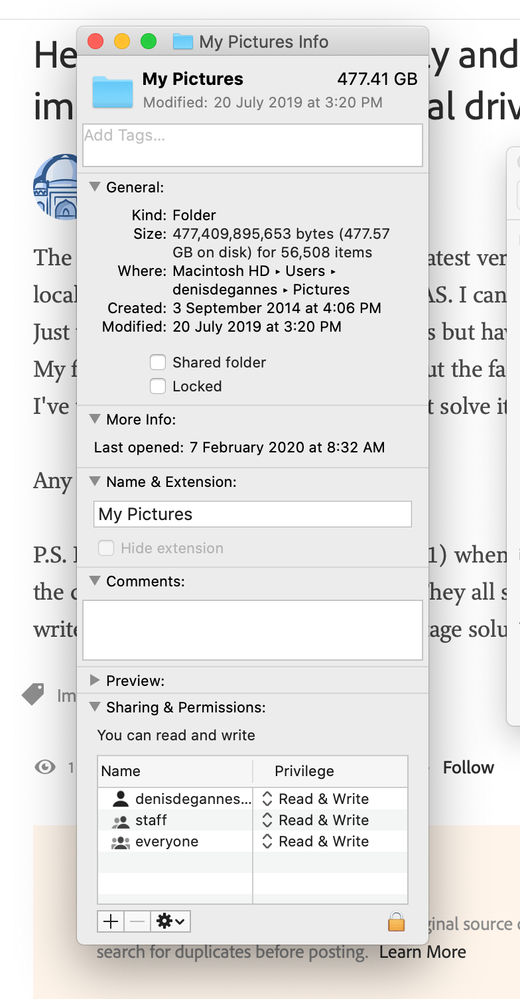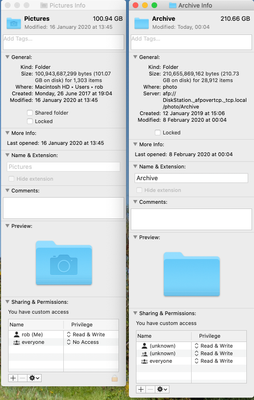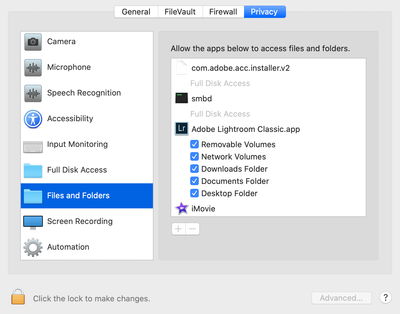Adobe Community
Adobe Community
- Home
- Lightroom Classic
- Discussions
- Re: Help - I can import locally and move to extern...
- Re: Help - I can import locally and move to extern...
Help - I can import locally and move to external drive but can't import directly to external drive
Copy link to clipboard
Copied
The title says it all really. I'm using the latest version of LR Classic and MAC OS Catalina. I can import to my local hard-drive, but not my external NAS. I can move the imported files to the server as a second operation!
Just to clarify, I used to be able to do this but haven't importeed anything since the last upgrade.
My first thought was file permissions, but the fact that I can move stuff kind of eliminates that.
I've tried re-installing LR and that didn't solve it.
Any ideas please guys?
P.S. I get error (1), error (6) or Error (21) when I try to import directly to my server. Could anyone point me to the deifintions of these errors please. (They all say that either the files are unreadable or the destination in not writeable - clearly not true by the two stage solution).
Copy link to clipboard
Copied
Just a thought, when you first installed the upgrade to macOS Catalina you were probably present with several popups that requested permission for permission to access several folders or files on your operating system did you select to allow or deny all of those requests or did you deny? This may have a bearing on the issue. Providing write privileges to a folder or file is controlled in your operating system. If you select a drive or folder or file on your HDD or a drive or storage connected to your computer and right-click you will get a popup to allow you to have control see the screen capture. In the popup select "get info". See sharings and permissions at the bottom of the popup.
Copy link to clipboard
Copied
So, standard Lightroom Classic/Photoshop vs MACOS Catalina step to take.
Outside of Lightroom Classic, in your OS, bring up System Preferences, select Security and Privacy, in the screen that shows up select the Privacy tab, scroll down to Files and Folders. For Lightroom Classic and while you are at it, for a Photoshop, make sure all options are checked, I suspect the one for removable volumes is not.
see: https://nektony.com/duplicate-finder-free/folders-permission
EDIT/FOLLOWUP/ I overlooked that the OP clearly mentioned importing to NAS, so in the above Network Volumn would be what one would look for.
Copy link to clipboard
Copied
Guys,
Thanks very much for replying so promptly. Firstly, a screenshot of my permissions, the 'Pictures' is on my local drive and the 'Archive' is on the NAS. So this would imply that there is an issue here BUT Lightroom lets me move images across from 'Pictures' to 'Archive'! Confusing eh? I am suspiciious of the NAS permissions, but I have no record what they were previously (these settings may be normal and equally may not).
Secondly, my system preferences ....
Everything here looks pretty good,so I guess I've got to check further with the server permissions settings. I'll update if I get anywhere.
Again, many thanks for replying.
Rob
Copy link to clipboard
Copied
Messed about with connections to the NAS server and switched from Apple (AFP) to SMB (dont know what that acronym is) and the permissions cleared up..... but I still can't import. I have browsed the 'net and it would appear I'm not the only one with this issue, funny: that doesn't make me feel any better. I'll keep trying.
Rob
Copy link to clipboard
Copied
Split the testing: I can import a photo from my camera to my mac and I can import a picture that's on my mac to the NAS, but I still can't go straight from canera to NAS (all in Lightroom).
Copy link to clipboard
Copied
but I still can't go straight from canera to NAS (all in Lightroom).Ah, that is a little bit of info missed.
What version of Catalina?
10.15..2?
10.15.3?
Copy link to clipboard
Copied
You may want to google on "catalina and nas"
And you might want to visit the support page for whatever NAS you have
And you might want to investigate drivers, etc. for that NAS
Interesting you mentioned SMB, from google, I found this near the top of my search: https://www.techarp.com/software/macos-catalina-nas-failure/
Copy link to clipboard
Copied
It's Catalina Version 10.15.3
Lightroom Room 9.1
Synology Diskstation DSM 6.2
Haven't read the the linked article, will do now.
Rob