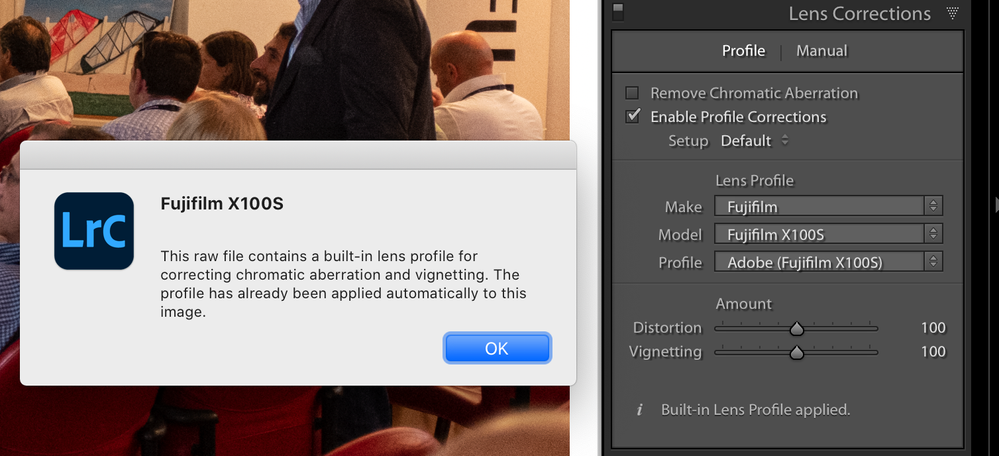- Home
- Lightroom Classic
- Discussions
- How do I add the Fuji X100 lens profile in Lightro...
- How do I add the Fuji X100 lens profile in Lightro...
How do I add the Fuji X100 lens profile in Lightroom?
Copy link to clipboard
Copied
Hello,
I shoot with a Fuji X100S, APSC sensor with fixed 23mm lens. Whenever I open up a photo in Lightroom and I scroll down to Profile Correction there is no "Lens Profile" for Fuji. Not too long ago there used to be profiles for Fuji cameras but they seemed to have disappeared. How do I add my Fuji "Lens Profile" to Lightroom?
Thank you,
David
Copy link to clipboard
Copied
Hi David,
Here's the guide how to work with lens profiles:
https://helpx.adobe.com/x-productkb/multi/lens-profile-support.html
I suspect the X100S works with integrated profiles.
Please check according the guide and post back here.
Copy link to clipboard
Copied
I tried. What appears is an "!" point saying that, "Unable to locate a matching profile automatically." It's odd because I remember Fuji cameras being here before. No more. It's not the end of the world but we should be able to import lens profiles that aren't supported?
Copy link to clipboard
Copied
The answer is No.
You have run into a situation common to mirrorless cameras. Adobe and the camera mfgs have collaborated on lens corrections in that Adobe uses the in camera lens corrections, even if you have that option off. And Adobe ignores third party glass or legacy glass, on these cameras (Ok, not applicable to your camera)
And their is no way to turn this off.
Copy link to clipboard
Copied
It"s as others have advised. If you are using LrC 9.4 and you import a raw file from the Fuji X100S when you go to the develop module and click the lens correction you should see a little message "Built-in lens profile applied. if you click on the info sign there will be a popup.
See the screen capture.
Copy link to clipboard
Copied
Check if you have the following fils on your system:
Fujifilm X100S Adobe Standard.dcp
Fujifilm X100S.lcp
If you have these files on your system it should work as designed.
Find more inspiration, events, and resources on the new Adobe Community
Explore Now