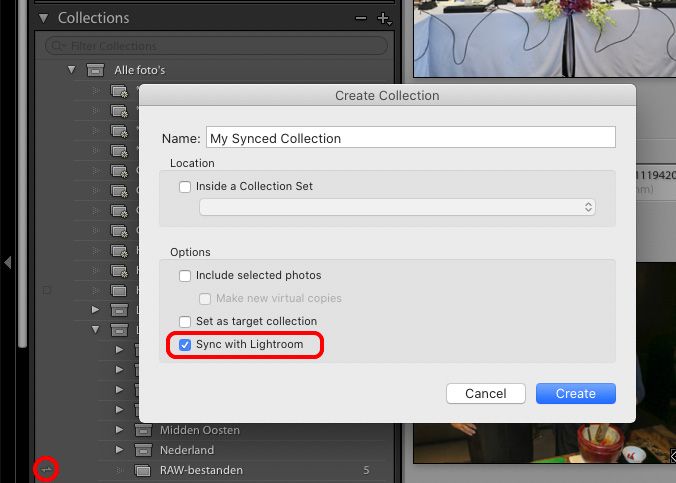Adobe Community
Adobe Community
- Home
- Lightroom Classic
- Discussions
- how do i start syncing my files in CC
- how do i start syncing my files in CC
how do i start syncing my files in CC
Copy link to clipboard
Copied
How do I start syncing my files in CC? I don't see the option. All I see is this a pause icon on the header ta it doesn't do anything. Please reply to me on (Email Addresses removed by Moderator).
Thanks
Copy link to clipboard
Copied
What Exact version of LR are you using or what Sync feature are you asking about.
Also Do not included your email addresses in your posts. You will need to logon to the forum to view your replies.
Copy link to clipboard
Copied
This is a two step process. First you need to activate sync for the catalog. You apparently have done that, that is why you now see a 'Pauze' button to pauze sync.
The second step is that you place those images you want to sync in a collection, and then enable sync for that collection. That will start the syncing. You can see that a collection is synced by the small lightning icon in front of its name.