 Adobe Community
Adobe Community
- Home
- Lightroom Classic
- Discussions
- Re: How to edit older photos using latest version?
- Re: How to edit older photos using latest version?
Copy link to clipboard
Copied
I am running Lightroom v6.12 on a PC. When I open photos that I imported into Lightroom some time ago when I was using v4.4, it gives me the editing tools from v4.4, not from v.6.12. Is there a way I can edit these older photos using v6.12 without having to remove them from the catalog and re-import them?
 1 Correct answer
1 Correct answer
Do not remove the photo from the catalog and do not re-import!
In Develop Module, you should see a lightning bolt in the lower right corner of the Histogram Panel. Click on it to change process version to the latest, (2012).
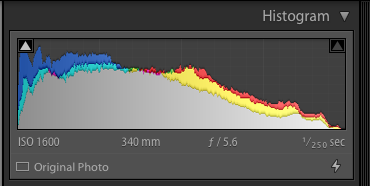
You can also choose the version in the bottom of the Develop window by clicking on the small up & down arrow to the right of the word "Process" in the Camera Calibration Panel.
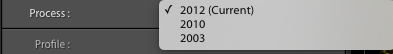
Copy link to clipboard
Copied
Do not remove the photo from the catalog and do not re-import!
In Develop Module, you should see a lightning bolt in the lower right corner of the Histogram Panel. Click on it to change process version to the latest, (2012).
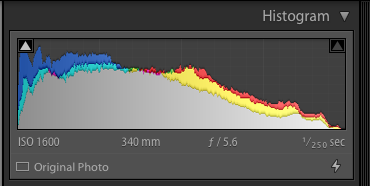
You can also choose the version in the bottom of the Develop window by clicking on the small up & down arrow to the right of the word "Process" in the Camera Calibration Panel.
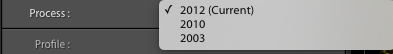
Copy link to clipboard
Copied
Be aware that when you switch Process Versions as Joe described, LR will attempt to reproduce in the new version any edits you may have made in the past. However, because PV 2012 contains advanced elements that were not in PV 2010 (and dropped others as obsolete), an exact translation may not always be possible and subsequent tweaking may be needed. Because of this, in 2012 Adobe advised making a Virtual Copy of any of the older photos with whose editing you were entirely satisfied before converting the master.
