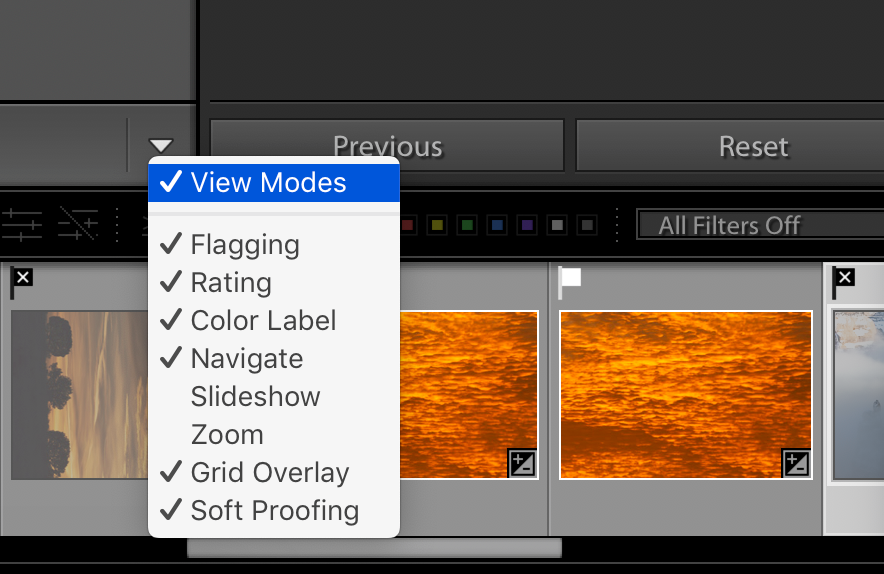Copy link to clipboard
Copied
Hi, grateful for any advice on how to get YY to compare before and after. I read that it is only available in the develop module but it doesnt appear on my screen. I can compare with other photos (XY) in the library but the YY button is noticable for its absence.
When I select library, at the bottom underneath the photo there is grid view, loupe view, then compare view XY followed by various other selections.
When I then select Develop or press D these all disappear, leaving only stars, colours, zoom etc (everything ticked on the view modes arrow drop down on the right)
After hours of searching I eventually found a solution in the 'View' (at the top) 'before and after' then 'Left/Right' with a 'Y' shortcut. Has this replaced the YY?
Thanks
 2 Correct answers
2 Correct answers
Click the little down arrow in the bottom right above the filter bar to get this dropdown menu. Turn "View Modes" on.
Press the Y on your keyboard once, not twice.
It is Y not YY
First Y, compare, second Y exit compare.
Copy link to clipboard
Copied
Hi Steve-
I just checked this on my Mac using LR 9.2. It is still there. Perhaps you are using LR not in full screen mode and there wasn't room on your toolbar to display the view options? You could always use the shortcut key, "Y", to toggle on and off the last view you have been using. Good luck!
Copy link to clipboard
Copied
Click the little down arrow in the bottom right above the filter bar to get this dropdown menu. Turn "View Modes" on.
Copy link to clipboard
Copied
Thanks, the drop down arrow on the right and view modes (when in the develop module) works and I now have the YY option. I had selected View Modes in Library but not Develop!
Also, Y on keyboard shortcut to get in and out of compare mode view
Thanks all for tips 🙂
Steve
Copy link to clipboard
Copied
Press the Y on your keyboard once, not twice.
It is Y not YY
First Y, compare, second Y exit compare.
Find more inspiration, events, and resources on the new Adobe Community
Explore Now