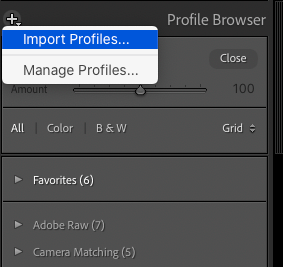- Home
- Lightroom Classic
- Discussions
- How to import a large number of LUTs in Lightroom?
- How to import a large number of LUTs in Lightroom?
How to import a large number of LUTs in Lightroom?
Copy link to clipboard
Copied
Hi!
I've a lot of LUTs files, to be more specific are 527 cube files distributed in 8 groups, to import in Lightroom (9.4 Release) in Windows 10 64bits.
I know the metod using in Photoshop Camera Raw to import one to one. But this method required a lot of time when I need to do for 527 files.
Also I would like to import in diferent Groups as I've it.
Thanks!
Guido
Copy link to clipboard
Copied
Also is possible to convert in bulk all cube files in XMP.
Thanks
Copy link to clipboard
Copied
There is no way to create the LUTs in Lightroom Classic. Therefore, you'll still need to use Camera Raw for this purpose. However, to import any LUTs you may have purchased or already built but are not yet accessible in Lightroom you need to import these via the Profile Browser in the Develop module (see below screenshot).
Also, this link will take you Lutify and provides some guidance that may prove useful
https://lutify.me/docs/how-to-install-lutify-me-luts-in-adobe-photoshop-lightroom-classic-cc/
Copy link to clipboard
Copied
Hi! Thanks for you reply, My LUTs are in cube files format not in XMP. That process to import does not works for me.
I use this option:
https://lightroomkillertips.com/how-to-install-luts-color-lookup-tables-in-lightroom/
but import as eachone is not possible to import more than 500 LUTs.
Thanks!
Guido.
Copy link to clipboard
Copied
As of now, the only way to make creative profiles from LUTs is one-by-one in Camera Raw, as you've discovered. When creative profiles were introduced two years ago, several of us asked Adobe to document the .xmp format so we could provide plugins that made it easier to create the profiles and to handle LUTs in color spaces not supported by Camera Raw. Adobe finally responded last month, but I'm not aware of any plugins yet that provide batch conversion functionality. (It's down low on my priority list.)
You could use my Apply LUT plugin, which would let you import all 527 LUTs and apply them to photos within LR. The advantages of Apply LUT are its ability to batch import LUTs and its ability to handle LUTs in more color spaces, in particular Rec 709 Gamma 2.2 and 2.4.
If your LUTs come from the video world, then most likely they are in Rec 709, which is close but not exactly the same as sRGB -- you can notice differences in shadow detail between the two. Adobe has ignored requests to add Rec 709 (likely the Camera Raw developers weren't familiar with the video world).
The disadvantage of Apply LUT (which I developed before Camera Raw supported LUTs) is that, as with all external plugins, it creates 16-bit TIFF files (just like editing in Photoshop).
[Use the blue reply button under the first post to ensure replies sort properly.]
Copy link to clipboard
Copied
I found this application but not transoform in XMP files that handle Lightroom:
https://grossgrade.com/en/2019/08/14/batch-3d-lut-converter/
My LUTS are from VSCO Film (01~07
Copy link to clipboard
Copied
It IS possible to load multiple LUTS, my system did it some how with several KD files when I was installing presets. I simply don't know how it was done
Copy link to clipboard
Copied
@PyxelMxr, what's the file extension of the LUTs you want to import?
Copy link to clipboard
Copied
Lightroom Classic does not support the direct use of LUTs. You can't import them and there is no option to apply a LUT directly. What Lightroom Classic does support is profiles that have an embedded LUT. That is what you can (only) create in Cameras Raw. Presets cannot contain embedded LUTs. A preset can apply a profile that has an embedded LUT, but that does not mean the preset contains the LUT. The preset simply contains one line saying "Apply the profile with this name". So I think you have three options:
1: Use the plugin from @johnrellis . I have never used it myself, but if I understand it correctly then you can indeed apply a LUT directly this way. You will end up with a TIFF or PSD with the effect of the LUT baked into the pixels however, so this is not a non-destructive edit of the raw file like applying a profile is.
2: Create a profile for each LUT in Camera Raw. That is obviously an enormous task, but it is the only way to use these LUTs non-destructively.
3: Ask yourself why you would need more than 500 LUTs in Lightroom Classic in the first place. Are they really all that different that it justifies having all of them in Lightroom somehow? Do you really have no way of creating the same look using the existing Lightroom tools?
Find more inspiration, events, and resources on the new Adobe Community
Explore Now