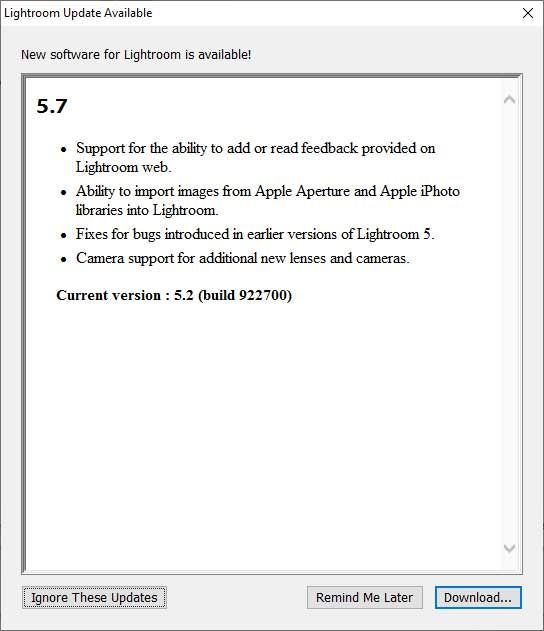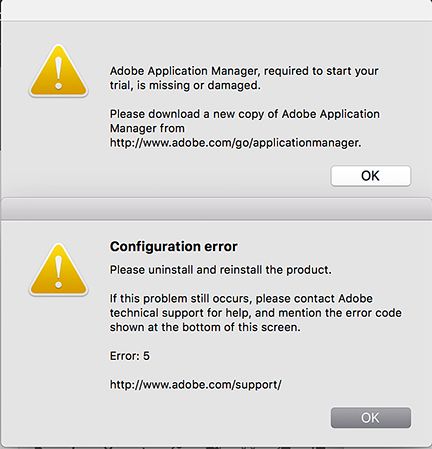- Home
- Lightroom Classic
- Discussions
- How to update Lightroom 5.2 to 5.7.1
- How to update Lightroom 5.2 to 5.7.1
How to update Lightroom 5.2 to 5.7.1
Copy link to clipboard
Copied
There have many posts about "How to update Lightroom 5.2 to 5.7.1" all links provided are out date or do not work. I moved to a clean version of Windows 10. Installed Lightroom and want to update to latest version 5.7.1. How do I obtain updates? My account shows I am a registered user but is not listed in "order history" for the product was purchased in the retail channel.
{Moved from Lightroom Cloud to Lightroom Classic Forum by Moderator}
Copy link to clipboard
Copied
Launch Lighroom.
Go to Help > Updates.
Copy link to clipboard
Copied
I assume you are referring to "Help" >> "Check for Updates ..." which brings this window
Clicking the "Download.." button brings one to a general Adobe cloud "dead link" page https://www.adobe.com/downloads.html?notFoundID=null. Any other suggestions?
Copy link to clipboard
Copied
Owing to Aodbe's new restricted policy on legacy downloads, public links to downloads are gone. You need to contact Adobe customer care via online chat and ask the agent for assistance.
Log-in to your account below.
https://account.adobe.com/plans
Scroll down to the Contact Adobe button.
Copy link to clipboard
Copied
That doesn't apply, either: Support merely refer on to these forums, and the (now) useless links...
I, too, need to find a path to upgrader myV 5.2 to V 5.7.1, following a reinstall: HELP???
Copy link to clipboard
Copied
https://prodesigntools.com/lightroom-5-ddl-comparison-vs-lr4.html
Please do yourself a favor and save the downloaded file somewhere where you can find it the next time you need it.
Copy link to clipboard
Copied
Sorry, but neither of the links you referenced work any longer...
Copy link to clipboard
Copied
Sorry -just read your private message. It is the install giving you problems!
If you have no intention of upgrading to v11.1 then you are in difficulties.
I can only suggest you use the Adobe Creative CLoud Cleaner Tool to wipe your system of Adobe files, then try the install again with the downloaded file from ProDesignTools, and your Serial Number.
Copy link to clipboard
Copied
When I attempted that earlier, and tried to open the .dmg file, it tries to find the "trial link" through Adobe (which in theory would allow me to upgrade to 5.7.1 using my license code), but that trial link is no longer anywhere to be found...
Copy link to clipboard
Copied
Thanks, but hesitant to wipe all Adobe, as I still use Photoshop CS 6 and Acrobat Pro, but thanks, anyway!
Copy link to clipboard
Copied
Sorry, but neither of the links you referenced work any longer...
By @ResqDogz
The link I gave from prodesigntools.com just worked for me in Windows. Successful download!
Copy link to clipboard
Copied
The link I gave from prodesigntools.com also works for me if I choose the Mac download. Successful download!
Copy link to clipboard
Copied
My bad: Perhaps I should have clarified?
The download isn't at issue: It's the install that fails (see images).
That link purports to access a "trial version" which - providing you supply your license - "activates" functionality.
Unfortunately, accessing the "trial version" source at Adobe results in the responses found in the images I've included - directing one to reinstall the "application manager"... which apparently no longer exists...
Copy link to clipboard
Copied
What is the version NUMBER of your operating system?
Copy link to clipboard
Copied
Let's continue this in @ResqDogz's other thread, where he/she supplied more information:
Copy link to clipboard
Copied
Copy link to clipboard
Copied
No longer functional... sorry!
Copy link to clipboard
Copied
Please take a look here:
https://community.adobe.com/t5/lightroom-classic-discussions/lightroom-5-download/td-p/12632391
Copy link to clipboard
Copied
The reality is Lightroom 6 / Lightroom CC 2015 was released in April 2015. From that date 4 and a half years ago there was no further up dates to Lightroom version 5.7.1, is no further support from Adobe. Since that date both Windows and Apple have issued several major upgrades to their OS.
It's no surprise that Lightroom 5 users are experiencing problems when they update their OS.
Find more inspiration, events, and resources on the new Adobe Community
Explore Now