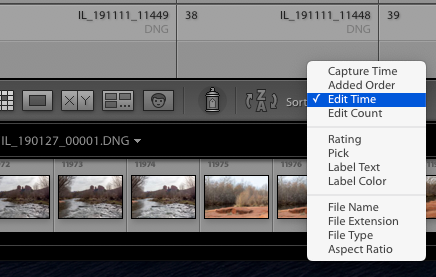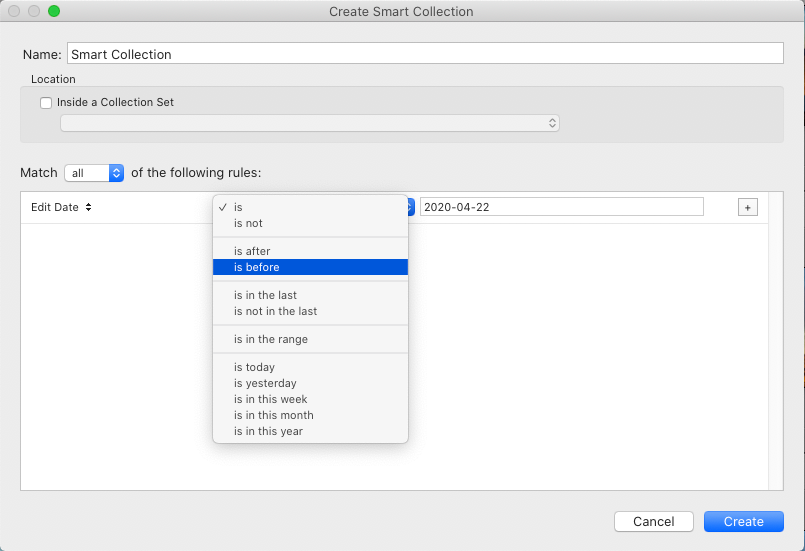Adobe Community
Adobe Community
Image Modify Date?
Copy link to clipboard
Copied
Hello,
I have several virtual copies and have lost track which one was the last one I worked on -- Is there a way to see a modified date? I couldn't find one in the metadata, nor could I find any info online? seems like a useful thing to have, but maybe doesn't exist in Lightroom?
Best,
R
Copy link to clipboard
Copied
You can Sort a group of images - a folder or a Collection based view of the library - by "Edit Time". That will put whichever image version has the latest modifications either first, or last, in sequence - depending on your sort direction. A text filter referring to part of the source file name can narrow the view down to comparing only the variations on this one particular photo.
Obviously making any edit change to any of these image versions will immediately make that become the most recently edited one.
Copy link to clipboard
Copied
hi richard, and thanks... got a bit confused.. can you tell me step by step, starting when I'm in library view? Do i have to put them in a collection?
Copy link to clipboard
Copied
I figured it out, thanks, but my results are not as expected... what counts as an edit? just opening a file? Specifically, the images I was adjusting for print I marked purple, of which I have a couple that i was trying to figure out which one was the last/final edit. but a couple blue-marked images are ahead of it, thought I did not work on those ones at all (though I may have looked at them, but even that not sure I did).. what reasons would those files be ahead of the others (and this is the same for many files I worked on).
Copy link to clipboard
Copied
You don't "open a file" (an image file) in Lightroom - what you open, is a whole Catalog. So simply viewing an image, and zooming in and out etc, and then going to another image has not acted as any significant event for that picture - all the images within a given Catalog are available for viewing all of the time.
I don't know which way you have the pictures sorted, newest edit first or newest edit last, but there are many reasons why images may have jumped position in this sort sequence. Changing the appearance of an image in any way, or changing what any of its own organisational attributes are - which includes applying a new colour label or a keyword, say - has been an actual event for that particular picture: resetting its latest Edit Time, to whenever this action happened.
Copy link to clipboard
Copied
thanks!
Copy link to clipboard
Copied
Hi, Richard, I'm also interested in this issue, and, unfortunately, I'm not as smart as romebot3000. That is, I couldn't figure it out. So, as romebot first said in his first response to you, "can you tell me step by step, starting when I'm in library view," how to sort a group of images by edit time.
Thanks so much.
Barry
Copy link to clipboard
Copied
Select 'Edit Time' from the 'Sort Order' drop down menu on Library toolbar. If you don't see the toolbar juts tap on the 'T' key and it should appear. To the left of Sort Order you'll see a double arrow with AZ or ZA in in middle. Use this to place the most recently edted photo at top or bottom of screen.
Screenshot below shows the Sort Order menu
Copy link to clipboard
Copied
Now in the metadata column, while I checked and see all exif and iptc information, I don’t see anything that actually says last edit date or edit date. The closest I can find is the ”metadata date.” Is that the proxy for the edit date, or am I missing something?
Thanks.
Barry
Sent from Mail for Windows 10
Copy link to clipboard
Copied
Unfortunatley, by adding your query to an existing thread without actually decribing what exactly 'you' want makes it a tad difficult to do anything other than guess a possible solution.
The 'Metadata Date' is supposed to indicate when the image was last edited in Develop module or had new/amended metadata (text, ratings, labels, etc) applied in the Library module. In theory, it's an extremely accurate way of determing when the image was last edited. However, theory and reality often differ and my experience of 'Metadata Date' is that the date doesn't always reflect when the image was actually changed be me as opposed to a preview or similar finally updating.
An alternative way of finding images with edits that match specific criteria (e.g. hapened in last day or 4 July or...) is to create a smart collection based on Edit Date.
Copy link to clipboard
Copied
Copy link to clipboard
Copied
Cheers, I was looking for exactly this! Great explanation.