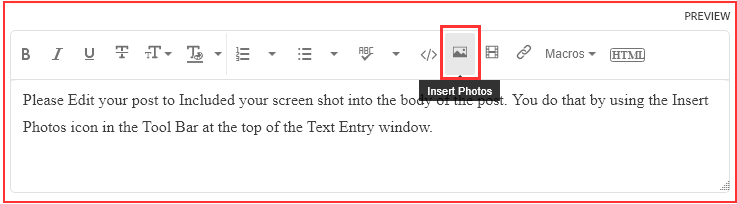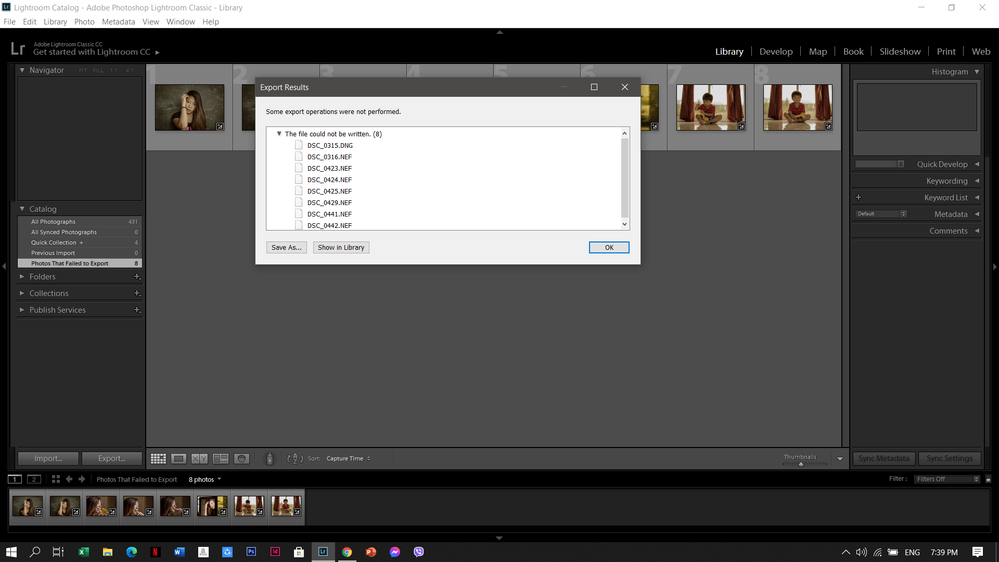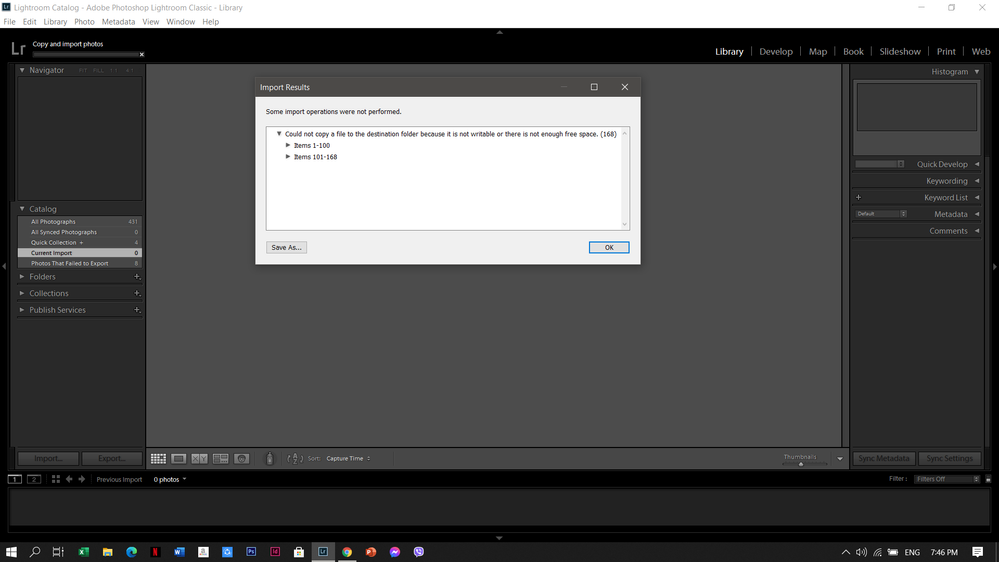Adobe Community
Adobe Community
Importing and Exporting
Copy link to clipboard
Copied
I'm just new to lightroom and since I started using it, I had seamless importing and exporting until today. I suddenly had trouble importing my new pictures from my SD Card, as well as exporting my processed pictures.
Here are my screenshots with my issues.
I am not yet in dept with lightroom and so I can't help these popping messages disturbing. Thanks for your advice!
Copy link to clipboard
Copied
In the future, So people don't have to download the image you have attached, please use the Insert Photos icon found in the Tool Bar of the Post and Reply text entry dialog window as pictured below.
Since you Can't Edit your original post to remove the Attached screen shot Please include the screen shot you attached to a new reply to this conversation by clicking the Blue Reply button under your original post and use the Insert Photos icon in the tool bar.
The Insert Photos icon is this one in the Tool Bar.
Thank you.
Copy link to clipboard
Copied
Sorry. Here are the screenshots.
Copy link to clipboard
Copied
The import message implies that the folder you are trying to write the photos into does not have write permission. So you need to fix the permissions on that folder.
I'm not sure what the cause of the export problem is, but you should try exporting to a different folder.
Copy link to clipboard
Copied
The Error message is very clear on the failed import. The Drive and or folder you have selected in the Destination section of the import dialog window is not writable. Either your username does not have the correct permissions to access and write files to that Drive/Folder or the drive/folder you have selected does not have enough Free Space for LrC to copy the file to.
Try the import again and Make Sure you look at and select a different Drive/Folder in the Destination section.
As for the Export it looks like you are Exporting As "Original" because all the files that failed to export have either .NEF or .DNG as the File Extension. Why are you doing that? Is this for a Backup?
If it is that is the Wrong Way to make backups of your original image files.
Exporting should be in either JPG or TIF format normally.
I suggest you start by reviewing some of the very good LrC tutorials on the Adobe help system.
Lightroom Classic tutorials | Learn how to use Lightroom Classic
Copy link to clipboard
Copied
Thank you so much! Your advices were so helpful!!