- Home
- Lightroom Classic
- Discussions
- Is there a way to apply LUT's to a photo in Lightr...
- Is there a way to apply LUT's to a photo in Lightr...
Copy link to clipboard
Copied
Is there a way to apply LUT's to a photo in Lightroom? Such as .cube, Vision Color, etc. I have some film stock and Osiris LUTs I like to use for video that I'd love to apply to RAW still photos in Lightroom. I know it's possible in Photoshop CC but the process would save me time if it's possible to easily do in Lightroom 5. Anyone know?
 1 Correct answer
1 Correct answer
I found it! Yo need to Alt+Click in the icon for the New Preset, then load your LUT file, give a name to your preset and is NOT going to bee where you expect in the User preset list, but in the Browse Profile:s icon in Camera RAW and in Lightroom. .png)
.png)
Copy link to clipboard
Copied
Unfortunately, you can't do it in LR. You could add your vote and opinion to this topic in the official Adobe feedback forum: Lightroom: Ability to use 3D LUTs.
Copy link to clipboard
Copied
Or what about transforming a LUT into a preset that we can then apply in Lightroom?
Copy link to clipboard
Copied
Or what about transforming a LUT into a preset that we can then apply in Lightroom?
That isn't possible, in general.
Copy link to clipboard
Copied
So my work-around right now is:
Create an Action in Photoshop that:
- creates a new Color Lookup layer
- Adds the desired lut
- Merges the layers
- saves the image
So when I open a photo in lightroom it's about a 3 click process for applying a LUT in photoshop and returning to lightroom to fine-tune. I just wish I could automate (or "sync" in lightroom) this process further...
Copy link to clipboard
Copied
That's probably the best you can do at this point. Please add your me-too vote and why you want the feature to the feature request in the official Adobe feedback forum: Lightroom: Ability to use 3D LUTs | Photoshop Family Customer Community
Copy link to clipboard
Copied
It is finally possible (LR 7.3). And in such a beautiful and usefull way!!!
HOW TO MAKE new Color Profiles for Lightroom and ACR - YouTube
How To:
- Add Adjustments in PS (for example a LUT)
- Export as LUT: File -> Export -> Color Lookup Table
- Open Camera RAW and create a new Preset
- Check "Color Lokup Table" and load the created LUT
- Save the preset and use it in LR 7.3 in the new "Profile Browser"
Copy link to clipboard
Copied
There is no "Color Lokup Table" to check in Camera RAW.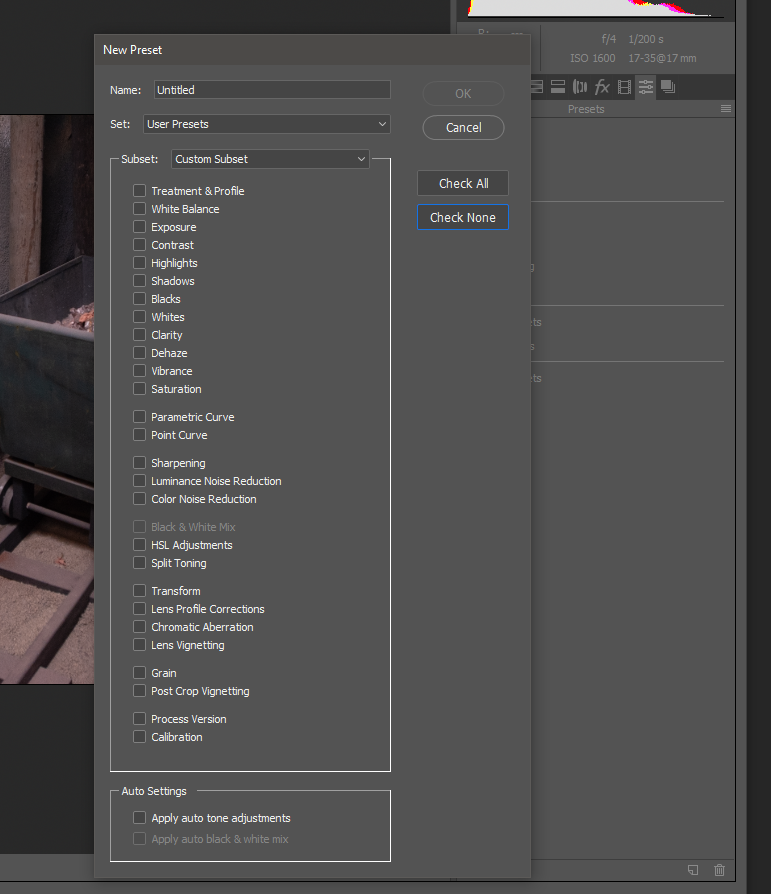
Copy link to clipboard
Copied
I found it! Yo need to Alt+Click in the icon for the New Preset, then load your LUT file, give a name to your preset and is NOT going to bee where you expect in the User preset list, but in the Browse Profile:s icon in Camera RAW and in Lightroom. .png)
.png)
Copy link to clipboard
Copied
I've done the steps up to this point, but the User Profiles section is missing from Lightroom's profile browser.
Any ideas? Can I force it to appear manually somehow?
I have about 200 profilies in there, mostly pulled over from earlier versions of Lighroom, so it must be possible somehow.
Copy link to clipboard
Copied
I have about 200 profilies in there, mostly pulled over from earlier versions of Lighroom, so it must be possible somehow.
What is the file extension of these profiles?
Copy link to clipboard
Copied
LR can read third-party and user-created profiles from the place it's always found them, under your User folder.
For example, on Windows, I put my 7D Mark II profiles that I created using a Color Checker Passport, here:

And they show up in LR, here:

What I'm not sure about is that I think I already had profiles in that location but when I looked just now, there were none, so I copied the .dcp files from a backup location. It's also possible they were missing the last time I rebuilt my hard-drive a year ago and I never bothered to put them back.
Copy link to clipboard
Copied
I think that this question has been answered. ![]()
Copy link to clipboard
Copied
Unfortunately, the new enhanced profiles can't correctly import the most commonly available LUTs, those made for editing video in the Rec 709 color space. You can import such LUTs using the sRGB color space, but the tones won't quite match, especially in the shadows. The omission of Rec 709 appears to be a simple oversight by Adobe -- please add your constructive opinion to this feature request: Camera Raw: Add Rec 709 to LUT color spaces in new enhanced profiles | Photoshop Family Customer Com... . Be sure to click Vote in the upper-right corner.
As a workaround, you can use my Apply LUT plugin, but that isn't as nice as using the new enhanced profiles.
Copy link to clipboard
Copied
Any news about this feature and the rec. 709 color space ?
Find more inspiration, events, and resources on the new Adobe Community
Explore Now
