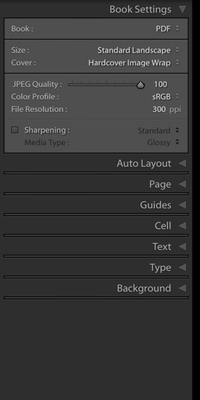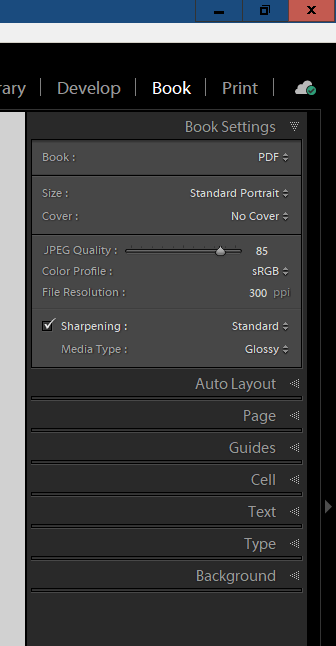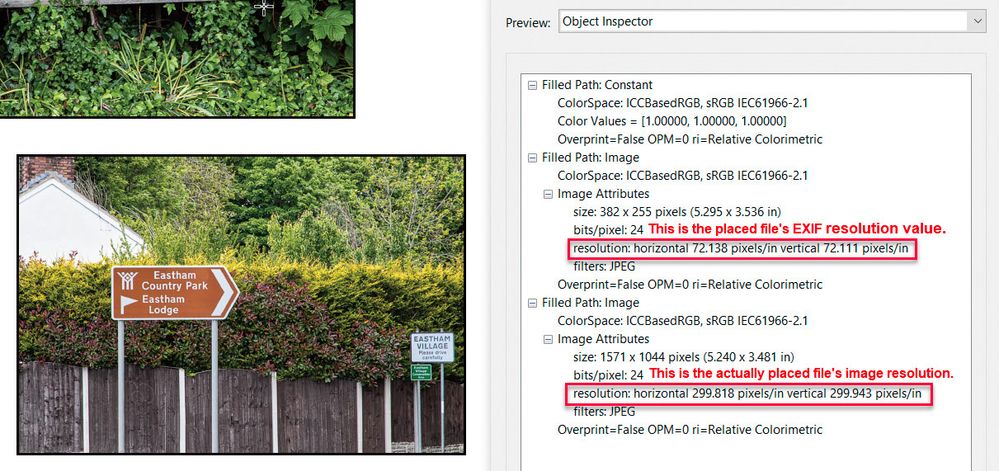Adobe Community
Adobe Community
- Home
- Lightroom Classic
- Discussions
- Issue with Lightroom Book Module
- Issue with Lightroom Book Module
Copy link to clipboard
Copied
I have recently created a large Book in LR Book module. 76 Pages. All images were taken on a Canon 80D, with a resolution of 6000x 4000, so even with a little cropping they wil be at least 5000+ x 3000+.
The book is to be printed as 10" x 8" - so I have specified to produce as a PDF with settings as sRGB with resolution of 300dpi.
When I Export to PDF, then upload to the Printing Company, they give me a warning to say that the resolution is between 72 - 100 dpi.
How can this be? Surely even at 4000 resolution in LR it would print on 10" as 400dpi?
Is there an issue with creating a PDF?
Thanks for advice
Phil
 1 Correct answer
1 Correct answer
Thank you for the travel tips. Interestingly, our original trip plan was to tour Scotland and Ireland. My mother's family were Ulster Scots (Bell) who immigrated from Belfast Ireland in 1768. I visited London in 1992 and loved it, but that was 18 years ago. We will see what the future holds for travel.
CORRECTION: That was 28 years ago.....boy am I getting old!
Copy link to clipboard
Copied
The settings need to be adjusted here before you output to pdf:
Copy link to clipboard
Copied
Hi cmgap - My settings were almost the same - see below ...
Would that reduction in quality Really make that much difference?
Copy link to clipboard
Copied
Most likely one or more of the 76 pages has an image file that isn't 300 dpi when placed into the book. If you have 'Zoom Photo To Fill Cell' checked the placed images are resized to fit the cell, which may lower the dpi.
I did a preflight check in Acrobat DC Pro with your Book settings and 'Zoom Photo To Fill Cell.' The dimernsions are 2888 x 2475 pixels, 9.625" x 8.250" with resolution 300.052 ppi horizontal and 300.000 ppi vertical. The 'Zoom Photo To Fill Cell' placed image dimension will resize the long edge 20% (or more) requiring 3465 pixels long edge for 300 dpi. Check your placed images long edge cropped dimension.
Copy link to clipboard
Copied
Thanks Todd - I checked all of the images and they are all at 300dpit. The warnings I was getting was on Every image - not just the odd one. Guess I'll see the results when the book arrives next week.
Copy link to clipboard
Copied
Can I suggest to always design a book with the [Book Settings] set to- Book: Blurb Photo Book. (Convert to PDF later)
Only in this setting will you see the resolution warning [!] on the photos. (It does not appear in PDF mode)
Click on the [!] for an explanation of the PPI.
Copy link to clipboard
Copied
Thanks WobertC.
The warings I was getting were from the Printer (Mixam.co.uk) when I uploaded it - not from Lightroom.
I changed to Blurb Book to see if I got those same warnings - but none shown.
Copy link to clipboard
Copied
If you can export to PDF your book with just 2 or 3 pages using your settings I'll check it in Acrobat Pro. It's possible your LR Preferences file is corrupt, which can cause some strange issues. Let me check the PDF first and if the resolution is incorrect the next step would be to reset your LR Preferences file.
Copy link to clipboard
Copied
Thank you Todd, much appreciated.
How do I uplaod a pdf file to this forum? Can't see an option to do it?
Copy link to clipboard
Copied
Upload the file to Dropbox or any other file sharing site and place the share link in a reply here. Thank you.
Copy link to clipboard
Copied
Apologies Todd - Only just saw that you had replied.
I have uploaded it to WeTransfer, it is quite big.
https://wetransfer.com/downloads/2bf5a6ab641d782cef541b5227a959fa20200717080452/ca7cb5a2fa013c19d5d0...
Copy link to clipboard
Copied
I checked your PDF file using Acrobat DC Pro Output Preview tool as shown below. Your printer is running a preflight test that only checks the image file's EXIF Resolution value and not the actual placed resolution. Most digital camera embed a resolution value of 72 ppi into the raw file. You can change it in the camera setting, but it has no signifigance. Interestingly, Acrobat DC Pro has no preflight function to check the actual placed image resolution and only reports the image file's EXIF Resolution data field value. Of course this is meaningless as well!
https://community.adobe.com/t5/acrobat/how-to-verify-the-resolution-of-a-pdf/m-p/9226360?page=1
Using Acrobat DC Pro Output Preview's object inspector tool all the images I checked had 299+ ppi resolution as shown below. I didn't check all 76 pages, but you shouldn't have any issues with resolution in the printed book. BTW, you did a great job with both the photography and page layout. I'm ready for a visit to Eastham Village after COVID-19 becomes history–Stay safe!
Copy link to clipboard
Copied
"I have uploaded it to WeTransfer, it is quite big."
If you can upload the Cover.PDF file I'll create a reduced size PDF eBook for you. Blurb offers this for ??$s, but it only takes a couple of minutes using Acrobat DC Pro.
Copy link to clipboard
Copied
Todd that's great and makes sense. I told the printer to go ahead anyway, and the proof looks just fine, as per your findings.
The Cover is actually Pages 1,2 75,76 - don't have a separate file like you do with Blurb, Exporting to PDF seems to incorpoate it, and the print company I'm using seemed to be able to accept it like that.
You would be more than welcome to visit Eastham and I'd quite happily buy you a Pint in The Tap (Pub by the small pier).
Where are you - I'm guessing a long away away?
Phil
Copy link to clipboard
Copied
I've created reduced size (40 MB) eBook PDF that has 225 ppi image resolution, which should be fine for screen viewing. Here's the Dropbox download link. Let me know when you've downloaded it and I'll remove it from Dropbox. You can also remove the WeTransfer PDF file. You have some great photography work on your website!
https://www.dropbox.com/s/dmbn5pmk636o3jb/EasthamInPictures_eBook.pdf?dl=0
Coincidentally, I had a tour booked to London, Paris, Bruges, and Amsterdam for the end of August, but obviously it's been cancelled. I live in New Jersey near Asbury Park and about 45 miles from New York City. My wife and I are both in our 70s so no traveling until we have a vaccine.
Copy link to clipboard
Copied
Todd
That's very kind of you and thank you. I have now downloaded so you can take off Dropbox. This will be very useful to help promote the book.
What a shame about your holiday to Europe. Bruge is beatiful, and Amsterdam is wonderful. I've been going there for over 50 years, first time when I was a young Hippie in 1971 - sleeping in the park. My friend and I started in Paris and hitch hiked to Amsterdam. On the way we met some girls from New Jersey and kept in touch for many years, wonder whatever happened to them. (I think her name was Vicki Wisdom - but will check with my friend).
As for London - just very expensive tourist trap. You should come to Liverpool and the North - much more like England, London isn't 'England' any more.
Thanks Again
Phil
Copy link to clipboard
Copied
Thank you for the travel tips. Interestingly, our original trip plan was to tour Scotland and Ireland. My mother's family were Ulster Scots (Bell) who immigrated from Belfast Ireland in 1768. I visited London in 1992 and loved it, but that was 18 years ago. We will see what the future holds for travel.
CORRECTION: That was 28 years ago.....boy am I getting old!