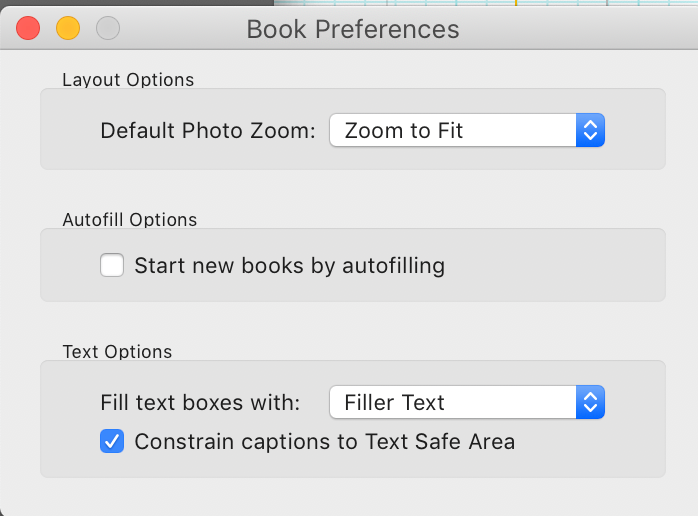Adobe Community
Adobe Community
- Home
- Lightroom Classic
- Discussions
- Keeping the same aspect ratio in lightroom
- Keeping the same aspect ratio in lightroom
Keeping the same aspect ratio in lightroom
Copy link to clipboard
Copied
When making photobooks in Lightroom classic, is there an easy way I can change the size of a photo in a cell and keep the original aspect ratio?? Currently when dragging a corner it crops the photo making it a bit tricky....
Thanks.
Copy link to clipboard
Copied
Not sure that I understand your question. When I select an image in the book module in a photo cell and use any of the anchor points to scale the image, the aspect ratio does not change. Can you post a screen shot with a before / after crop? Are you on Windows or Mac?
Copy link to clipboard
Copied
As the layouts offered don't really suit my needs, I usually set up a clean page and drag my images directly from the filmstrip at the bottom. That puts it in a square cell but when I drag a corner, it does not keep the same aspect ratio. Hope that makes sense....
Copy link to clipboard
Copied
Right click in the cell and uncheck "Zoom Photo to Fill Cell"
Copy link to clipboard
Copied
Hi Bob, as the layouts offered don't really suit my needs, I usually set up a clean page and drag my images directly from the filmstrip at the bottom. That puts it in a square cell but when I drag a corner, it does not keep the same aspect ratio. Hope that makes sense....
Copy link to clipboard
Copied
While in the Book Module, select menu item. Book/Book Preference and choose Zoom to Fit for Default Photo Zoom. Then the handles will not change the aspect ration on photo you drag into the page.
Copy link to clipboard
Copied
Thanks Bob. I am fairly new to Lightroom and still trying to adapt from Aperture. I think I am just going to have to change the way I do things as I also like to be able to crop a photo within a cell. I'm sure I'll find ways as I gain more experience!
Copy link to clipboard
Copied
Its not your fault you are having trouble in the Book module. The Book module interface is the worst module in Lightroom as far as I am concerned.
Copy link to clipboard
Copied
Contrasted with the new Lightroom which has no book module and compared with Blurb's interface FWIW I'll say that the book module works just fine if you take the time to make a good book.
Copy link to clipboard
Copied
Just on a steep learning curve I guess! Surprised to hear what you said about the new Lightroom - I only signed on in January and mainly for the book function due to Apple shutting down Aperture....