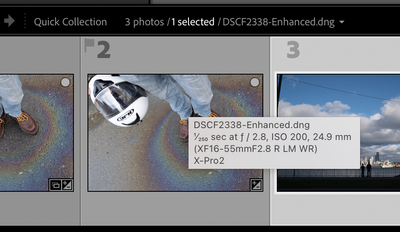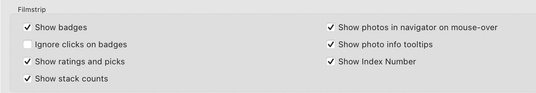Adobe Community
Adobe Community
- Home
- Lightroom Classic
- Discussions
- Re: Labels for Images in Filmstrip
- Re: Labels for Images in Filmstrip
Labels for Images in Filmstrip
Copy link to clipboard
Copied
In Grid View, when I bring up the Filmstrip across the bottom, instead of showing the filename, Lr has started showing the count or number of the image in my library. (Is that known as the Index Number?) This is not in the Grid View Thumbnails, but down at the bottom in the Filmstrip.
Above the image in the Filmstrip I want to see the filename. I must’ve hit something. How do I get the filename back?
Copy link to clipboard
Copied
[This post contains formatting and embedded images that don't appear in email. View the post in your Web browser.]
LR has never displayed filenames above thumbnails in the filmstrip. The only way to see filenames in the filmstrip is to hover the mouse over a thumbnail:
To see the options controlling what can be displayed in the filmstrip, go to Preferences > Interface > Filmstrip: