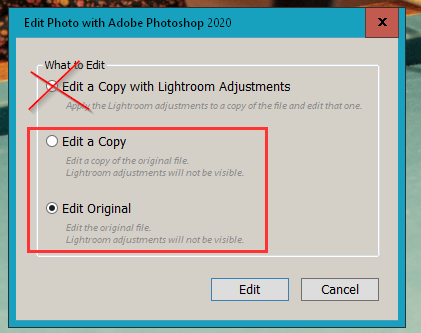Layer problems again
Copy link to clipboard
Copied
This problem disappeared (can't remember why) for a while - now back. Layers in a file edited in PSCC2020 disappear after reopening from LRC.
Specifically - I open a file from LRC, 'edit in' PS (and layers therein created) and saved as tif or psd, then back to LRC. On reopening from LRC the layers are gone - only 1 layer visible...great time waste!
HOWEVER - if I open the file directly from within PS, the layers are there OR I use view in explorer (from within LRC), open the file and it has layers.
It's almost like when using 'edit in' from within LRC the tif or psd isn't 'read' as PS opens.
Copy link to clipboard
Copied
You have to use Edit Original or Edit a Copy (Without LrC Adjustments) for a PSD or TIF file to open in Ps from LrC with all the layers in tact.
If you use Edit a Copy "WITH" LrC Adjustments then a New file is created by LrC that flattens all the layer that may be in that file.
Find more inspiration, events, and resources on the new Adobe Community
Explore Now