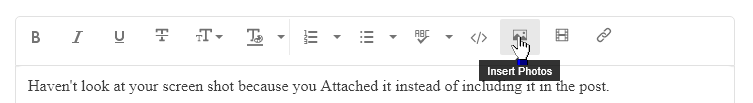Adobe Community
Adobe Community
- Home
- Lightroom Classic
- Discussions
- Lightroom 6.14 problem with Print panel, no image.
- Lightroom 6.14 problem with Print panel, no image.
Copy link to clipboard
Copied
I have a problem with Lightroom 6.14. Nothing displays in the Print panel. Regardless of what template it selects, the picture does not appear in the main window which, as you can see in the screen, is always gray. I tried with different printers and paper sizes. Has anyone had such a problem?
 1 Correct answer
1 Correct answer
The solution to the problem was the lack of the Ruler Units setting. I had to choose a measure.
Copy link to clipboard
Copied
Haven't look at your screen shot because you Attached it instead of inserting it in the post.
But try turning off the use of the GPU in the LR preferences on the performance tab.
Copy link to clipboard
Copied
I checked the suggested suggestion with graphics card acceleration. Unfortunately, both with and without acceleration is experiencing a problem. Of course, after turning on and off acceleration, I started Lightroom again.
Copy link to clipboard
Copied
Maybe it has something to do with your 4 Wide setting, choice, you made as I see in the screen shot you posted.
Copy link to clipboard
Copied
Try Selecting ONE image and test. In your screen shot you have 2 images selected in the film strip at the bottom.
Copy link to clipboard
Copied
There is still a problem with one selected photo. I want to say that I uninstalled Lightroom completely with the removal of preferences and reinstalled. The same problem.
Copy link to clipboard
Copied
This has got to be a Graphic subsystem problem. Try updating the video card drivers.
Works fine on my system. But I'm running LR Classic 9.
Copy link to clipboard
Copied
The solution to the problem was the lack of the Ruler Units setting. I had to choose a measure.