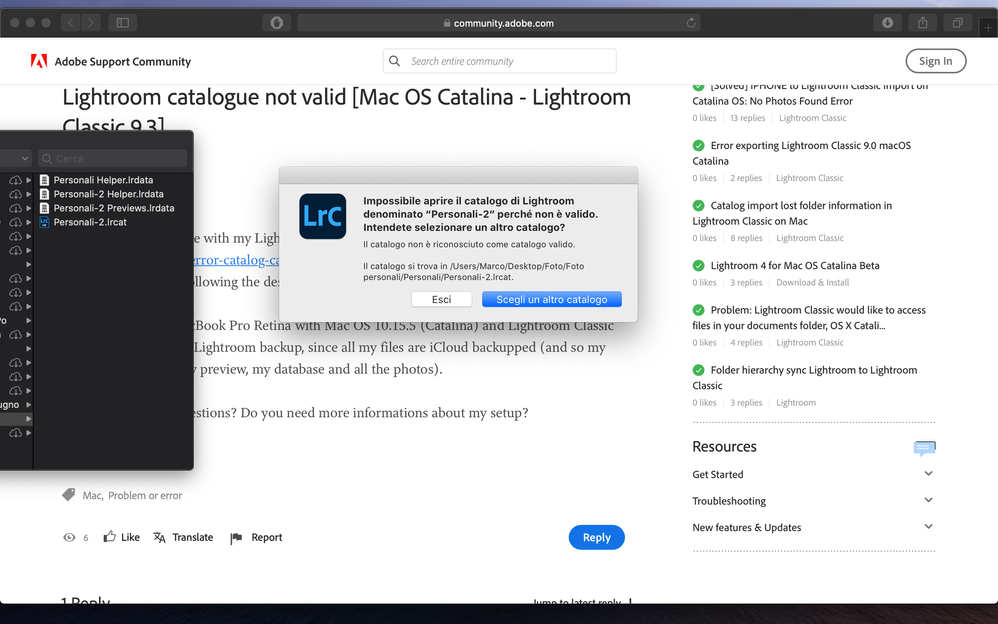Adobe Community
Adobe Community
- Home
- Lightroom Classic
- Discussions
- Lightroom catalogue not valid [Mac OS Catalina - L...
- Lightroom catalogue not valid [Mac OS Catalina - L...
Lightroom catalogue not valid [Mac OS Catalina - Lightroom Classic 9.3]
Copy link to clipboard
Copied
Dear all,
I encountered this issue with my Lightroom catalogue https://helpx.adobe.com/it/lightroom-classic/kb/lightroom-error-catalog-cannot-be-opened-lrcat-lock....
I unsuccesfully tried following the described solution, so I'm opening this thread.
I have a Mid 2014 MacBook Pro Retina with Mac OS 10.15.5 (Catalina) and Lightroom Classic v.9.3. I have no in-app Lightroom backup, since all my files are iCloud backupped (and so my catalogue file .lrcat, my preview, my database and all the photos).
Do you have any suggestions? Do you need more informations about my setup?
Greetings
Copy link to clipboard
Copied
So, are you saying that you deleted the .LOCK file and it didn't help? Yes or no?
If you say it didn't help, then please show us a screen capture of the exact ERROR message you are seeing.
Copy link to clipboard
Copied
I deleted the lock file and the problem did not solved.
Here's the screen capture. Catalogue is called "Personali-2".
Copy link to clipboard
Copied
This has nothing to do with the LOCK file, the error message is different. Unfortunately, I do not know what the causes of this might be.
If you have a recent backup of your catalog file, place it on a different disk and double-click on it to see if it will open.