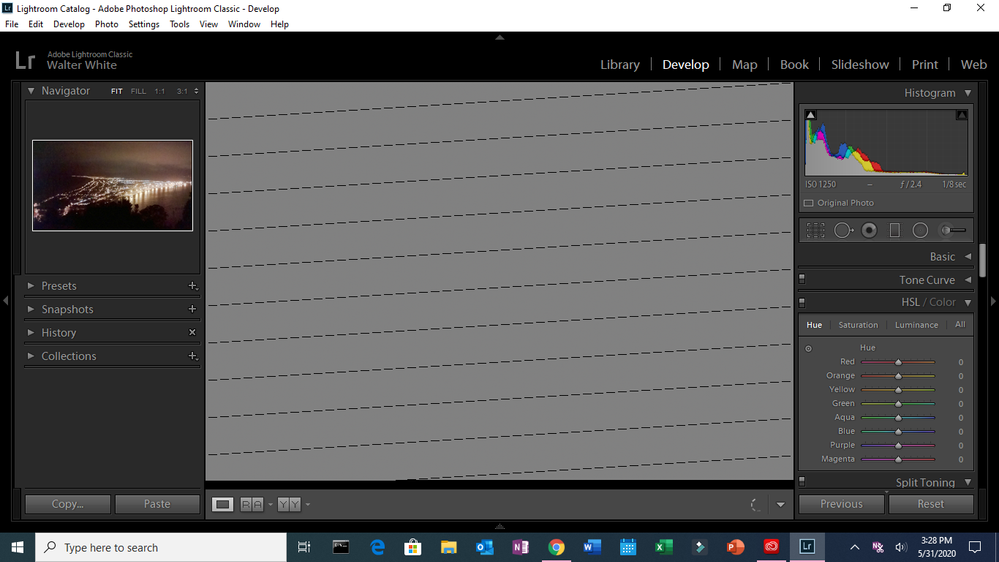Adobe Community
Adobe Community
- Home
- Lightroom Classic
- Discussions
- Lightroom CC disorted image after Export
- Lightroom CC disorted image after Export
Lightroom CC disorted image after Export
Copy link to clipboard
Copied
Having an issue that wasn't there before.
Past 2 days it was fine but now when i export images the image is distorted in the edit screen.
Including when i open up another any images that i previously edited perfectly fine.
Attached a picture
Copy link to clipboard
Copied
First up is normally an inquiry as to use Graphics Processor in /preferences/performance/ or not? If on, turn off.
Copy link to clipboard
Copied
A second inquiry, I notice in your taskbar that it appears Adobe Creative Cloud Desktop is active, is some sort of note showing up in it? Is it screaming about an update? Is it complaining about a authentication.
Well have to get off my rear and look at my Windows Workstation to insure that's not normal
Copy link to clipboard
Copied
Also in your taskbar. Is that Google Chrome running? More than one tab open? That particular browser is a resource pig. Unless they have finally fixed it, each and every tab opened starts a new process eating up RAM and CPU. Do not use Chrome to look at videos if little kittens while running LRC.