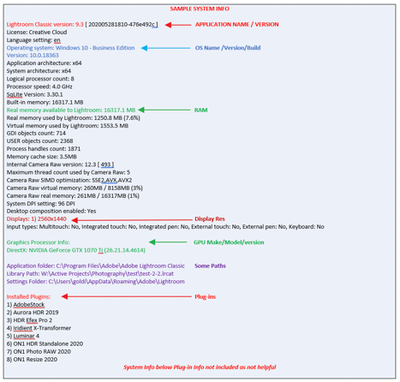Adobe Community
Adobe Community
- Home
- Lightroom Classic
- Discussions
- Lightroom Classic 9.3 trying to syncronize folder,...
- Lightroom Classic 9.3 trying to syncronize folder,...
Lightroom Classic 9.3 trying to syncronize folder, but LR won't import images
Copy link to clipboard
Copied
I moved images in my file explorer, and then tried to syncronize the folder that I moved them to in Lightroom. It says "15 images to import" but then it won't import them. In the import dialogue the images show up under "All Images" greyed out. But they aren't visible.
I tried creating a new folder in Lightroom first, then moving the images to that folder in file explorer, but the same problem occurs. Appreciate some help with this.
It has happened before, but somehow they finally appeared.
I tried shutting Lightroom down and reopening, but no change.
Thanks.
Copy link to clipboard
Copied
Please post your System Information as Lightroom Classic (LrC) reports it. In LrC click on Help, then System Info, then Copy. Past that information into a reply. Please present all information from first line down to and including Plug-in Info. Info after Plug-in info can be cut as that is just so much dead space to us non-Techs.
Copy link to clipboard
Copied
Copy link to clipboard
Copied
I moved images in my file explorer, and then tried to syncronize the folder that I moved them to in Lightroom. It says "15 images to import" but then it won't import them. In the import dialogue the images show up under "All Images" greyed out. But they aren't visible.
I tried creating a new folder in Lightroom first, then moving the images to that folder in file explorer, but the same problem occurs. Appreciate some help with this.
It has happened before, but somehow they finally appeared.
I tried shutting Lightroom down and reopening, but no change.
If you move the images in your file explorer, synchronizing folders won't help and in fact is the wrong thing to do. You never import or synchronize folders to try to point Lightroom Classic to the new location of photos that are still in your Lightroom Classic catalog that you have moved outside of Lightroom. That's not the function of import; that's not the function of synchronize folders.
To point Lightroom Classic to the new location of the photos, use the instructions here: http://www.computer-darkroom.com/lr2_find_folder/find-folder.htm