 Adobe Community
Adobe Community
- Home
- Lightroom Classic
- Discussions
- Re: Lightroom Classic CC 8.1 Latest update
- Re: Lightroom Classic CC 8.1 Latest update
Lightroom Classic CC 8.1 Latest update
Copy link to clipboard
Copied
When we updated our Creative Cloud LR Classic CC to the latest version 8.1, it wiped out all our image files and plugins. So, now an absolute pain to restore everything back, though our latest files wouldn't have been backed up till the end of the week.
It also takes an eternity to Build Smart Previews or Embedded & Sidecar....What's going on with LR Classic CC again?
Anyone know or experienced what happened?
John
Copy link to clipboard
Copied
no source/production files are removed during adobe updates.
[moved from Downloading, Installing, Setting Up to Lightroom Classic CC — The desktop-focused app]
Copy link to clipboard
Copied
So, when I went to open LR, I found my files weren't there. I've always know LR didn't remove files, BUT, I lost them on this update! Any ideas what could have happened, or where I could find them?
Copy link to clipboard
Copied
The LR install doesn't remove your photos or plug-ins.
It sounds like you opened/created a new catalog and may have settings stored with your catalog instead of in a common location. Start LR, then check File / Open Recent and see if any other catalogs are listed.
If you somehow uninstalled the previous LR before installing 8.1 and chose to remove settings and preferences then LR may have forgotten where your catalog is as well as your plug-ins.
If you have logged in as a different user on your computer and your catalog is stored in your user-library then that new user would have a different user-library so LR wouldn't see your old catalog.
If you store your catalog on an external drive and the device or drive-letter to that external drive changed then LR wouldn't be able to find your old catalog automatically.
Copy link to clipboard
Copied
Thanks for your prompt reply.
When I started my computer, a window opened showing that there was some creative cloud updates, including LR Classic CC and Bridge CC 2019. So, I simply clicked on the updates and waited. No new catalogue, no new user, nor uninstalled LR.
So, I'm really at a loss to comprehend what happened.
Copy link to clipboard
Copied
Close Lightroom, bring up Finder (MAC) or File Explorer (Windows), find your catalog (.lrcat), make sure it is the correct catalog, make sure you do not have other catalogs.
Double click on the supposed correct catalog, and see what LR brings up..
Major one issue you are probably having is incorrect catalog.
Followup, now this might not help you, not sure how well this works when you first start using it, but in Lightroom, in the preferencese, make a change that will cause Lightroom to present you with an optional screen when it gets launched (note this only works when you launch/start lightroom from an icon, not when you doubleclick on a catalog)
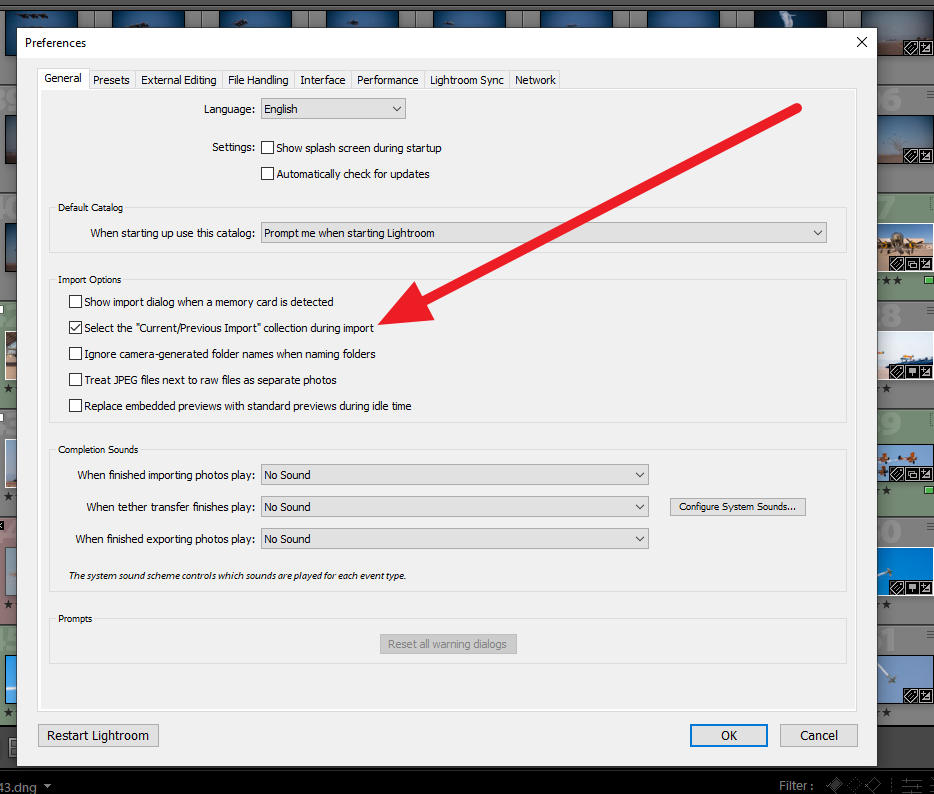
Next time you launch/start Lightroom you will get a screen like:

Now, well you get a nice long list of catalogs the first time you start this? perhaps two? or do you have to open those catalogs after turning this feature on before they will show up???
Incidentally, second advantage of this option, checking integrity if you want at startup of Lightroom instead of shutting down,

