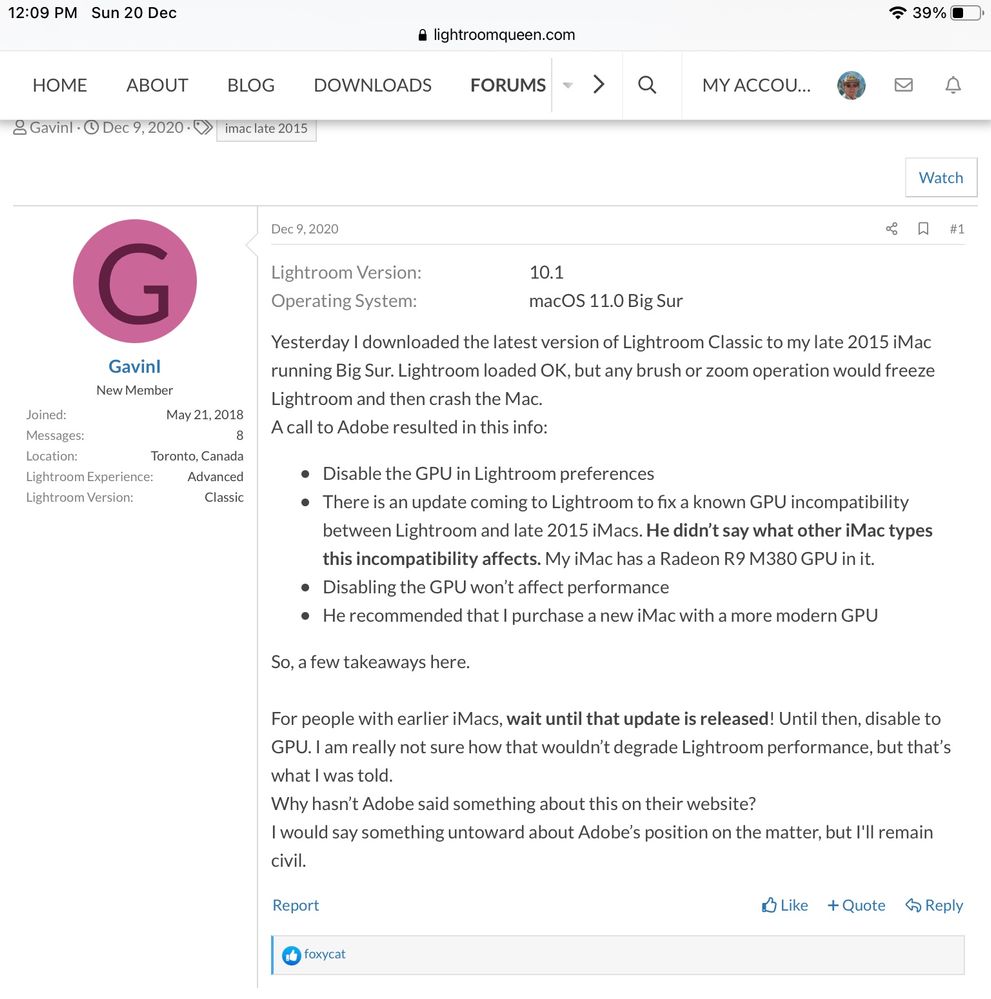Adobe Community
Adobe Community
- Home
- Lightroom Classic
- Discussions
- Lightroom Classic keeps hanging causing computer r...
- Lightroom Classic keeps hanging causing computer r...
Copy link to clipboard
Copied
I am very new to Creative Cloud Lightroom and Photoshop. Both programs worked as expected. Since updating to the new 10.1 Lightroom my iMac keeps freezing with that darn beach ball going round and round and ... Consequently I have to shut down the computer and restart. I am running macOS Mojave Version 10.14.6. I welcome suggestions on how to fix my issue so I can use Lightroom again. My thanks in advance.
 1 Correct answer
1 Correct answer
Disabling the GPU is not a satisfactory fix.
I suggest downgrading to LRC 10.0 until Adobe releases a fix for this problem. The Creative Cloud app makes this pretty easy. Select "All Apps" in the left column. Go to the Lightroom Classic row and click on the 3 dots. Select "Other versions". Click "Install" next to "Lightroom Classic (10.0)". You may also want to temporarily disable notifications for new versions, since it will nag you about upgrading to 10.1 otherwise.
Copy link to clipboard
Copied
Hallo, I have the same problem since the update, just tried Adobe Cleaner but the same - when I want to develop a file (RAW but even JPG) the whole system freezes. maybe the graphic card ???
Copy link to clipboard
Copied
Try turning off GPU in Lightroom preferences an see it it helps. Reboot Lightroom when you have turned it off. There are some known issues with earlier Macs like 2015 models.
Copy link to clipboard
Copied
Thanks - problem solved for now downgrading the software
Copy link to clipboard
Copied
Disabling the GPU is not a satisfactory fix.
I suggest downgrading to LRC 10.0 until Adobe releases a fix for this problem. The Creative Cloud app makes this pretty easy. Select "All Apps" in the left column. Go to the Lightroom Classic row and click on the 3 dots. Select "Other versions". Click "Install" next to "Lightroom Classic (10.0)". You may also want to temporarily disable notifications for new versions, since it will nag you about upgrading to 10.1 otherwise.
Copy link to clipboard
Copied
Thank you - now I can work again with the software - Incredible that Adobe is releasing such an Update . greetings to you
Copy link to clipboard
Copied
This happend to a friend of mine on an older iMac. LrC V 10.0 was fine, but he got this problem when he updated to V 10.1 against my advice. Once he rolled it back to V 10.0, all is well.
Copy link to clipboard
Copied
Thank you all so very, very much for responding to my query. Since following the advice given to uninstall 10.1 Lightroom Classic (and thnkfully the method on how to do it), and reinstall Lightroom Classic 10, all is good again. I had thought my raw files all corrupted, and thankfully they are not. Once again, my sincere and grateful thanks to everyone who responded.
Copy link to clipboard
Copied
Thanks for the solution. What a mess! I've had to restart my computer four times today because of this 10.1 bug — it freezes the entire system within minutes of attempting to use the Develop Module in Lightroom not even allowing the Finder to open the Force Quit dialog, and also interferes with normal operations in Library — you can't move more than one file at a time from one folder to another, which is ridiculous. I have to say next time Adobe shows me one of those random satisfaction surveys they're getting a low mark from me.
Copy link to clipboard
Copied
Did you write to Adobe? I will do it and protest. My whole system crashed & I wasn't able to finish a job with my iMac.
Copy link to clipboard
Copied
Yes, I filed a bug report.
Copy link to clipboard
Copied
Guy, I've spent +2hours with Adobe Support chat, explaining them this problem and solution.
NONSTOP they kept telling me that this is my problem because I have network drives connected.
This is not even rude, this is total ignorance!
10.1 update might have been pulled immediately. Did not happed and will not happen. Fix, many in many weeks.
Copy link to clipboard
Copied
Were you 'speaking' to a real person or 'typing' into a chat box? Not that it really matters as neither the person nor the 'chat computer' will have been updated to understand this issue.