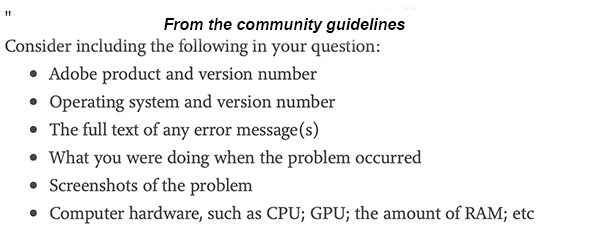Adobe Community
Adobe Community
- Home
- Lightroom Classic
- Discussions
- Lightroom crashes on direct camera import!! Help!!
- Lightroom crashes on direct camera import!! Help!!
Lightroom crashes on direct camera import!! Help!!
Copy link to clipboard
Copied
I am using an old version of Lightroom(version 5.3) on my MacBook Pro. I HAVE NEVER had import issuse until today. I launch Lightroom, can go in and edit existing photos and what not, I click on import and select my Canon EOS 50D. Thumbnails begin to load and BAM!! program crashes. I have used this method and setup FOR YEARS and have never had an issue. I don't know what to do, I have clients and images to edit. PLEASE HELP!!!!!
Copy link to clipboard
Copied
Welcome to the forum, please provide the Version number of the Operating system you are running on your Mac Book Pro.
This is necessary so other users can focus on providing a clear and focused reply. See the screen capture.
Copy link to clipboard
Copied
Try resetting the Lightroom preference file as described in Method 1 at https://helpx.adobe.com/lightroom/help/setting-preferences-lightroom.html
Copy link to clipboard
Copied
1) copy your images from you DSLR to a the folder you want as a target. Check that all the images are copied and have no issue.
2) now try to import them into LR from this folder. Check what happens.
3) if it crashes again, narrow down the number of images until you find the faulty one.
4) if 1 does not work fine, your memory card may be the issue.
Lot of actions sorry to solve the issue.
Best Regards
Eric Pecquerie
Sent from my iPad Pro
Copy link to clipboard
Copied
Thank you everyone for the suggestions. I wound up buying a cf card reader and it did the trick, so I'm assuming my camera and computer are having issues communicating. I guess I just can't direct download from my camera anymore. Not a huge deal in the long run since I don't prefer Adobe's new setup with the program and a monthly fee to use said program. Thanks again!