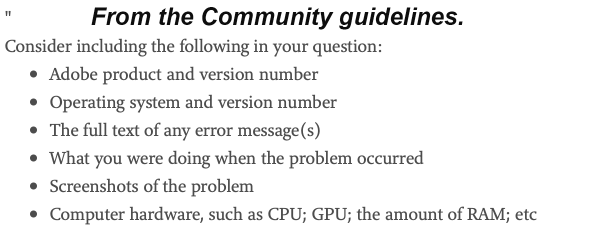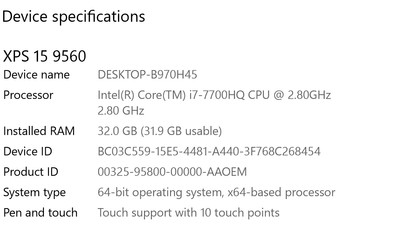Adobe Community
Adobe Community
- Home
- Lightroom Classic
- Discussions
- Lightroom Locking Up and Crashing
- Lightroom Locking Up and Crashing
Copy link to clipboard
Copied
Every time i try to export LR locks up and just shuts down
latset version installed
HELP
 1 Correct answer
1 Correct answer
First debugging attempt is to delete the preference file, and see if the problem goes away. https://www.lightroomqueen.com/how-do-i-reset-lightrooms-preferences/
You might want to make a copy of your preference file before you do this just in case it doesn't work.
Copy link to clipboard
Copied
Please provide basic information such as
Please note, we want the version NUMBER of your Lightroom and operating system.
Also please clarify if this is just Lightroom having a problem but all other software still runs properly, or does the whole computer lock up.
Copy link to clipboard
Copied
thanks ...
Lightroom Classic version: 9.3 [ 202005281810-476e492c ]
License: Creative Cloud
Language setting: en
Operating system: Windows 10 - Home Premium Edition
Version: 10.0.18363
No text - just locks and then application shuts down
Seems to happen when i try to export ONE SINGULAR photo
graphics info - NVIDIA geforce GTX 1050
Copy link to clipboard
Copied
sorry - forgot to add - no this is the only issue on the machine
Copy link to clipboard
Copied
Also please clarify if this is just Lightroom having a problem but all other software still runs properly, or does the whole computer lock up.
Copy link to clipboard
Copied
just lighroom
Copy link to clipboard
Copied
First debugging attempt is to delete the preference file, and see if the problem goes away. https://www.lightroomqueen.com/how-do-i-reset-lightrooms-preferences/
You might want to make a copy of your preference file before you do this just in case it doesn't work.
Copy link to clipboard
Copied
yes all seems to be fine now
thank you so much
Copy link to clipboard
Copied
😊👍 That's good to hear!
Copy link to clipboard
Copied
HI
Im afraid this is hapening again however LR wont open at all now - as soon as it does it comes up with failed to open ...
Ive done the preferences thing you sent on before again but nothing