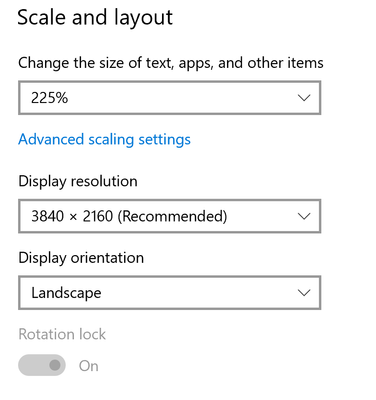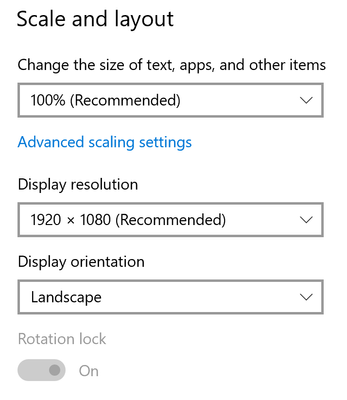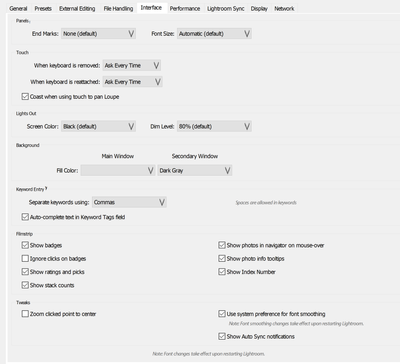Adobe Community
Adobe Community
- Home
- Lightroom Classic
- Discussions
- Lightroom menus resolution issue
- Lightroom menus resolution issue
Lightroom menus resolution issue
Copy link to clipboard
Copied
Hi all!
For some reason, the Lightroom menu is not clear on my laptop and has drop shadows (that has a high quality 3840 x 2160 resolution), but when I plug my laptop to an external monitor, the menu resolution looks fine. Any reason why this might be the case? I've attached two photos to illustrate the difference between the two. Pulling my hair out over here!
Running Windows 10
Copy link to clipboard
Copied
My eyes hurt when looking at those screen shots 😳 What kind of monitor is this? Is it a new monitor - did you just notice this problem? Can you post the screen shot for the display settings (profile info) on both of the monitors?
Copy link to clipboard
Copied
See above -- laptop settings are on the first and monitor settings are second. The laptop is new but I've had the monitor and that has worked with other laptops that have a lower resolution (e.g., no weird shadow behind the text in the lightroom panels). Lightroom interface preferences are as follow: