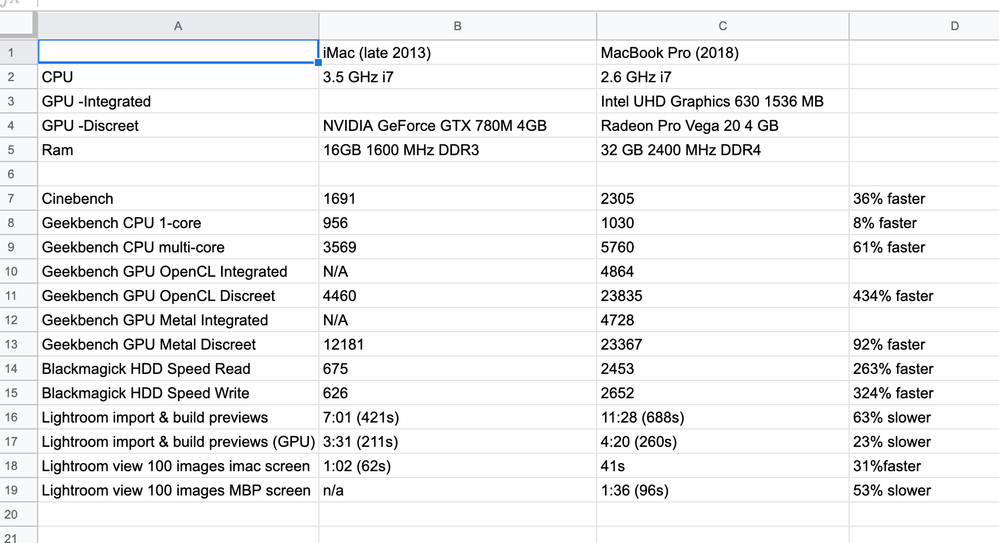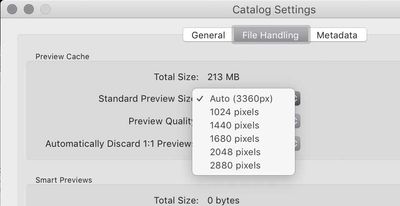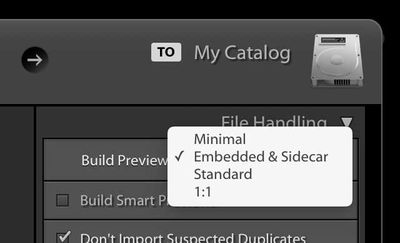Adobe Community
Adobe Community
- Home
- Lightroom Classic
- Discussions
- Lightroom SLOWER on 2018 MBP vs 2013 iMac!
- Lightroom SLOWER on 2018 MBP vs 2013 iMac!
Lightroom SLOWER on 2018 MBP vs 2013 iMac!
Copy link to clipboard
Copied
So I've thought LR seemed a little slow, and assumed maybe it was some updates ands changes in code... But then I ran a series of benchmarks and tests and found out it is actually slower than my 5 year older machine!
Here are the machine specs:
iMac (late 2013), 3.5 GHz i7, NVIDIA GeForce GTX 780M 4GB, 16GB 1600 MHz DDR3, 1TB SSD, set to 2560x1440
MacBook Pro (2018), 2.6 GHz i7, Intel UHD Graphics 630 1536 MB, Radeon Pro Vega 20 4 GB, 32 GB 2400 MHz DDR4, 2TB SSD, set to "Looks Like 1680x1050"
I ran all tests as identical as I could. All tests were perfomed with both machines:
-have >30% HDD free
-Mojave 10.14.6
-Lightroom Classic 9.1
-fresh boot with no other applications running, except Intel Power Gadget (to monitor temps and loads)
-Brand new catalog for each test
-Catalog and exact same folder of RAW files both on the local HDD
-Tested with "Use Graphics Processor for Image Processing" and "Use Graphics Processor" completely off.
-no additional monitors connected
TEST 1: Import and Build Previews 1152 images
iMac w/o GPU: 421s
MBP w/o GPU: 688s
iMac w/GPU: 211s
MBP w/GPU: 260s
TEST 2: Advance through 100 images in full screen in Library module (hit arrow as soon as image appears, all done with GPU on)
iMac: 62s
MBP: 96s
After seen some comments in these forums, I tried hooking up the iMac as a second monitor in Target Display Mode, and doing this test with LR up on that screen. It was set to 1600x900, roughly the same reolution as the iMac was set to Natively. Surprisingly, this was faster getting test 2 done in 41s, but I can tell you that is not consistent, and it is definitely laggy on this screen in my day-to-day work.
Here are all of the results, including other benchmarks I ran:
So, I'm stumped. The MBP beats out the iMac on every single benchmark. Some by a huge margin. How is it slower?
Thanks!
John Igras
Photo Producer, Feld Entertainment
Copy link to clipboard
Copied
One thing to quibble over. Anfd in the end, proably not such an issue
In that MACBook Pro, the graphics setting, scaled to look like 1680x1050. Meaningless, the MACBook Pro is still creating either 2560x1600 (13") or 2880x1800 (15"), it just makes that look like a smaller resolution. Lightroom Classic is still creating previews based on the base resolution.
Copy link to clipboard
Copied
I have it set to standard size, not 1:1... "Standard" changes based on the display. Hmmm. I wonder if there is a way to change it. I'm gonna try some more tests when I get home. Thanks!
Copy link to clipboard
Copied
An additional issue that relates to MACs, the system drive. What type of hard drive. Are they identical. Remembers some MAC drives are thise hybrid oddities mixed SSD and/or Flash and something else (aggg, forgetting) and depending on where in the FAT files reside, it may behave worse.
Copy link to clipboard
Copied
Sent from my iPhone
Copy link to clipboard
Copied
I can’t easily explain the test results, but the insights I can contribute are:
- Preview size does matter, especially if they were set to Standard, which equals the display setting. For the iMac, a Standard preview would be 2560 x 1440 pixels (3.7 megapixels). For the 2019 MacBook Pro, scaled to “look like” 1680 x 1050, macOS scalecs the UI to an apparent 1680 x 1050 but it uses every native display pixel to render content so that you see finer real detail for type and images. If the Standard preview size is set to Auto, this may result in default Standard previews with much larger pixel dimensions than you might be expecting. On my 13" MacBook Pro, a Standard preview set to Auto is 3360 pixels wide; that’s an odd number but I think I figured it out: It’s double the “looks like” UI setting I’m using. If you’re also using 1680 x 1050 as the UI scaling size, I’ll guess that you might see the same 3360-pixel default. The figure of preview settings below is from Lightroom Classic > Catalog Settings.
- Although the GPU is primarily used in the Develop module, the difference seen in the preview building tests might be because each image is run through the Develop pipeline to build a preview.
- When advancing images in the Library module, the speed should depend on how quickly a cached preview can be thrown on the screen if a current one is already built for that image. If it’s been built in advance, it can just be pulled off the drive and put on the screen. If that image’s preview is cached in RAM, it should show up even faster. But if that image’s preview hasn’t been built yet, then there will be a delay as that image is run through the Develop pipeline to build a preview. In normal use when moving back and forth through images during a session, Lightroom Classic should be caching already seen previews in RAM for fast display since the 2019 has plenty of RAM to cache them (32GB).
- In Preferences > Performance, there is setting called Generate Previews in Parallel. This is supposed to let unused cores build more previews when not a lot is occupying those cores. It probably wouldn’t change these results much because each Mac was pretty busy during the test. But I bring it up because during normal use, that 8-core 2019 could build previews in the background.
It sounds to me like the Standard preview size might be the biggest thing to look into, in case the MacBook Pro is having to build previews of double the pixels compared to the iMac.
Regarding the Fusion drive, it does use the hard drive for main storage and a flash component as a fast cache. While Fusion drives are slow and not the best for this kind of work, they were never used in Apple laptops as far as I know (for one thing, there isn’t room for both components). Since about 2016, the MacBook Pro has used only very fast NVMe flash storage, which benchmarks out in the range of 2500–3500 megabits/sec (about 5-6x faster than a common SATA SSD). In terms of storage speed alone, the 2019 MacBook Pro should have thorougly beaten the old iMac.
On import, the preview size is built in a menu near the top right corner of the Import dialog box. After import, you can select images and choose Library > Previews.
Copy link to clipboard
Copied
I turned the preview size down to 2880, which is still more resolution than the iMac, and it did the import and previews in 3:43 (223s). Just slightly slower than the iMac which was 211s. And looking through the library has no lag. THANK YOU! I know the answer should have been simple.
Copy link to clipboard
Copied
1:25 if I turn it down to 1680. I'll probably leave it at 2048. But I can live with the performance being about the same as it was.