LR and proofing web tools
Copy link to clipboard
Copied
Hi all,
I'm a newbie in LR and I'm just wondering if there is a way to upload (by the way of LR CC Classic) a portion of my catalog on an external website to privately share my photos and, then, have them star's rated and/or color labeled from other ppl. Then I'd like to sync ratings and labelling back to my LR catalog. Is that possible?
Thanks in advance to everyone! ![]()
Copy link to clipboard
Copied
You can only do this if you give the user your lightroom.adobe.com Web account login and password. Otherwise you can "share" an album and provide the share link to users, but they will only be able to add a comment.
With access to your Web account users can add Pick & Reject flags, Star Ratings, Keywords, and Comments using Web browser app or iOS & Android Mobile apps. They also have the ability to change Develop edits and delete image files so you need to be careful using this method! Let me know if you have any other questions.
Copy link to clipboard
Copied
Todd's answer is correct if you want to work completely within your Creative Cloud membership. But if you're open to working with non-Adobe solutions, there are a number of Lightroom-compatible client proofing gallery solutions out there, like these:
My Favorite Lightroom plugin Client Response Gallery gets Upgraded! - Terry White of Adobe
talking about The Turning Gate’s "Client Response Gallery" plugin for Lightroom
Format Publisher for Adobe® Lightroom® plug-in
"Create and update client proofing galleries directly from Adobe® Lightroom"
For use if you're a member of the Format website photo gallery service
I can't vouch for how good they are because I haven't tried them, I only know that people use them.
Copy link to clipboard
Copied
Thanks to both of you! ![]()
As Conrad correctly wrote I wouldn't work necessarily within the CC environment, also because I have to share my private credentials to other people (as Todd points out).
But even if other LR proofing galleries solutions do exist I have the strong belief that they all work in one direction: you upload your metadata including the rating and selection ones, but plugins won't return to your LR catalog updates made by others. Which is a serious no go for me! ![]()
I keep digging ...
Copy link to clipboard
Copied
gian_luca wrote
As Conrad correctly wrote I wouldn't work necessarily within the CC environment, also because I have to share my private credentials to other people (as Todd points out).
I think limiting what users can do when accessing a shared album was done on purpose for security reasons. Bad things can happen whether done accidentally or maliciously, such as deleting or editing pictures.
What you can do is have users access a LR synced collection as a shared album with permissions set as below. To enable commenting they will need to create a Free Adobe ID.
Create or update your Adobe ID
Share photos for comments and feedback in Lightroom Classic CC

They can add a comment, which will appear in the Web shared album and inside LR Classic Library module as below. You can then manually add the suggested Star and Color Label as well as any other suggestions such as Keywords to each picture after reviewing it. This gives YOU the option to accept, modify, or reject the user's suggestions. If you don't like something you can add your own comment as shown below using the LR CC Web app or album share link. This way YOU and the USER can work together! Will that work for you?
LR CC Web Shared Album View

LR Classic Library Module View
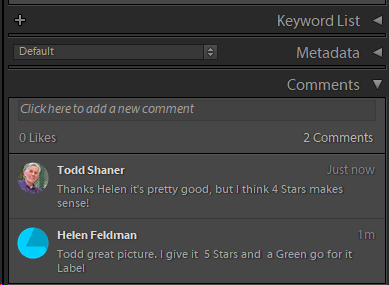
Copy link to clipboard
Copied
https://forums.adobe.com/people/Todd+Shaner wrote:
They can add a comment, which will appear in the Web shared album and inside LR Classic Library module as below. You can then manually add the suggested Star and Color Label as well as any other suggestions such as Keywords to each picture after reviewing it. This gives YOU the option to accept, modify, or reject the user's suggestions.
Is there also the possibility to add all the Star and Color Label for the entire share collection in just one step ?
Copy link to clipboard
Copied
After the user has finished adding comments to the pictures at the share link they will sync to your LR Classic (and LR CC Desktop). There is no way to add the commented Star, Color Label, and Pick/Rejects "automatically" using the Web synced text comments inside LR Classic. However, there is a plug-in that John Ellis Developed that will help speed the process.
Establish an agreed upon Comments text format for this metadata with the user. For example you could use something like this
Star Ratings: star1, star2, star3, star4, star5
Color Label: lred, lyellow, lgreen, lblue, lpurple
Flags: fpick, freject
Comments: Any text descriptions can be entered as long as it doesn't include the above agreed on metadata descriptors.
Use the 'Any Comment' plugin to filter individually on each of above descriptors (total 12 searches). Select All (CTRL/CMD + S) of the files for each individual descriptor and then add click on that icon to set it. This requires 12 operations unless you agree on more limited descriptor such as only 2 or 3 Star Ratings and 2 or 3 Color Labels.
A simpler method is to use 'Export as Catalog with the image files that need rating. They use LR to rate the images and then transfer the edited catalog back to you with their edits. They can use the IPTC metadata 'Workflow' Instructions' field for entering comments. Again the danger is that they can also change Develop settings, delete files, etc, but you don't have to give them your personal login information.
Someone else landing here may have other suggestions, but I know of no simpler way.
Copy link to clipboard
Copied
A simpler method is to use 'Export as Catalog with the image files that need rating. They use LR to rate the images and then transfer the edited catalog back to you with their edits. They can use the IPTC metadata 'Workflow' Instructions' field for entering comments. Again the danger is that they can also change Develop settings, delete files, etc, but you don't have to give them your personal login information.
Someone else landing here may have other suggestions, but I know of no simpler way.
First of all thanks Todd because you're giving lots of informations about the sharing capabilities of Adobe LR family! ![]()
Now, If I understood correctly, with your 1st suggestion I get flags and stars by (other users') comments. Which is not what I'm looking for. What I ideally would like to is (with a solution based on Adobe platform): a user on the Web flags and stars images and therefore metadata of those images are changed on my web Adobe cloud space. Then I would like to sync metadata inside my catalog in LR CC Classic, to update stars and color labels values. Is it possible?
Copy link to clipboard
Copied
gian_luca wrote
What I ideally would like to is (with a solution based on Adobe platform): a user on the Web flags and stars images and therefore metadata of those images are changed on my web Adobe cloud space. Then I would like to sync metadata inside my catalog in LR CC Classic, to update stars and color labels values. Is it possible?
As explained previously in my reply #1 this is only possible by giving the user your lightroom.adobe.com login and password. Lacking that users can only add "comments" and processed as described in my last reply.
You can create a request to add this capability as an "Idea" at the Photoshop Family forum.
Photoshop Family Customer Community
You may also want to add your 'Me To' vote and 'Follow' at the below request to for Color Label tagging to the LR Web app.
Lightroom CC: Add Color Labels | Photoshop Family Customer Community
With access to your Web account users can add Pick & Reject flags, Star Ratings, Keywords, and Comments using Web browser app or iOS & Android Mobile apps. They also have the ability to change Develop edits and delete image files so you need to be careful using this method! Let me know if you have any other questions.
Find more inspiration, events, and resources on the new Adobe Community
Explore Now