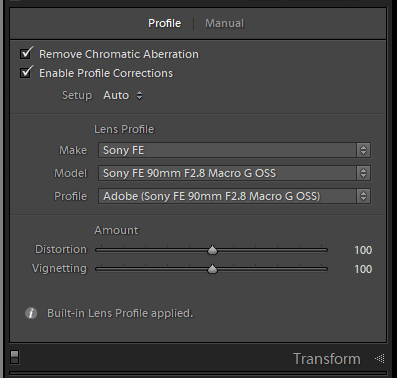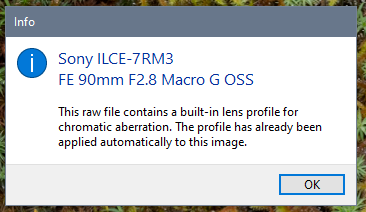Adobe Community
Adobe Community
- Home
- Lightroom Classic
- Discussions
- LR Classic does not recognize Lens
- LR Classic does not recognize Lens
LR Classic does not recognize Lens
Copy link to clipboard
Copied
LR does not recognize Lens on Nikon Z7. I expect "internal", but LR cannot find a matching profile on my Desktop PC. Works as expected on a Laptop (same SW versions)
I have just updated to LR V9.4 Camera Raw 12.4; issue is still there.
Any ideas?
regards
Thomas
Copy link to clipboard
Copied
Looks like I fixed the issue. I have deleted the preview files. When I then select a picture and zoom to 1:1, the lens information is loaded as expected. It shows "integrated" and the "infromation" button shows the correct lens.
Copy link to clipboard
Copied
I don't want to muddy the waters by bringing in other cameras, but it would be nice to know what actually goes on under the covers here.
Jao vdL wrote:
One of the more annoying features of Lightroom is that you cannot turn off the built-in lens profile on mirrorless cameras.
On the Sony A7RIII, using Sony FE lenses, there are also built-in lens profiles. In Lightroom it looks like this:
If I click the "info" icon at the bottom, this message comes up:
I have no idea what the difference between Nikon and Sony is here, but I'd like to know.
Also because this is becoming a "hot topic" in the Photoshop/ACR forum too. A variety of this is that non-native lenses cause all sorts of problems, up to and including refusal to import/open at all. This seems to happen with many brands, not just Nikon. All my lenses are native Sony FEs, so I can't test that.
Copy link to clipboard
Copied
Hi D Fosse, the screen you show indicates you have doubly applied lens corrections. With the mirrorless cameras, the raw files have lens profiles built in. These are always applied as the little (i) at the bottom indicates. If you now enable the lens corrections as you did here and a Adobe profile is available for the lens, it will apply that lens correction on top of the already applied correction and it will therefore overcorrect. This works exactly like the Nikon mirrorless cameras indeed. I have not heard of problems with non-native lenses. As far as I know, the lens profile is just a set of parameters saved in the raw file by the camera.
Copy link to clipboard
Copied
OK, thanks. It just occurred to me that I've carried over my import preset from the Nikon D810 I used before. I only added an "ISO variable" when camera defaults changed to the new xmp model, but otherwise it's the same and I have always had lens profiles automatically applied when importing.
Thanks again. Looks like I need to reconsider a few things here.
Copy link to clipboard
Copied
Same thing happened to me moving to the Z7 from my older D-series machine. I had some defaults defined to apply lens corrections to but discovered it was overcorrecting and discovered that the lens corrections were already getting applied by the built-in profiles even if i turn off lens corrections in camera. I often like the natural vignetting of my lenses and don't want it getting corrected but on my Z7 I can't stop Classic from doing that. If I shoot the same lens with my older body I get the nice native vignette.
Copy link to clipboard
Copied
"I have no idea what the difference between Nikon and Sony is here, but I'd like to know."
Just read the info about the embedded lens profile carefully and you'll know the difference. The embedded Nikon Z profile is a profile that corrects everything; distortion, chromatic aberration and vignetting. That means there is nothing left for Adobe to do. The Sony embedded lens profile only corrects chromatic aberration. That means that Adobe still needed to create a profile that corrects distortion and vignetting.
Copy link to clipboard
Copied
Good catch Johan. I was wrong indeed. This file will be corrected correctly by enabling the lens corrections as only chromatic aberrations are corrected by the built-in profile.
Copy link to clipboard
Copied
Ah, that makes sense. That is indeed what the message says.
I wouldn't have been able to tell from distortion. The only Sony lens I have with a fair bit of distortion is the 24-70/4, which I almost never use anyway. The others, that I do use, are primes almost completely free from any distortion.
Still, this was a useful nudge to go over my import presets again and tune up a couple of things.
Copy link to clipboard
Copied
D Fosse, found some of the threads you are referring to with Lightroom/ACR refusing to even load files shot from Z cameras with certain lenses. Looks like Adobe acknowledged it as a bug and is fixing it.
Copy link to clipboard
Copied
Thomas-
based on your comments, this does sound like an odd behavior. I see that you are running the identical software versions, but what is your OS on both computers?
Warmly/j
Copy link to clipboard
Copied
Win 10 home 2004
-
- 1
- 2