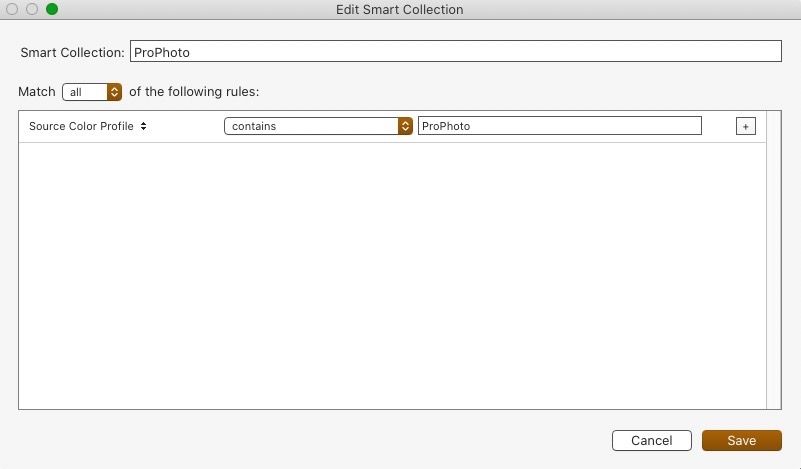- Home
- Lightroom Classic
- Discussions
- Managing colour profiles in Lightroom
- Managing colour profiles in Lightroom
Managing colour profiles in Lightroom
Copy link to clipboard
Copied
I wonder if Lightroom will ever be able to show (perhaps is does already and I have been a bit slow to find it) the actual document profile of an image as opposed to the intended colour profile to develop with. Surely this would be avaluable feature as photographers have to manage a host of differently processed images with different profiles for different uses.
For example, I often need to double check at a glance that the images in a particular folder have the correct profile assigned without have to open then up in PS to check. It would be incredibly useful to have this in view options for example. Even in Profile Preview you can't see what profile is already assigned.
It would be wonderful if anyone knows a way to have this in LR. It's not an easy thing to search for online because all results are about the usual "how tos" of colour management in LR.
Copy link to clipboard
Copied
Lightroom is first and foremost a raw-editor, and raw files do not have a color profile. RGB files do and if you want to check their color profile, you could use a special plugin that allows you to look at every possible metadata field in the image: http://regex.info/blog/lightroom-goodies/metadata-viewer
Copy link to clipboard
Copied
For existing rendered images in a defined color space, you can find each using a Smart Collection as seen below as an example:
As outlined, raw files have no defined color space and thus no embedded profiles.
As to how to in LR, this is old but still applies:
http://digitaldog.net/files/18Color%20Management%20in%20Lightroom.pdf
Copy link to clipboard
Copied
Are you talking about the Profile applied that is shown at the top, or is that just above, the basic develop panel?
Or are you talking about a film simulation, in camera? That can be approximated via Camera Matching Profiles?
LrC will not inform you of what was set in camera. (LrC reporting of metadata is limited)
Find more inspiration, events, and resources on the new Adobe Community
Explore Now