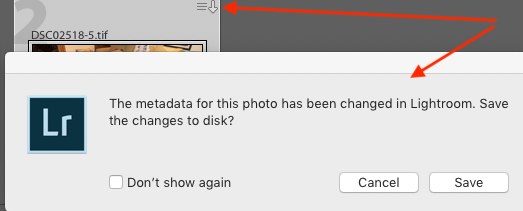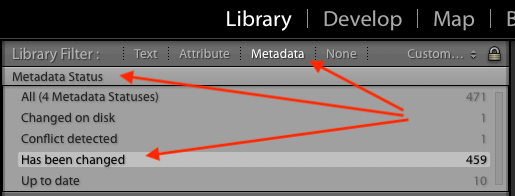- Home
- Lightroom Classic
- Discussions
- Metadata File Needs To Be Updated
- Metadata File Needs To Be Updated
Copy link to clipboard
Copied
Hello,
I have a number of images showing the down arrow icon, Metadata File Needs To Be Updated. My questions are:
- Is there a filter or other option which will allow me to see all the images that need to have its meta data updated
- What might cause this
- Is there a way to see what if any changes to the meta data will be made
Thank you.
 1 Correct answer
1 Correct answer
[This post contains embedded images that don't appear in email. View the post in your Web browser to see the images.]
"I have a number of images showing the down arrow icon"
Assuming this is the down-arrow icon you're seeing:
that means you've made changes in LR to the photo's develop settings or metadata (e.g. the Caption field) and those changes have yet been written back to disk (to the .xmp sidecar of a raw file or the photo file itself for non-raws).
"Is there a filter or other
...Copy link to clipboard
Copied
1. Not that I know of and I've been using LR, Classic, Traditional version, from LR 1.
2. Something has changed something in the files that are showing that icon. Do you have XMP sidecar files for those images. Look in the folder where they are stored for XMP files using Finder/Explorer.
Do you use a backup program of some type. Some are known to write to the file showing it has been backed up. This can cause LR to see that the file has changed.
3. Not that I know of. Yes I guess for individual image files. But then you would need to know what all the Metadata was before it changed.
What I do in this case is to Select All and then clcik on one of the icons and select one of the options from the dialog box that comes up. Your choice may be different than mine so that is why I don't suggest one or the other.
Copy link to clipboard
Copied
[This post contains embedded images that don't appear in email. View the post in your Web browser to see the images.]
"I have a number of images showing the down arrow icon"
Assuming this is the down-arrow icon you're seeing:
that means you've made changes in LR to the photo's develop settings or metadata (e.g. the Caption field) and those changes have yet been written back to disk (to the .xmp sidecar of a raw file or the photo file itself for non-raws).
"Is there a filter or other option which will allow me to see all the images that need to have its meta data updated"
In the Library Filter bar, use the Metadata browser with the Metadata Status column and click on Has Been Changed:
You can select all the changed photos and do Metadata > Save Metadata To File to cause the changed metadata to be saved back to disk. Or you can check the option Catalog Settings > Automatically Write Changes Into XMP, which many of us like to use as a secondary backup if (when) your primary backups of the LR catalog fail (and as a way of backing out changes to individual photos).
"Is there a way to see what if any changes to the meta data will be made"
There's no straightforward way to do it. There are quite tedious low-level ways of doing it using the ExifTool utility (details on request).
Many people have asked for this feature:
https://feedback.photoshop.com/photoshop_family/topics/before_after_comparison_of_metadata_conflicts.
Please add your constructive opinion to the feature request, and be sure to click Vote and Follow in the upper-right corner. That will make it a little more likely that Adobe will pay attention.
[Use the reply button under the first post to ensure replies sort properly.]
Copy link to clipboard
Copied
Thank you. I made some big changes to my keyword structure so that was probably it. What I am surprised about is that Lightroom is not writing these changes to the catalog rather than XMP files. I do not have save to XMP file selected in catalog preferences. Could I see all these down arrows because I made the keyword changes across selected files rather than individual files.
This is obviously not a serious problem, it is just helpful to understand how Lightroom works.
Thanks.
Copy link to clipboard
Copied
"Could I see all these down arrows because I made the keyword changes across selected files rather than individual files."
Any photo that had one of the keywords that got changed would certainly get a down-arrow.
Find more inspiration, events, and resources on the new Adobe Community
Explore Now