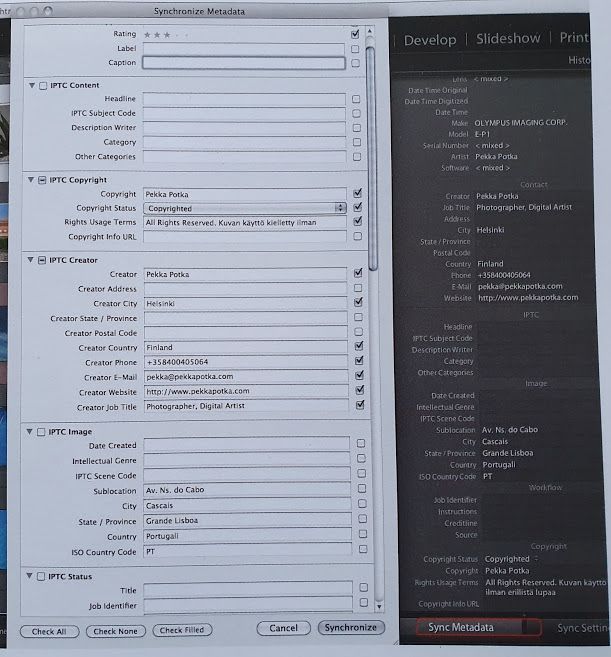Adobe Community
Adobe Community
Metadata sync problems
Copy link to clipboard
Copied
Text below image: When syncing metadata, first select the image that contains the metadata you want. In addition, select all the images for which you want the same metadata and click the Sync Metadata button. The form that appears shows the information to be transferred checked. So here is another opportunity to complete the first selected image as well.
My question is. Why the Sync Metadata button is gray and the form does not open with a mouse click.
Copy link to clipboard
Copied
Hello, Not sure I understand your question so I followed the text with a number of images in my own LR catalog.
For the Synchronize metatdata windwo to appear, you need to be in the Library Module.
In that Module, with my catalog, the Synchronize metat data window with the itmes to syn checkmarked, my Synchronize button is blue. THe button on the right panel in the Library module says "Sync" and not Synchronize Metadata.
Further, when I click the blue Synchronize button in the metatdata panel, Lightroom goes ahead and syncs the metadata in all the selected image. Then the window closes and the SYnc button returns from the light gray color, meaning more than one items is selected, to the normal dark gray color.
What version of Lightroom Classic are you using?