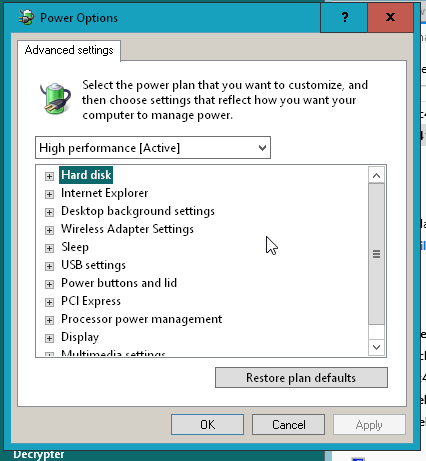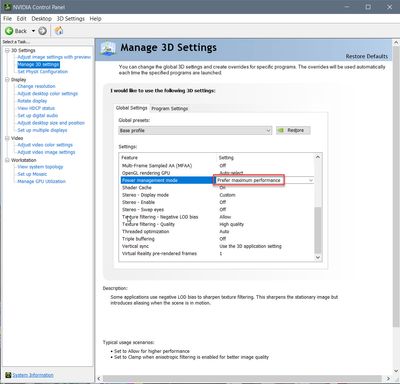Adobe Community
Adobe Community
- Home
- Lightroom Classic
- Discussions
- Most Powerful Computer Available - STILL SLOW! Loc...
- Most Powerful Computer Available - STILL SLOW! Loc...
Most Powerful Computer Available - STILL SLOW! Local Adjustment Brush!
Copy link to clipboard
Copied
Hi all,
The main issue is I have is with the LOCAL ADJUSTMENT BRUSH... this is my primary tool for editing and critical to my workflow.
I'm editing RAW PhaseOne 150mp files. After making just a few adjustments, gradients, etc. any use of the local adjustment brush at 1:1 is nearly impossible. It either lags enormously and then freezes the program or just doesn't work straight away.
I don't use Capture One because there is a max of 16 layers and it doesn't fit my workflow since I make local brush adjustments to various qualities of the photo in specific regions and often need to go beyond the 16 layers... but right now I'm facing an issue with even a single local adjustment layer.
It seems like the brush is okay when in "FIT" or "FILL", but as soon as I zoom in to 1:1 this is where the issues begin.
Of course, I've experimented with GPU acceleration on/off, previews in parallel on/off, editing with/without smart previews, deleting the history, preview cache, and every other "Try these 7 tips to speed up LR" article that I've come across on the internet over the past 6-months.
Last year I used to be able to edit these files by rendering all the PhaseOne files as TIFF and then importing the TIFF into LR, but since August of 2019 when I upgraded my previous MacBook Pro from an i7 (16GB RAM, 4 GB Video) to an i9 (16GB RAM, 4GB Video) my editing workflow has taken a major hit.
So, with the i9 not working... I ended up spending several thousand dollars on a custom PC, hoping the issues would be resolved... as encouraged by countless people who couldn't imagine the custom build failing.
I got the following computer yesterday:
AMD Ryzen 9 3900X 12-Core 3.8 GHz
64 GB RAM
11 GB Video RAM: ASUS ROG STRIX GEFORCE RTX 2080 TI OC
2TB SSD
Monitor: 4k UltraShark 27 inch
Please, if there is anyone with any type of solution that I may not have tried yet, I'd be enormously grateful. If you can solve the issue for me and get me back on track I'll send you a print of one of my images. IG: https://www.instagram.com/donalboyd/
I've always edited everything in LR because of the enormous flexibility with the local adjustment brushes and masking. I've tried migrating to Photoshop and attempted to use the Camera Raw filter to make local adjustments, but it becomes quite cumbersome when I'm editing a whole set of photos in a collection or for a series where I might need to copy adjustments from one photo to the next.
Perhaps there is some magic LR configuration setting that I have been missing? Or maybe it's something with the PC settings? I can provide any screenshots necessary, screen recordings, etc. And if anyone at Adobe might be able to help and review my system via TeamViewer for example, that would be amazing.
P.S. Sorry for the clickbait title... I'm honestly a bit desperate because I haven't edited more than a handful of photos for months.
Thank you so much for reading and hopefully, there's someone out there with advice that might solve these longstanding issues.
Copy link to clipboard
Copied
Slow local adjustments with 150MP files I suppose is to be expected; slow local adjustments with a 4K monitor is a commonly reported problem even for smaller images in the 30-40MP range. You can try turning off the GPU to speed up the local adjustments, although that should cause other things to slow down. If I were you, I would do local adjustments in Photoshop.
Copy link to clipboard
Copied
I don't understand your statement "I don't use Capture 1 because is has a Max of 16 Layers".
Well LR Classic has NO layers.
Copy link to clipboard
Copied
Sorry for the confusion. It's a bit of misnomer on my part, as I was assigning the term "layer" to describe any local adjustment in LR, for example, if I applied 15 graduated filters, 11 radial filters, and 10 adjustment brushes (all with their own individual combination of sliders - exposure, white balance, highlights, dehaze, etc) then I'd have a total of 36 "layers".
More or less I'm just trying to compare the ability to have many more of these "adjustment layers" in LR (not sure if there is actually a limit?), whereas in Capture One there is a limit of 16.
Copy link to clipboard
Copied
I downloaded a Phase One IQ4 raw file and can confirm what you are seeing when using the local controls at 1:1 Zoom view. To be honest I've never used any of the local controls at 1:1 Zoom view, which begs the question of what you're trying to do that requires 1:1 Zoom view.
Next I tried 1:2 Zoom view with the Adjustment Brush and that was much more responsive. I'm using a 2K display (2560x1440), which is about 1/2 your 4K display resolution. Your system specs are at least 2x my system so I would expect similar performance as you are experiencing. Setting 'Use Graphics Processor' to OFF improves the local control response, but with it on and 'Use GPU for image processing' checked' the local control response is acceptable at 1:2 Zoom and lower.
Copy link to clipboard
Copied
For your "series" photos try using Bridge to open a few RAW files in ACR and see if it worked better than Lr. In my experience it does.
Copy link to clipboard
Copied
For your "series" photos try using Bridge to open a few RAW files in ACR and see if it worked better than Lr. In my experience it does.
Could you please clarify this? Do you mean that brushing is more responsive in ACR than in Lightroom?
Copy link to clipboard
Copied
DJ
I haven't tried this in a few years but ACR used to be more responsive than LR. I am not interested in testing this as LR is working good for me but the OP might want to try this on their 150MP files.
The OP also indicated that using the ACR filter in Photoshop was a faster workable solution except for applying edits to multiple photos at the same time. Using the Bridge/ACR method takes care of the multiple photo edit issue.
Copy link to clipboard
Copied
"I haven't tried this in a few years but ACR used to be more responsive than LR. I am not interested in testing this as LR is working good for me but the OP might want to try this on their 150MP files."
I can confirm the local controls in ACR 12.2 are much more responsive than in LR 9.2. The only exception might be the Spot Removal Heal function. This is with GPU Preferences set both ON and OFF in each application. Kind of a surprise–Thanks Bob!
Copy link to clipboard
Copied
Thanks for testing this Todd. It must be because Lightroom is doing a lot more in the background.
Some possible examples: (Wild guesses)
1. Lightroom is writing every edit to the database and ACR is just writing to an XMP file
2. Lightroom has to update all the filters, smart collections etc
3. Lightrooms Lua code is just plain bad.
I noticed the speed difference in most of the versions up to about Lr7 and then I quit comparing.
Copy link to clipboard
Copied
Actually I was kind of surprised with the speed of editing a 150 Mp raw file in LR compared to the ~22 Mp raw files I normally work on. That's a size difference of almost 7X so I would have expected a very noticeable difference, which I'm not seeing. As long as Zoom is set to 1:2 or lower it's very responsive on my lower performance system.
Copy link to clipboard
Copied
If you want your system to run faster, in all respects, disable all power management, Run It At FULL, Max, performance. There are hidden setting that Slow all computers down to try and save power.
Also disable all AV software. Expecially the MS Windows defender or whatever it is called.
I was noticing a full system slowness and there was a process that I hadn't seen before. It was the Real Time scanner for Win defender. it was constantly scanning the LR catalog file. Disabled that and performance came back.
Copy link to clipboard
Copied
I found the power management settings and it was in "balanced" mode, which to what you suggest must be a limiter on the system. I'll give it a try now and report back.
Thank you!
Copy link to clipboard
Copied
On that same page there is a Link to Change Plan Settings and them on that page there is another link to Change Advanced power settings.
Then you get this.
Go through all those options and Turn OFF everything that can limit the speed of your system.
Like turning off the hard drives (Never), the USB ports suspend (Disabled), putting the computer to sleep (Never), PCI Express-Link state Power Management (Off), Processor power management (100%, Active, 100%).
Just go through all of them and set everything to Stop limiting the speed of your system.
Copy link to clipboard
Copied
Thanks, I went through and adjusted all the settings as suggested. Not sure I notice any change though.
Because of the 150 MP files, I'm often at 1:1 and closer, but that is where the main issue really is happening. It doesn't seem like LR is using the total available RAM, either with/without GPU enabled.
I'm wondering why there is "lag" at all if the CPU being used is low when brushing and there's still plenty of RAM available?
Perhaps I'm just seeing it wrong? Or is there a limit on the RAM LR will use at any given time for some reason? Is there a way to change this?
Copy link to clipboard
Copied
Reduce the resolution from 4K down to 2K
Issue is all those pixals being recreated with each and every edit you implement. And with the adjustment brushes, compounded edits.
Copy link to clipboard
Copied
There's also a Windows 10 'Ultimate Performance' plan setting, which you can try as outlined at the below link. I tried it with the IQ4 raw file and saw no improvement. YMMV.... Also try changing the settings in the Nvidia control panel to 'Prefer maximum performance' as show below.
https://www.howtogeek.com/368781/how-to-enable-ultimate-performance-power-plan-in-windows-10/
Copy link to clipboard
Copied
"Because of the 150 MP files, I'm often at 1:1 and closer, but that is where the main issue really is happening."
I'll ask again–What type of local eidits are you actually applying that requires 1:1 Zoom view? Regardless, I'm not seeing significant lag using the Adjustment brush at 1:1 Zoom view with LR Preferences> Performance> 'Use Graphics Processor set to 1) OFF or 2) set to ON with Zoom at 1:2 or lower. What do you see for # 1 and #2 as described? Perhaps export one of the files to DNG file format with your local settings applied and upload to a file share site so we can try it on our systems.
Copy link to clipboard
Copied
Are you having problems with your i9 or with the new Ryzen PC?
AMD Ryzen 9 3900X 12-Core 3.8 GHz
64 GB RAM
11 GB Video RAM: ASUS ROG STRIX GEFORCE RTX 2080 TI OC
2TB SSDThis looks like a Lightroom Workstation from Puget Systems? It's probably one of the best performing Lightroom PC and should blow away the i9. My suggestion is you download the PugetBench Benchmarking tool from here:
https://www.pugetsystems.com/labs/articles/PugetBench-for-Lightroom-Classic-1571/
Run it on your system and see how it compares with the published scores from Puget. This will tell you if there is something on your PC configuration that's slowing down the performance, as the benchmark tests Active functions like Local Brushes.
Copy link to clipboard
Copied
Same problem for me, i have the new lightroom 3.2, when i use brush all became slow. I think is a software problem. I have a good notebook (i7, 16 GB RAM, gtx 1650)