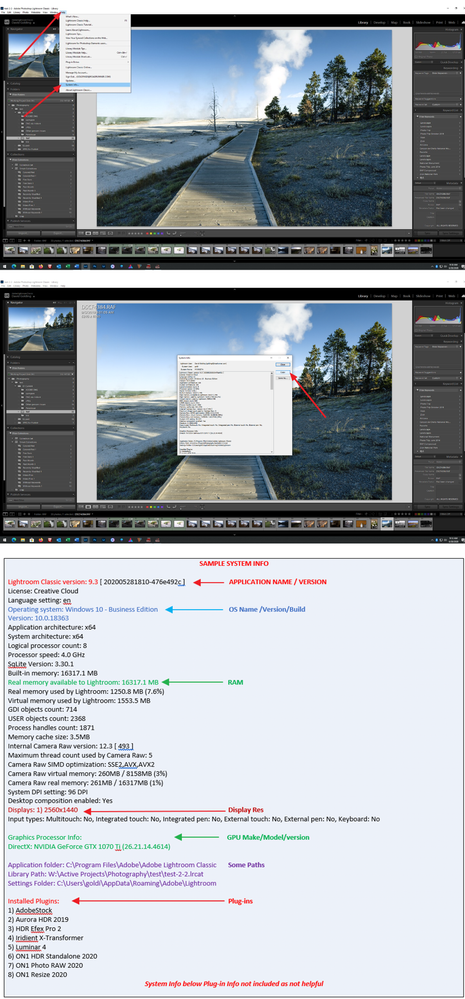- Home
- Lightroom Classic
- Discussions
- Re: Mouse Problem with LR Classic 10
- Re: Mouse Problem with LR Classic 10
Mouse Problem with LR Classic 10
Copy link to clipboard
Copied
Since update to LR Classic 10, I seem to be having intermittent problems with using a mouse with it. Specifically, clicking with a mouse within the program periodically becomes extremely slow. That is, the response to a click comes as much as 15 to 20 seconds after clicking. Movement of the cursor is not affected. I do not experience this lag when using the mouse with other programs.
While I am at it, I want to mention that, with recent versions of LR Classic, LR seems to be taking much longer to open, and often seems to often become unresponsive for a period of time in the course of opening. I do not assert any connection with the problem I mention above, but it makes me wonder.
Copy link to clipboard
Copied
Please post your System Information as Lightroom Classic (LrC) reports it. In LrC click on Help, then System Info, then Copy. Paste that information into a reply. Please present all information from first line down to and including Plug-in Info. Info after Plug-in info can be cut as that is just so much dead space to us non-Techs.
Copy link to clipboard
Copied
Do you have a Logitech mouse or keyboard?
The Logitech Options software will install a plugin for Lightroom, which is known to cause very long startup times.
Go to File > Plugin manager, disable the plugin, and see if that makes any difference.
Copy link to clipboard
Copied
Lightroom Classic version: 10.0 [ 202010011851-ef6045e0 ]
License: Creative Cloud
Language setting: en-US
Operating system: Mac OS 10
Version: 10.14.6 [18G6042]
Application architecture: x64
Logical processor count: 8
Processor speed: 4.2 GHz
SqLite Version: 3.30.1
Built-in memory: 32,768.0 MB
Real memory available to Lightroom: 32,768.0 MB
Real memory used by Lightroom: 1,975.3 MB (6.0%)
Virtual memory used by Lightroom: 29,135.2 MB
Memory cache size: 2,362.7MB
Internal Camera Raw version: 13.0 [ 610 ]
Maximum thread count used by Camera Raw: 5
Camera Raw SIMD optimization: SSE2,AVX,AVX2
Camera Raw virtual memory: 2649MB / 16383MB (16%)
Camera Raw real memory: 2663MB / 32768MB (8%)
Displays: 1) 5120x2880
Graphics Processor Info:
Metal: AMD Radeon Pro 580
Application folder: /Applications/Adobe Lightroom Classic
Library Path: /Users/davideichler/Pictures/Lightroom CC Classic/Lightroom 6-2-2-v10.lrcat
Settings Folder: /Users/davideichler/Library/Application Support/Adobe/Lightroom
Installed Plugins:
1) AdobeStock
2) Aperture/iPhoto Importer Plug-in
3) Facebook
4) Flickr
5) LR/Mogrify 2
6) Nikon Tether Plugin
Copy link to clipboard
Copied
Does updating to v10.1 help?
Copy link to clipboard
Copied
Sept 24, 2023 ... I am having the same problem. Using an iMac Magic mouse, never had this problem before. Lightroom Classic ... Release 12.5.
Copy link to clipboard
Copied
You’ve posted to an ancient thread. It is highly unlikely that the issue described in this thread, though not impossible, is the same one you are currently experiencing. Rather than resurrect an old thread that is seemingly similar, you are better off posting to a new thread with fresh, complete information, including system information, a complete description of the problem, and step-by-step instructions for reproduction.
If the issue is the same, we will merge you back into the appropriate location.
Thank you!
Find more inspiration, events, and resources on the new Adobe Community
Explore Now