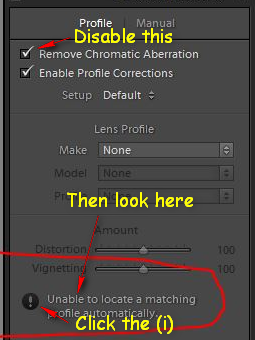- Home
- Lightroom Classic
- Discussions
- Olympus EM1 Lens Profiles Support in Lightroom
- Olympus EM1 Lens Profiles Support in Lightroom
Copy link to clipboard
Copied
Does anyone know how to get Olympus lens profiles into Lightroom CC?
Secondly - Why the heck does Adobe ignore Olympus Cameras? Where's the love Adobe?
 1 Correct answer
1 Correct answer
Copy link to clipboard
Copied
Here's the answer: Work with lens profiles in Adobe Photoshop, Lightroom, and Camera Raw
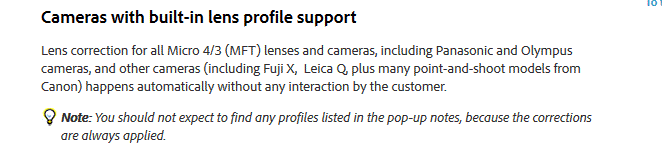
Copy link to clipboard
Copied
Except on my screen it reads, "Unable to find a matching profile automatically". This is for the Olympus 25mm Prime 1:1.8 lens which is one of their most common lenses.
Copy link to clipboard
Copied
I feel a major disconnect here.
Either you don't understand the statement from Adobe that I quoted, or I don't understand what you are saying.
Copy link to clipboard
Copied
UNCHECK Enable Profile Corrections, then look at what the message says.
Copy link to clipboard
Copied
Quote "This is for the Olympus 25mm Prime 1:1.8 lens which is one of their most common lenses."
Is this lens an earlier Four Thirds Mount or the newer Micro Four Thirds Mount. If the former there may be no specific lens profile available if the latter then the profile should be applied automatically see the screen capture.
More info is also available at the link. Work with lens profiles in Adobe Photoshop, Lightroom, and Camera Raw 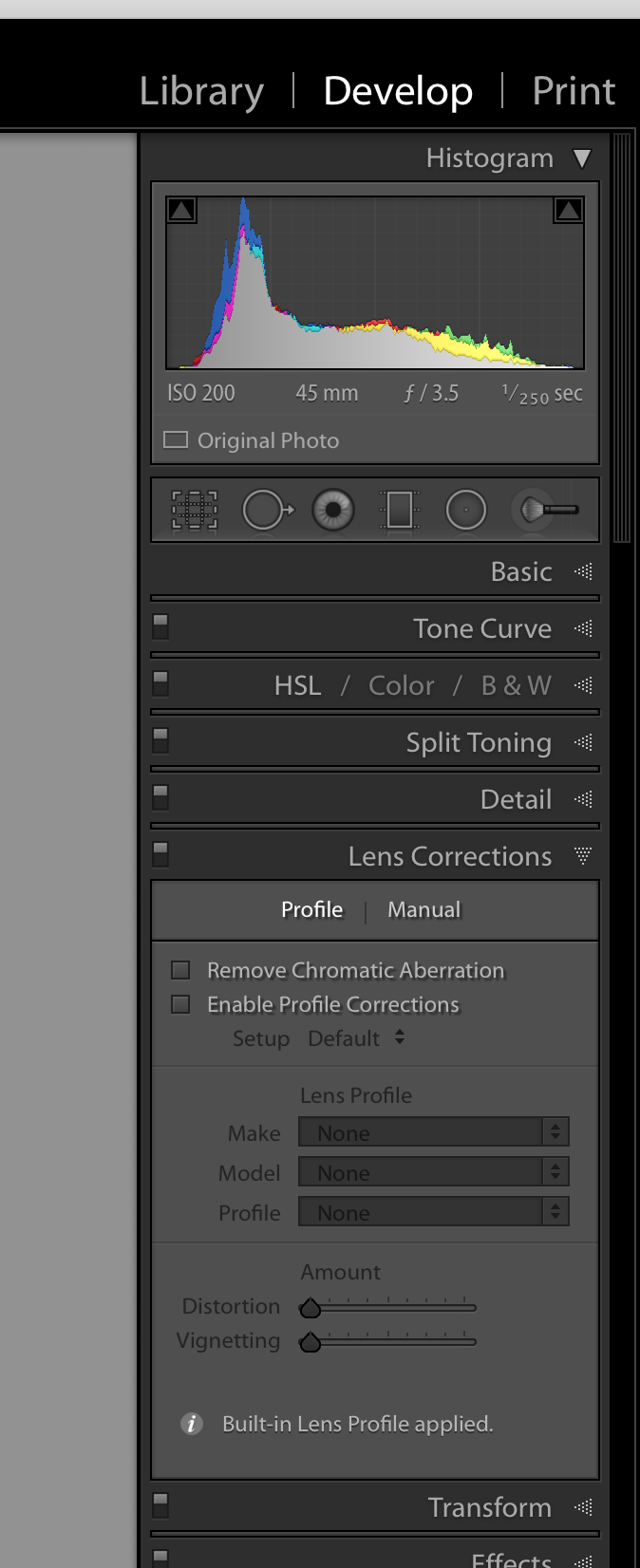
Copy link to clipboard
Copied
It could be a combination of both. This is the message I see.
Copy link to clipboard
Copied
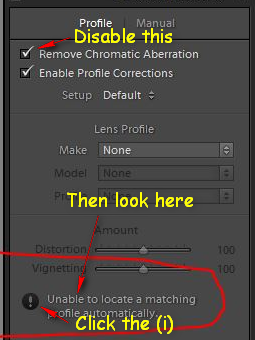
Copy link to clipboard
Copied
I unchecked the "Enable Profile Corrections" and now I get the message, "Built-in Lens Profile applied". So that's how I get automatic lens corrections is by not doing anything at all? Convenient for sure but honestly, I have never realized this. <palm smack to the forehead>
Copy link to clipboard
Copied
If you further click on the ( i ) it will tell you what types of corrections have been applied. These corrections are applied whether or not that Enable Profile Corrections checkbox is on, having that enabled merely overlays the useful message about a built-in profile being applied with a message about a profile not being found.
What the "not being found" message is referring to is an external profile file, like for DSLRs that don't have lens corrections embedded in each raw file so need an external file to characterize the lens.
If you didn't like the always-on built-in corrections, then you could also create an external lens profile with the Adobe Lens Profile Creator that would be applied in addition to those internal corrections, one perfecting the other, but I'm not sure if anyone goes to that trouble when there are built-in corrections.
Copy link to clipboard
Copied
Its great that with the improvements in digital photography the Camera Manufacturers can design lenses controlling the size, weight and cost and correct the physical distortions and other limitations of the lens using the Camera Firmware and or third party software for processing the raw file data.
You can now also use software profiles to correct distortions and limitations of lenses produced 15 or 20 years ago for the use of film cameras. Lots of present day photographers have never even experienced the use and limitations of capturing images on film.
Get ready! An upgraded Adobe Community experience is coming in January.
Learn more