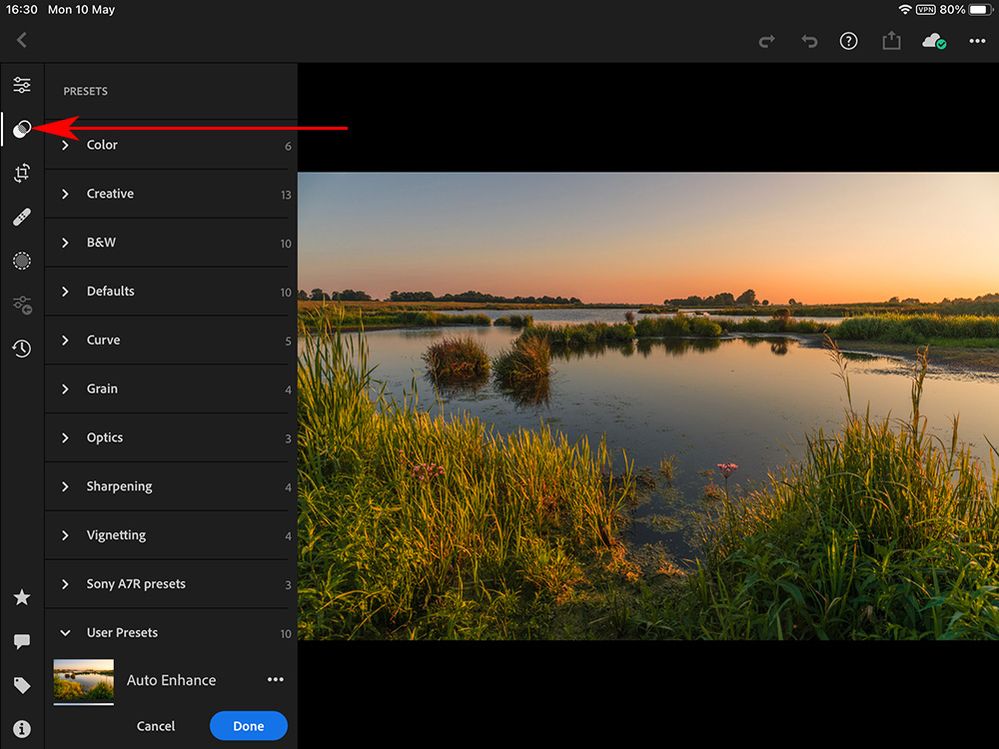Adobe Community
Adobe Community
Turn on suggestions
Auto-suggest helps you quickly narrow down your search results by suggesting possible matches as you type.
Exit
- Home
- Lightroom Classic
- Discussions
- Re: Preset Button isn’t Showing on iPad
- Re: Preset Button isn’t Showing on iPad
0
Preset Button isn’t Showing on iPad
New Here
,
/t5/lightroom-classic-discussions/preset-button-isn-t-showing-on-ipad/td-p/12026630
May 10, 2021
May 10, 2021
Copy link to clipboard
Copied
I just bought and dowloaded a pack of presets onto my iPad, and I was able to create the presets in Lightroom without an issue. But the "Preset" button that's usually at the bottom of the screen is gone. I'm unable to look at or use the presets I just added. How do I fix this?
Community guidelines
Be kind and respectful, give credit to the original source of content, and search for duplicates before posting.
Learn more
Community Expert
,
LATEST
/t5/lightroom-classic-discussions/preset-button-isn-t-showing-on-ipad/m-p/12026683#M231056
May 10, 2021
May 10, 2021
Copy link to clipboard
Copied
There is nothing to 'fix'. The interface changed a bit, that's all. Here's how it looks with a left-handed interface.
-- Johan W. Elzenga
Community guidelines
Be kind and respectful, give credit to the original source of content, and search for duplicates before posting.
Learn more
Resources
Get Started
Troubleshooting
New features & Updates
Careeeesa
Suzanne Santharaj
Copyright © 2024 Adobe. All rights reserved.