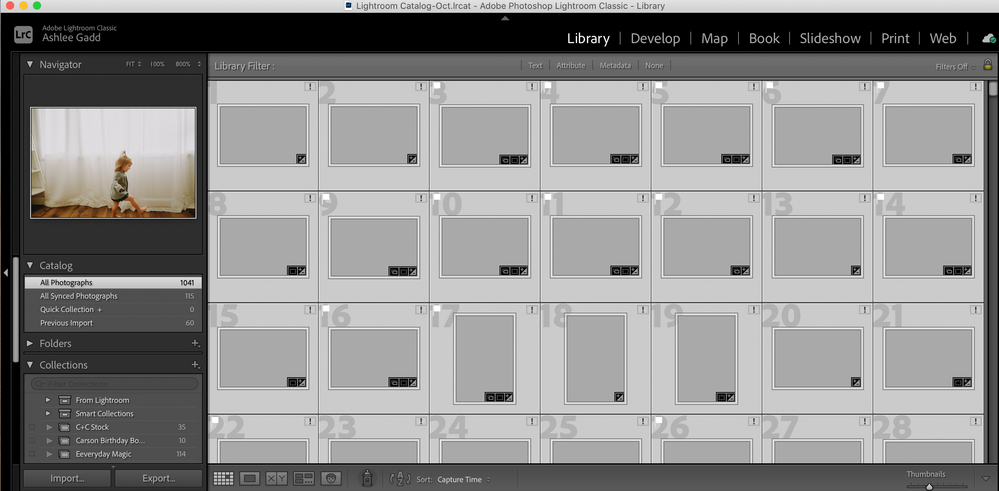Adobe Community
Adobe Community
Previews not showing?
Copy link to clipboard
Copied
After the last LR update, my previews aren't showing. Brand new ones are, but the 1,000 photos I have in lightroom aren't. I've tried shutting down, deleting the Previews.lrdata, starting back up. Tried uninstalling and reinstalling LR, restarting my computer. I don't know what else to try or do and can't find answers. Can anyone help me? 😉
Copy link to clipboard
Copied
Your screen-clip does not show us your expanded Folder panel, but every photo thumbnail has the [!] to indicate "Missing Photos". I suspect your Folders also show the 'missing folder' [?] icon.
Deleting the Previews LRDATA folder has removed the thumbnail preview images- the reason they are all blank grey!
You must re-link your photos by following information in the linked articles-
Do NOT try to Re-Import Photos or Synchronize Folders- this will make the problem worse!
MISSING FILES & FOLDERS (Lightroom Queen)
MISSING FILES & FOLDERS (Adobe link)