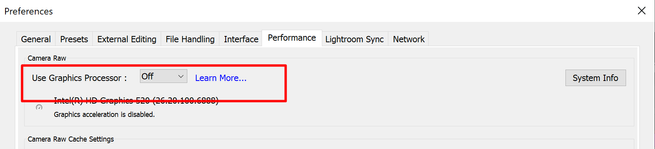Adobe Community
Adobe Community
- Home
- Lightroom Classic
- Discussions
- Screen goes black using brush tool in Lightroom Cl...
- Screen goes black using brush tool in Lightroom Cl...
Screen goes black using brush tool in Lightroom Classic!!@
Copy link to clipboard
Copied
- OI’m still having issues with Lightroom Classic, 8.4.1 release, when using the brush tool – constantly the screen is going black back and forth!! This is getting to be a pain in the ass – the New Lightroom made big deal about the new use of graphics cards, well for me it’s not working.
Below is my system:
Operating System
Windows 10 Pro 64-bit
CPU
Intel Core i7 @ 3.70GHz
Coffee Lake 14nm Technology
BenQ SW2700 (2560x1440@59Hz)
4095MB NVIDIA GeForce GTX 1050 Ti (EVGA)
Memory
Size 16384 MBytes
Channels # Dual
DRAM Frequency 1205.6 MHz
CAS# Latency (CL) 17 clocks
RAS# to CAS# Delay (tRCD) 17 clocks
RAS# Precharge (tRP) 17 clocks
Cycle Time (tRAS) 39 clocks
Command Rate (CR) 2T
{Moved from Lightroom Cloud to Lightroom Classic Forum by Moderator}
{Title renamed by moderator}
Copy link to clipboard
Copied
Hi there,
We apologize for the issue you are facing with Lightroom Classic while using the brush.
Would you mind going to the Preferences for Lightroom Classic > Performance > select OFF from the drop down under Use Graphics Processor and then relaunch Lightroom Classic to check if it helps with the screen going blank?
If this works then I would recommend you to update the drivers for your Graphics card from the manufacturers website as old/obsolete drivers may cause this issue. You can also check the below mentioned link.
https://helpx.adobe.com/in/lightroom-classic/kb/troubleshoot-gpu.html
Regards,
Nikunj